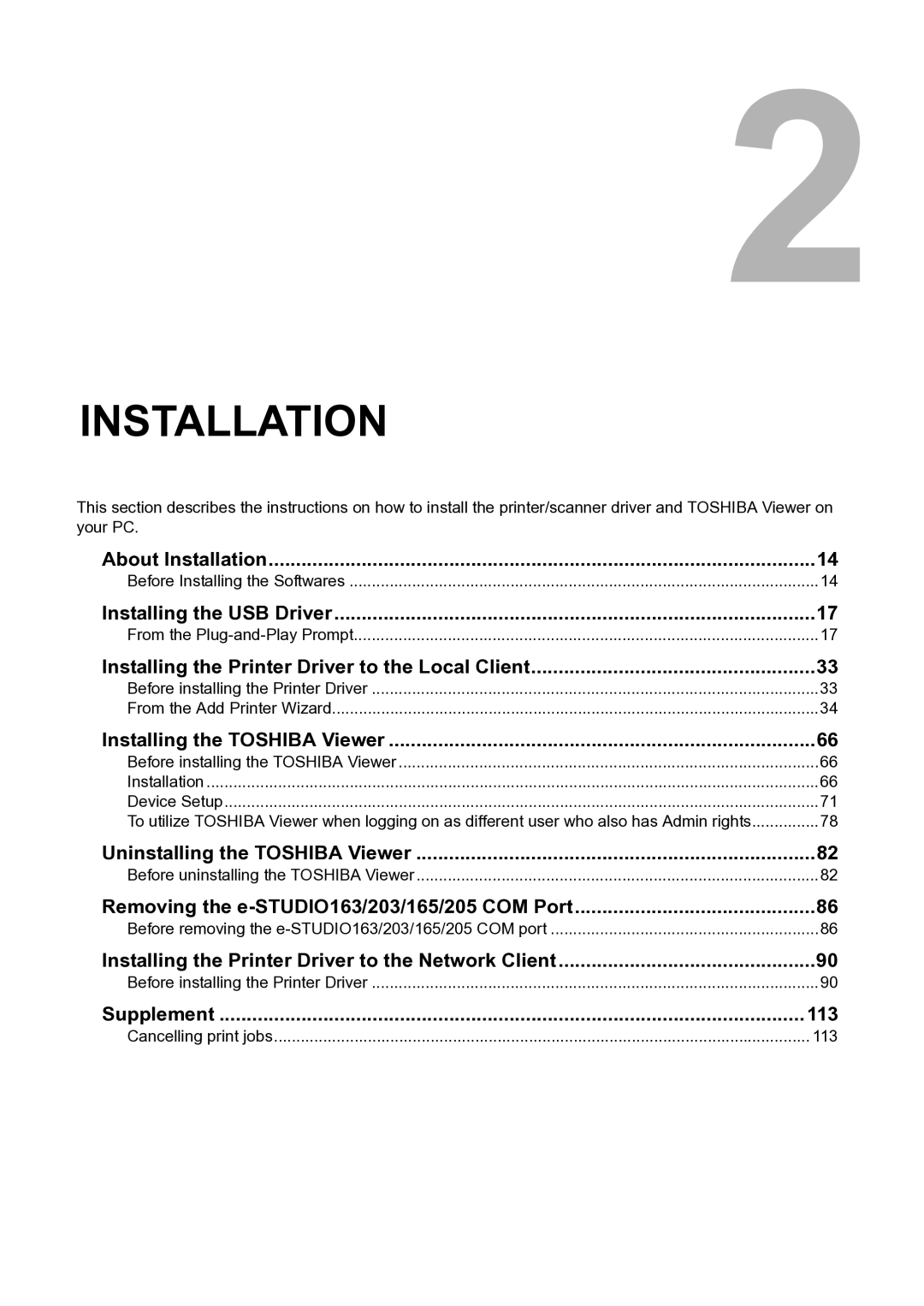INSTALLATION
This section describes the instructions on how to install the printer/scanner driver and TOSHIBA Viewer on your PC.
About Installation | 14 |
Before Installing the Softwares | 14 |
Installing the USB Driver | 17 |
From the | 17 |
Installing the Printer Driver to the Local Client | 33 |
Before installing the Printer Driver | 33 |
From the Add Printer Wizard | 34 |
Installing the TOSHIBA Viewer | 66 |
Before installing the TOSHIBA Viewer | 66 |
Installation | 66 |
Device Setup | 71 |
To utilize TOSHIBA Viewer when logging on as different user who also has Admin rights | 78 |
Uninstalling the TOSHIBA Viewer | 82 |
Before uninstalling the TOSHIBA Viewer | 82 |
Removing the | 86 |
Before removing the | 86 |
Installing the Printer Driver to the Network Client | 90 |
Before installing the Printer Driver | 90 |
Supplement | 113 |
Cancelling print jobs | 113 |