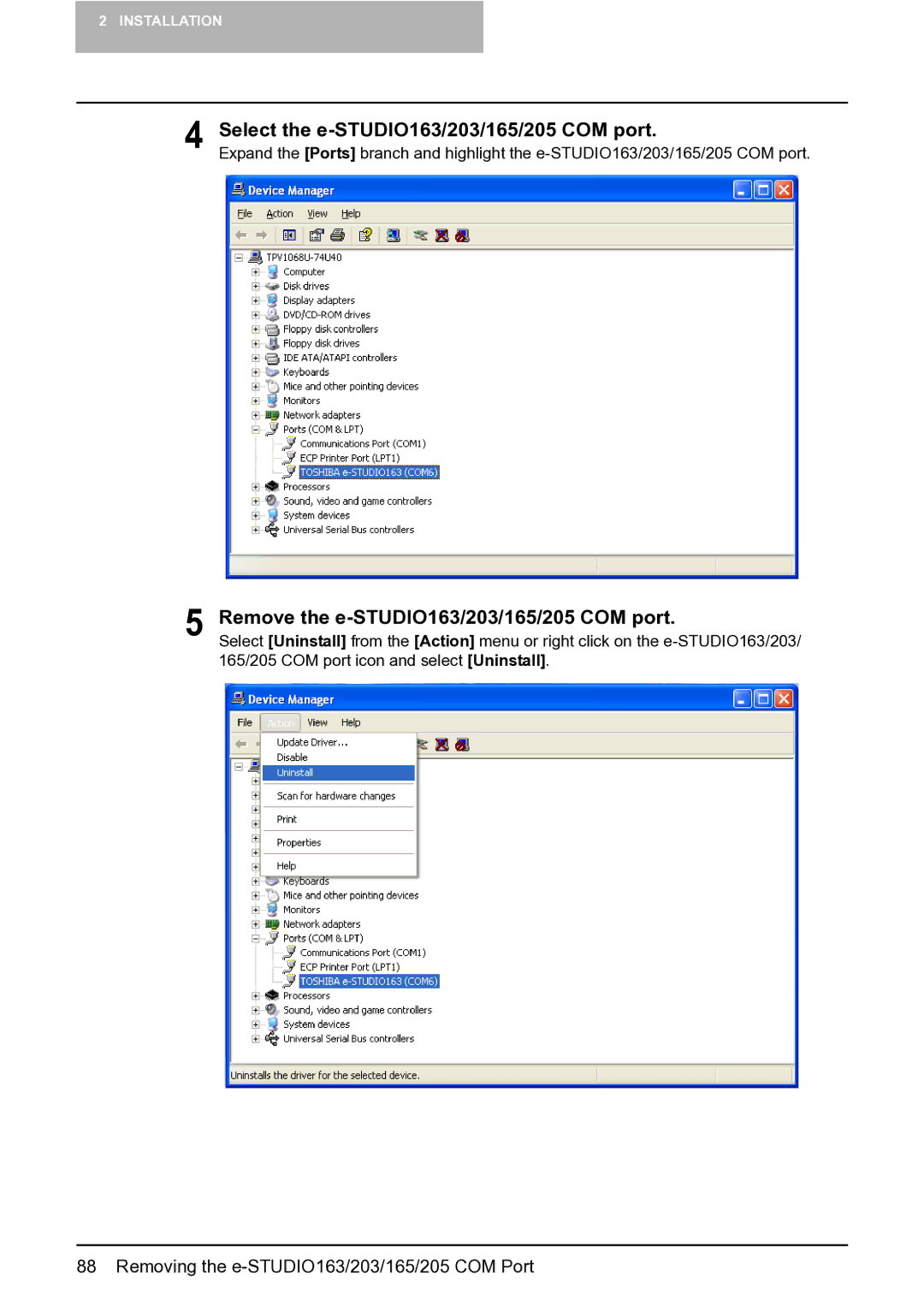2 INSTALLATION
4
5
Select the e-STUDIO163/203/165/205 COM port.
Expand the [Ports] branch and highlight the
Remove the e-STUDIO163/203/165/205 COM port.
Select [Uninstall] from the [Action] menu or right click on the
88 Removing the