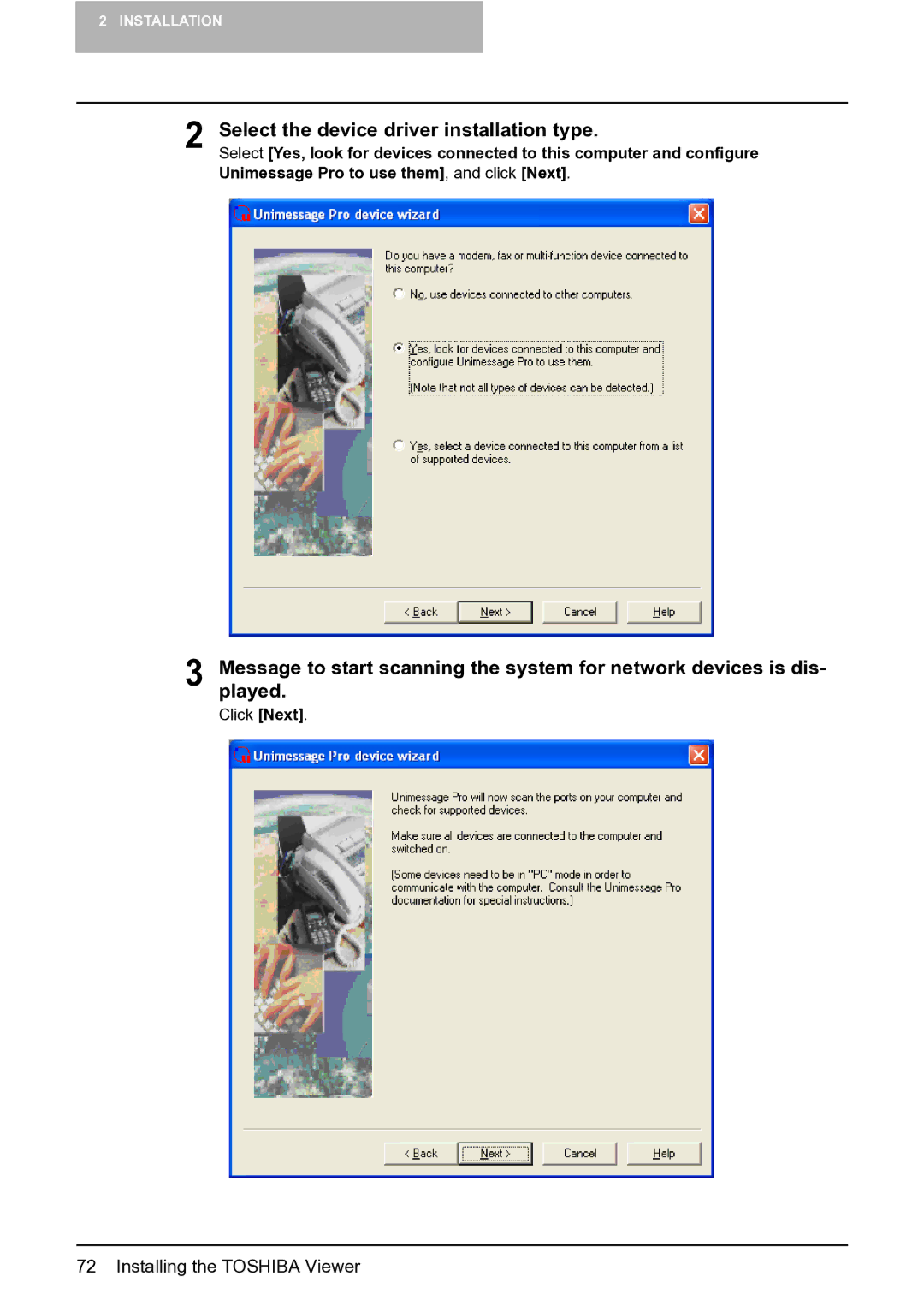2 INSTALLATION
2 Select the device driver installation type.
Select [Yes, look for devices connected to this computer and configure
Unimessage Pro to use them], and click [Next].
3 Messageplayed. to start scanning the system for network devices is dis-
Click [Next].
72 Installing the TOSHIBA Viewer