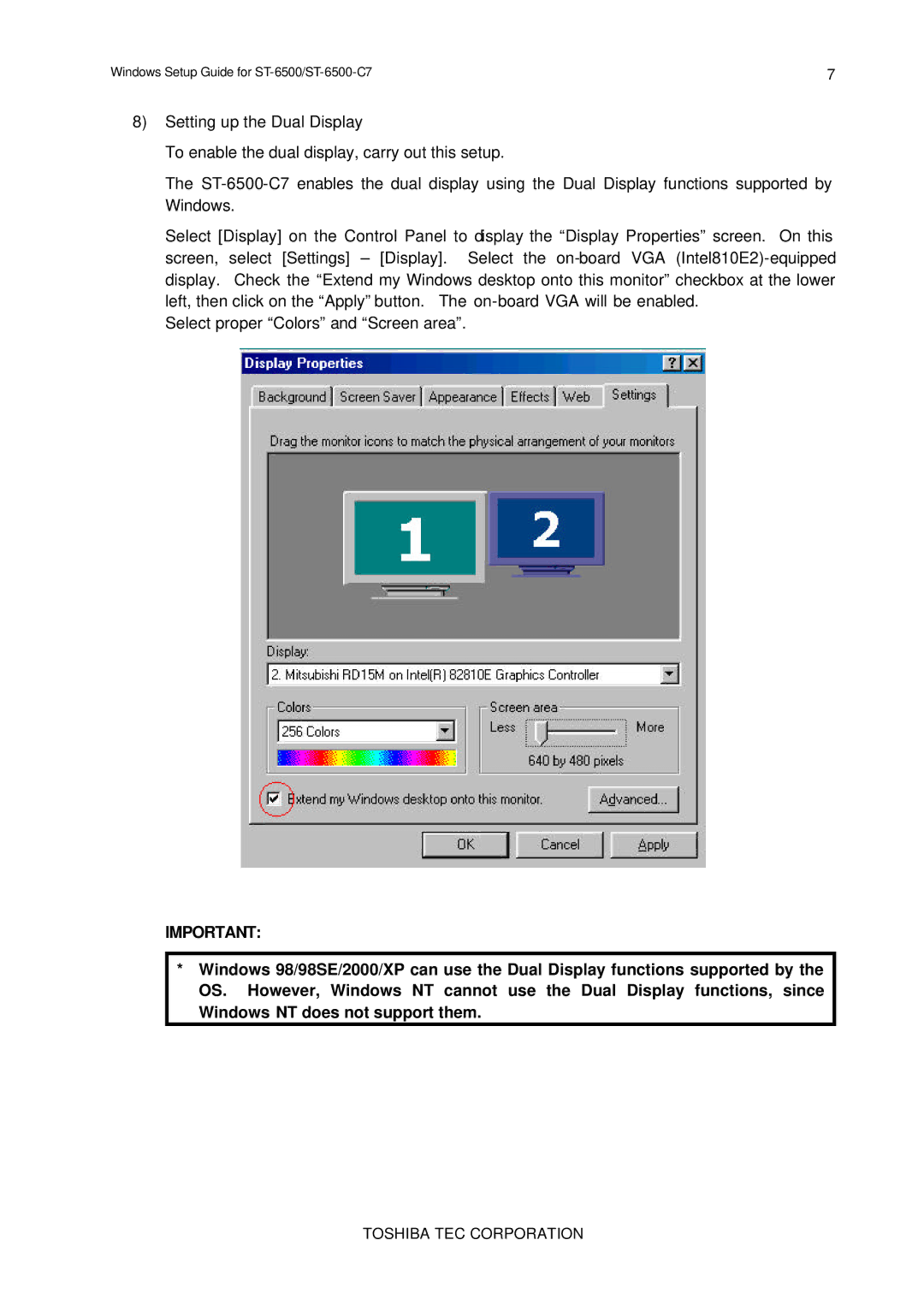Windows Setup Guide for | 7 |
8)Setting up the Dual Display
To enable the dual display, carry out this setup.
The
Select [Display] on the Control Panel to display the “Display Properties” screen. On this screen, select [Settings] – [Display]. Select the
Select proper “Colors” and “Screen area”.
IMPORTANT:
*Windows 98/98SE/2000/XP can use the Dual Display functions supported by the OS. However, Windows NT cannot use the Dual Display functions, since Windows NT does not support them.