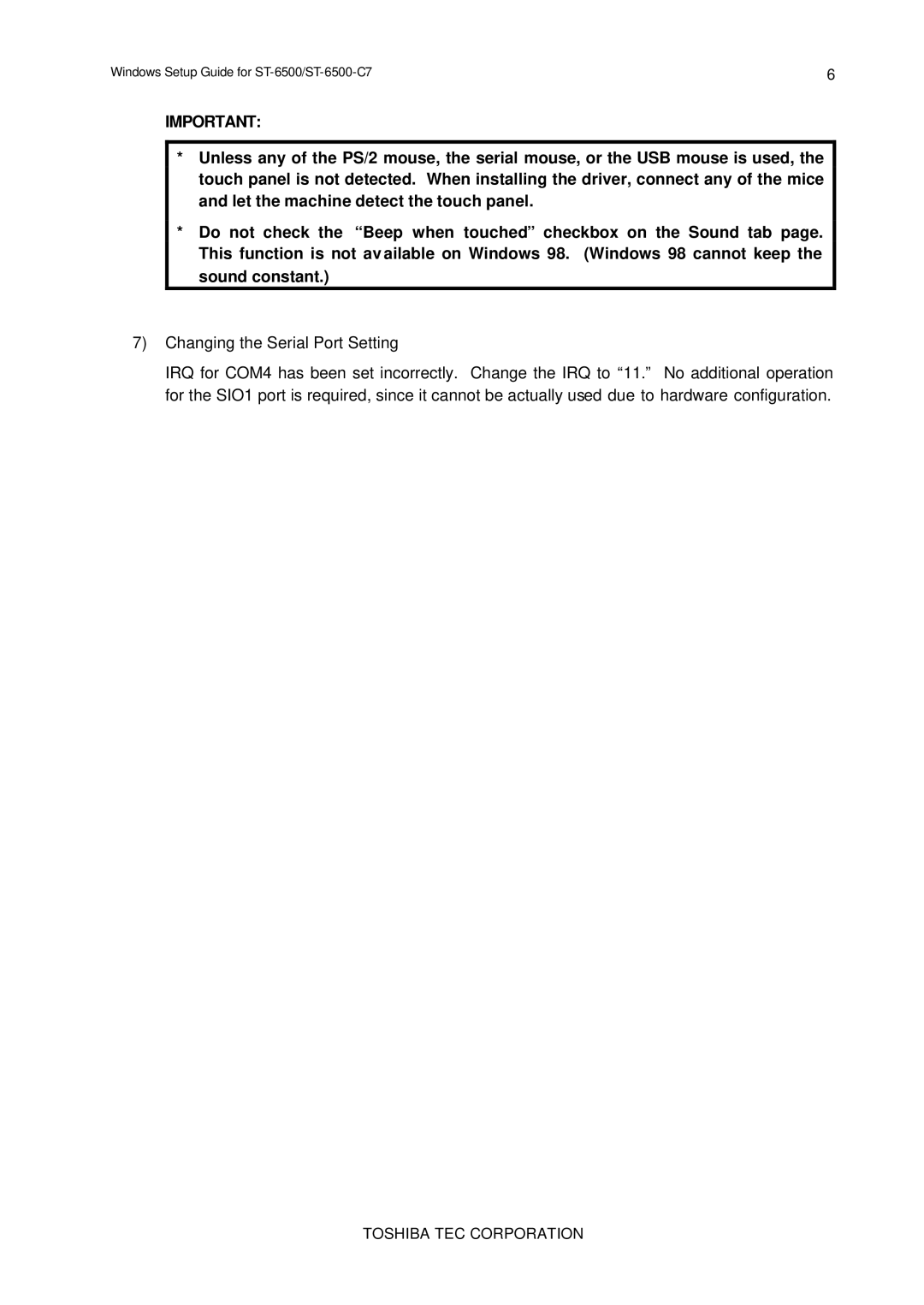Windows Setup Guide for | 6 |
IMPORTANT:
*Unless any of the PS/2 mouse, the serial mouse, or the USB mouse is used, the touch panel is not detected. When installing the driver, connect any of the mice and let the machine detect the touch panel.
*Do not check the “Beep when touched” checkbox on the Sound tab page. This function is not av ailable on Windows 98. (Windows 98 cannot keep the sound constant.)
7)Changing the Serial Port Setting
IRQ for COM4 has been set incorrectly. Change the IRQ to “11.” No additional operation for the SIO1 port is required, since it cannot be actually used due to hardware configuration.