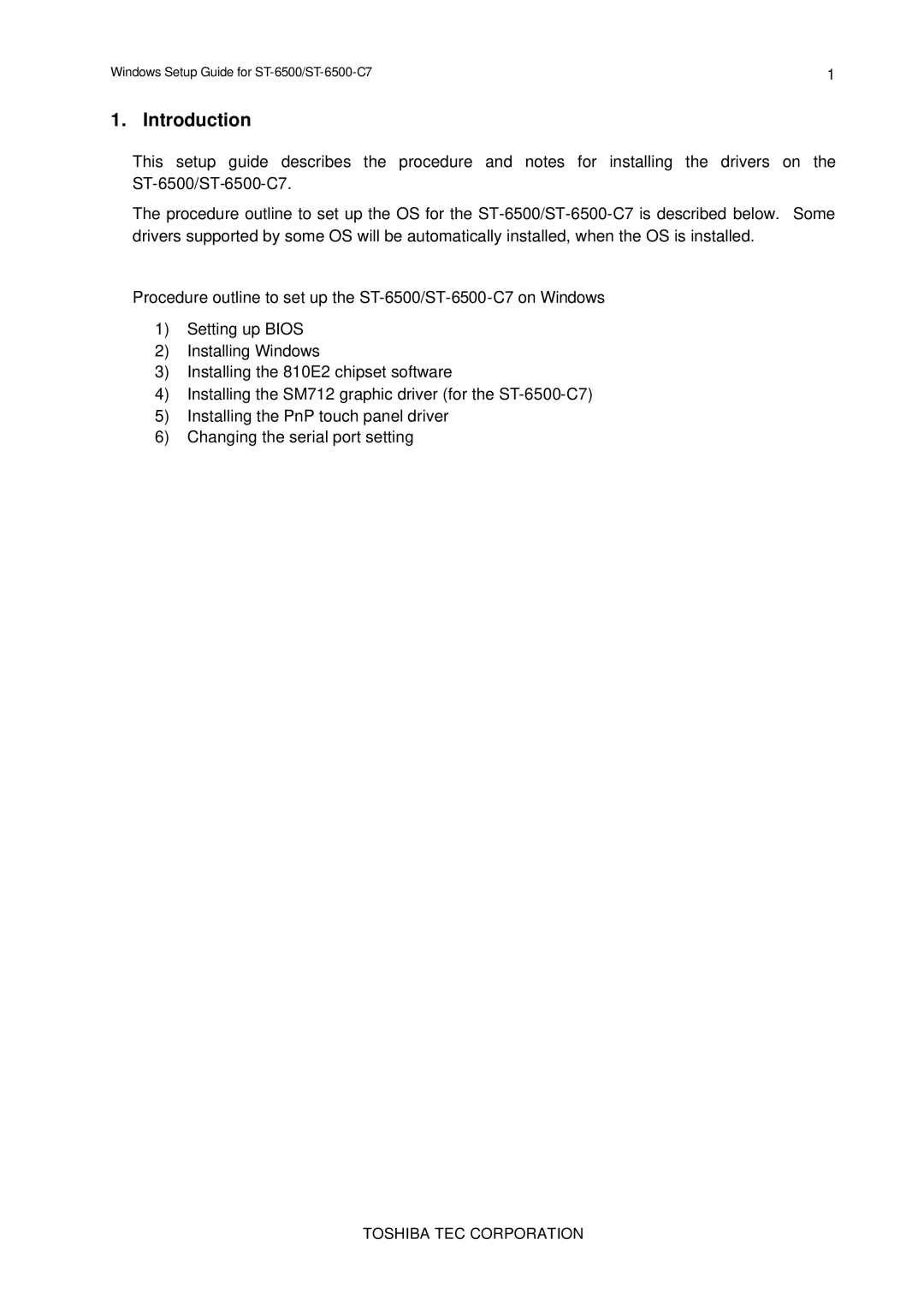Windows Setup Guide for | 1 |
1. Introduction
This setup guide describes the procedure and notes for installing the drivers on the
The procedure outline to set up the OS for the
Procedure outline to set up the
1)Setting up BIOS
2)Installing Windows
3)Installing the 810E2 chipset software
4)Installing the SM712 graphic driver (for the
5)Installing the PnP touch panel driver
6)Changing the serial port setting
TOSHIBA TEC CORPORATION