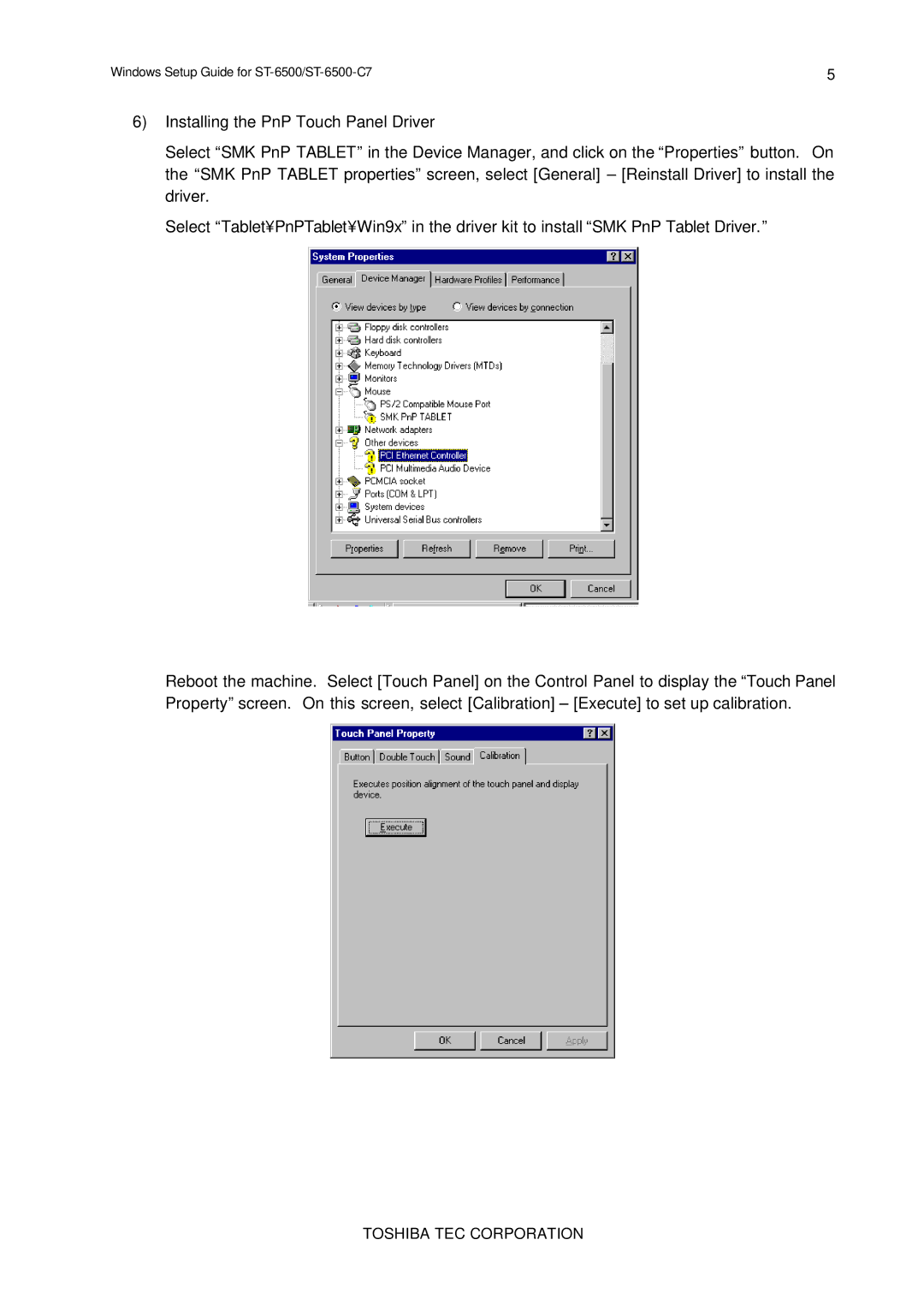Windows Setup Guide for | 5 |
6)Installing the PnP Touch Panel Driver
Select “SMK PnP TABLET” in the Device Manager, and click on the “Properties” button. On the “SMK PnP TABLET properties” screen, select [General] – [Reinstall Driver] to install the driver.
Select “Tablet¥PnPTablet¥Win9x” in the driver kit to install “SMK PnP Tablet Driver.”
Reboot the machine. Select [Touch Panel] on the Control Panel to display the “Touch Panel Property” screen. On this screen, select [Calibration] – [Execute] to set up calibration.