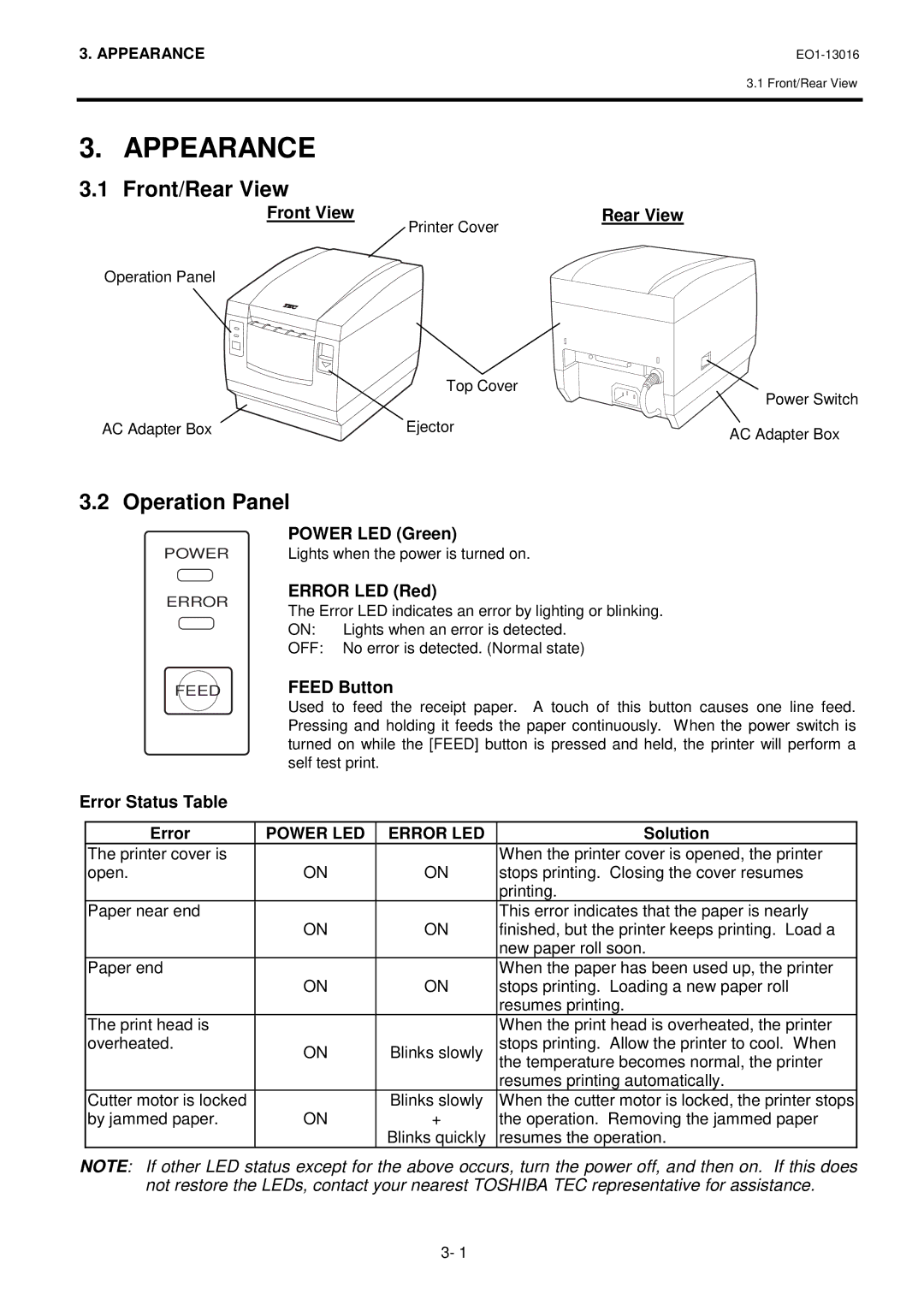3. APPEARANCE |
3.1 Front/Rear View
3. | APPEARANCE |
|
3.1 | Front/Rear View |
|
| Front View | Rear View |
Printer Cover
Operation Panel
| Top Cover | Power Switch |
|
| |
AC Adapter Box | Ejector | AC Adapter Box |
|
|
3.2 Operation Panel
POWER LED (Green)
POWER
ERROR
FEED
Lights when the power is turned on.
ERROR LED (Red)
The Error LED indicates an error by lighting or blinking. ON: Lights when an error is detected.
OFF: No error is detected. (Normal state)
FEED Button
Used to feed the receipt paper. A touch of this button causes one line feed. Pressing and holding it feeds the paper continuously. When the power switch is turned on while the [FEED] button is pressed and held, the printer will perform a self test print.
Error Status Table
Error | POWER LED | ERROR LED | Solution |
The printer cover is |
|
| When the printer cover is opened, the printer |
open. | ON | ON | stops printing. Closing the cover resumes |
|
|
| printing. |
Paper near end |
|
| This error indicates that the paper is nearly |
| ON | ON | finished, but the printer keeps printing. Load a |
|
|
| new paper roll soon. |
Paper end |
|
| When the paper has been used up, the printer |
| ON | ON | stops printing. Loading a new paper roll |
|
|
| resumes printing. |
The print head is |
|
| When the print head is overheated, the printer |
overheated. | ON | Blinks slowly | stops printing. Allow the printer to cool. When |
|
|
| the temperature becomes normal, the printer |
|
|
| resumes printing automatically. |
Cutter motor is locked |
| Blinks slowly | When the cutter motor is locked, the printer stops |
by jammed paper. | ON | + | the operation. Removing the jammed paper |
|
| Blinks quickly | resumes the operation. |
NOTE: If other LED status except for the above occurs, turn the power off, and then on. If this does not restore the LEDs, contact your nearest TOSHIBA TEC representative for assistance.
3- 1