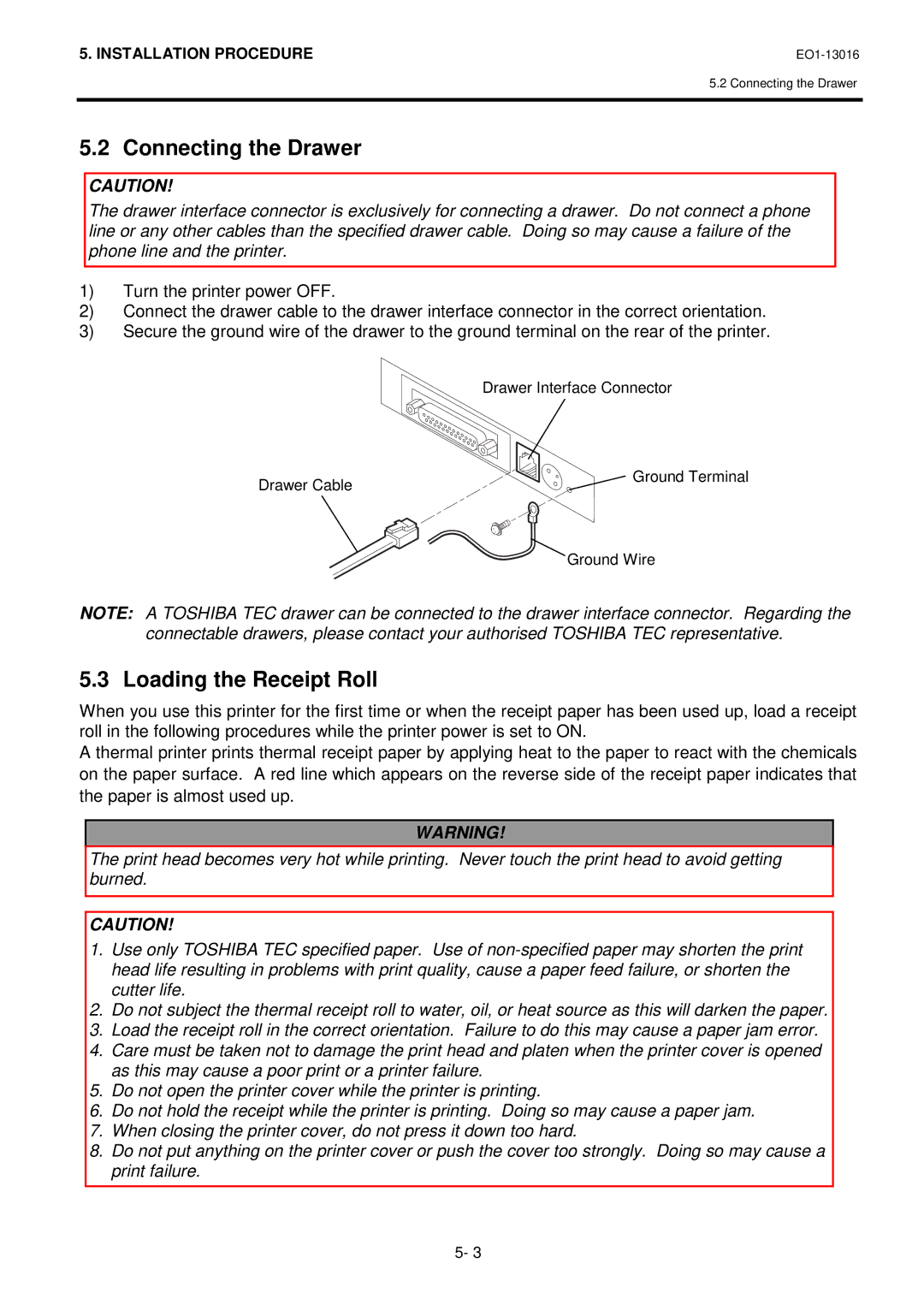5. INSTALLATION PROCEDURE |
5.2 Connecting the Drawer
5.2 Connecting the Drawer
CAUTION!
The drawer interface connector is exclusively for connecting a drawer. Do not connect a phone line or any other cables than the specified drawer cable. Doing so may cause a failure of the phone line and the printer.
1)Turn the printer power OFF.
2)Connect the drawer cable to the drawer interface connector in the correct orientation.
3)Secure the ground wire of the drawer to the ground terminal on the rear of the printer.
Drawer Interface Connector
Drawer Cable
Ground Terminal
Ground Wire
NOTE: A TOSHIBA TEC drawer can be connected to the drawer interface connector. Regarding the
connectable drawers, please contact your authorised TOSHIBA TEC representative.
5.3 Loading the Receipt Roll
When you use this printer for the first time or when the receipt paper has been used up, load a receipt roll in the following procedures while the printer power is set to ON.
A thermal printer prints thermal receipt paper by applying heat to the paper to react with the chemicals on the paper surface. A red line which appears on the reverse side of the receipt paper indicates that the paper is almost used up.
WARNING!
The print head becomes very hot while printing. Never touch the print head to avoid getting burned.
CAUTION!
1.Use only TOSHIBA TEC specified paper. Use of
2.Do not subject the thermal receipt roll to water, oil, or heat source as this will darken the paper.
3.Load the receipt roll in the correct orientation. Failure to do this may cause a paper jam error.
4.Care must be taken not to damage the print head and platen when the printer cover is opened as this may cause a poor print or a printer failure.
5.Do not open the printer cover while the printer is printing.
6.Do not hold the receipt while the printer is printing. Doing so may cause a paper jam.
7.When closing the printer cover, do not press it down too hard.
8.Do not put anything on the printer cover or push the cover too strongly. Doing so may cause a print failure.
5- 3