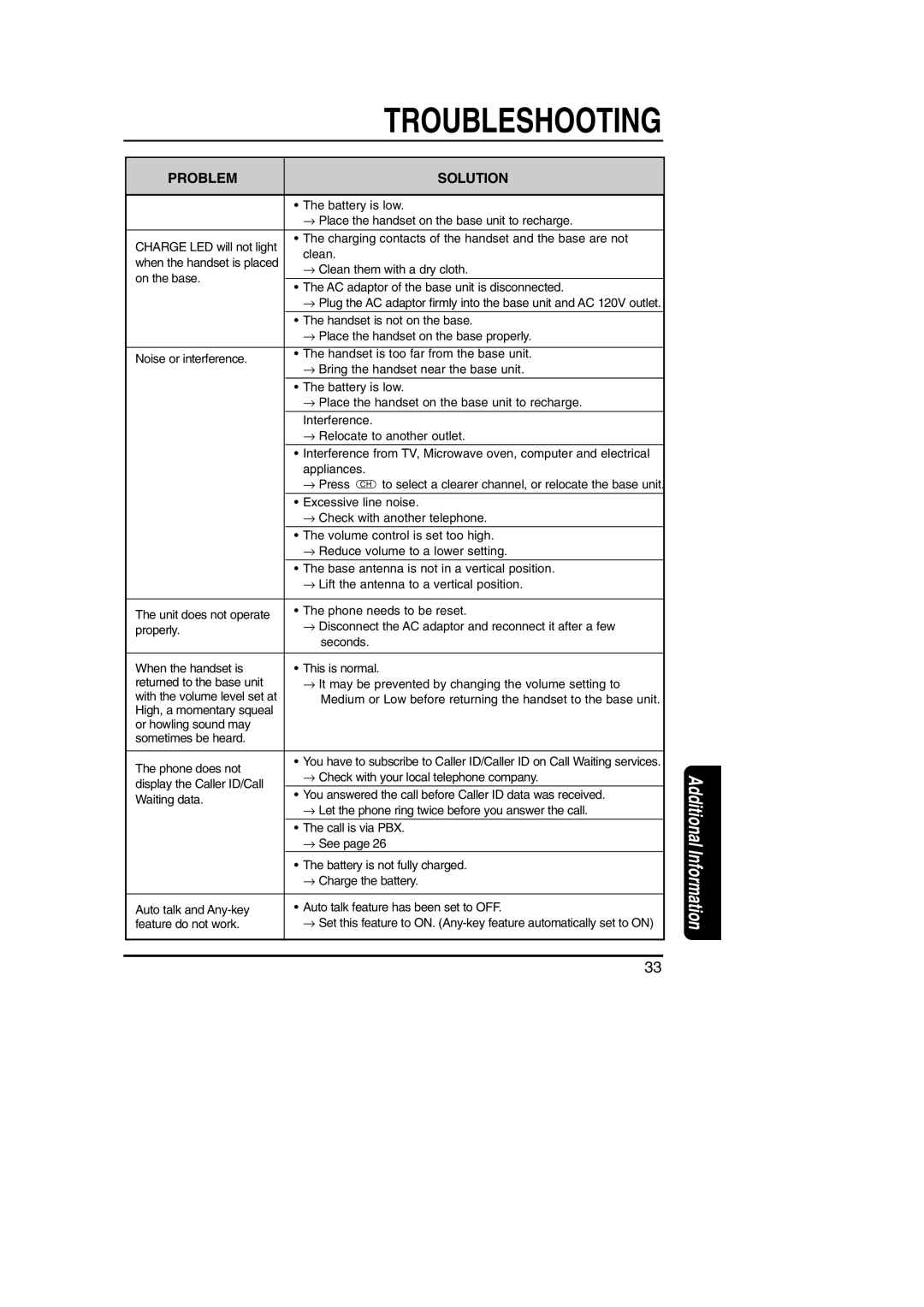|
|
|
| TROUBLESHOOTING |
|
|
|
|
|
| PROBLEM |
|
| SOLUTION |
|
|
| ||
|
| • The battery is low. | ||
|
| → Place the handset on the base unit to recharge. | ||
|
|
|
|
|
| CHARGE LED will not light | • The charging contacts of the handset and the base are not | ||
| clean. | |||
| when the handset is placed | |||
| → Clean them with a dry cloth. | |||
| on the base. | |||
|
|
|
| |
| • The AC adaptor of the base unit is disconnected. | |||
|
| |||
|
| → Plug the AC adaptor firmly into the base unit and AC 120V outlet. | ||
|
| • The handset is not on the base. | ||
|
| → Place the handset on the base properly. | ||
|
|
|
|
|
| Noise or interference. | • The handset is too far from the base unit. | ||
| → Bring the handset near the base unit. | |||
|
| |||
|
| • The battery is low. | ||
|
| → Place the handset on the base unit to recharge. | ||
|
|
|
|
|
|
| Interference. | ||
|
| → Relocate to another outlet. | ||
|
|
|
|
|
|
| • Interference from TV, Microwave oven, computer and electrical | ||
|
| appliances. | ||
|
| → Press |
| to select a clearer channel, or relocate the base unit. |
|
| CH | ||
|
|
|
|
|
|
| • Excessive line noise. | ||
|
| → Check with another telephone. | ||
|
|
|
|
|
|
| • The volume control is set too high. | ||
|
| → Reduce volume to a lower setting. | ||
|
|
|
|
|
|
| • The base antenna is not in a vertical position. | ||
|
| → Lift the antenna to a vertical position. | ||
|
|
|
|
|
| The unit does not operate | • The phone needs to be reset. | ||
| → Disconnect the AC adaptor and reconnect it after a few | |||
| properly. | |||
| seconds. | |||
|
| |||
|
|
|
|
|
| When the handset is | • This is normal. | ||
| returned to the base unit | → It may be prevented by changing the volume setting to | ||
| with the volume level set at | Medium or Low before returning the handset to the base unit. | ||
| High, a momentary squeal |
|
|
|
| or howling sound may |
|
|
|
| sometimes be heard. |
|
|
|
|
|
|
|
|
| The phone does not | • You have to subscribe to Caller ID/Caller ID on Call Waiting services. | ||
| → Check with your local telephone company. | |||
| display the Caller ID/Call | |||
|
|
|
| |
| • You answered the call before Caller ID data was received. | |||
| Waiting data. | |||
| → Let the phone ring twice before you answer the call. | |||
|
| |||
|
| • The call is via PBX. | ||
|
| → See page 26 | ||
|
| • The battery is not fully charged. | ||
|
| → Charge the battery. | ||
|
|
|
|
|
| Auto talk and | • Auto talk feature has been set to OFF. | ||
| feature do not work. | → Set this feature to ON. | ||
|
|
|
|
|
|
|
|
|
|
Additional Information
33