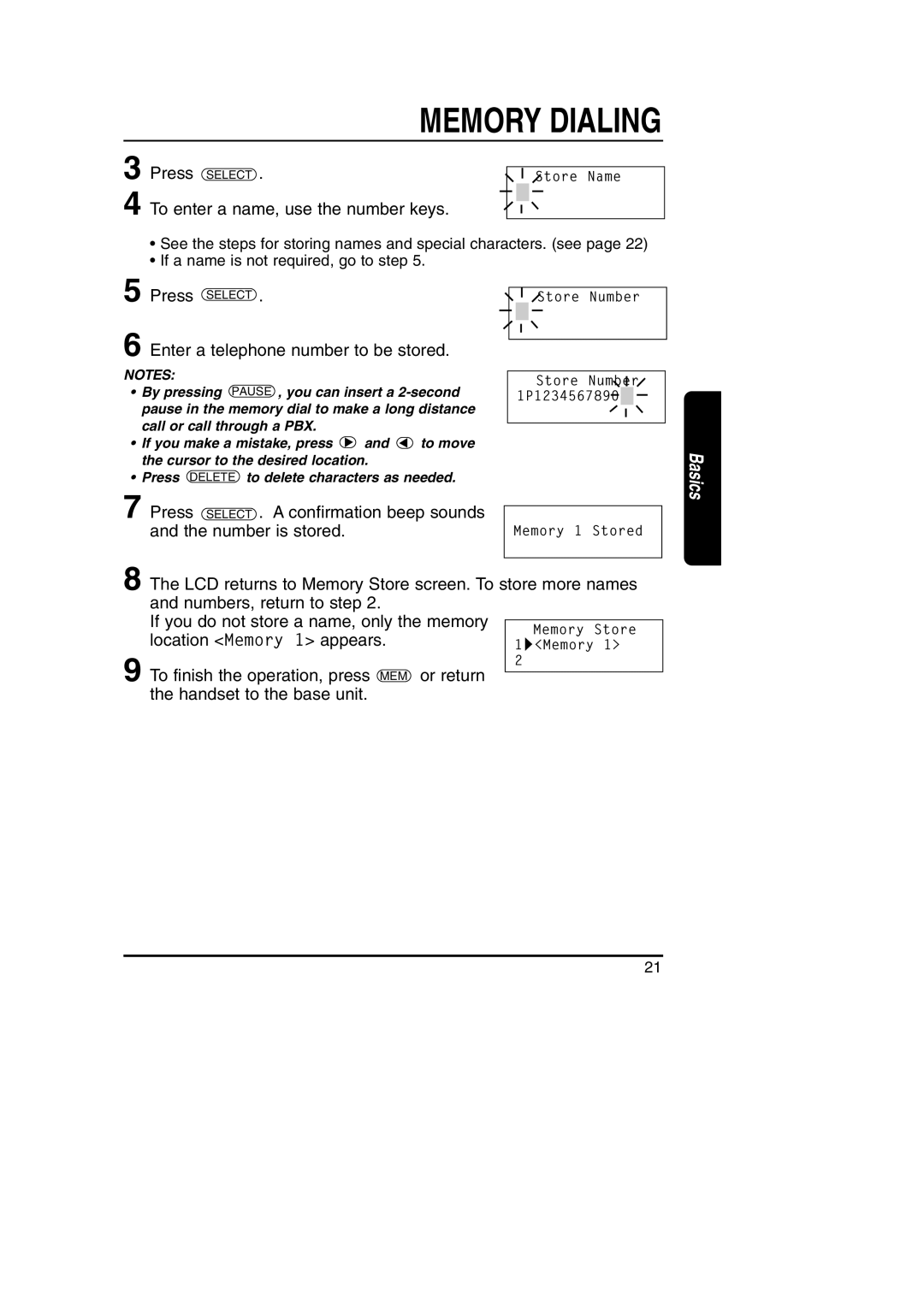| MEMORY DIALING |
3 Press SELECT . | Store Name |
4 To enter a name, use the number keys. | |
•See the steps for storing names and special characters. (see page 22)
•If a name is not required, go to step 5.
5 Press SELECT .
6 Enter a telephone number to be stored.
NOTES:
•By pressing PAUSE , you can insert a
•If you make a mistake, press ![]() and
and ![]() to move the cursor to the desired location.
to move the cursor to the desired location.
•Press DELETE to delete characters as needed.
Store Number
Store Number 1P1234567890![]()
Basics
7 Press SELECT . A confirmation beep sounds |
|
and the number is stored. | Memory 1 Stored |
8 The LCD returns to Memory Store screen. To store more names and numbers, return to step 2.
If you do not store a name, only the memory location <Memory 1> appears.
9 To finish the operation, press MEM or return the handset to the base unit.
21