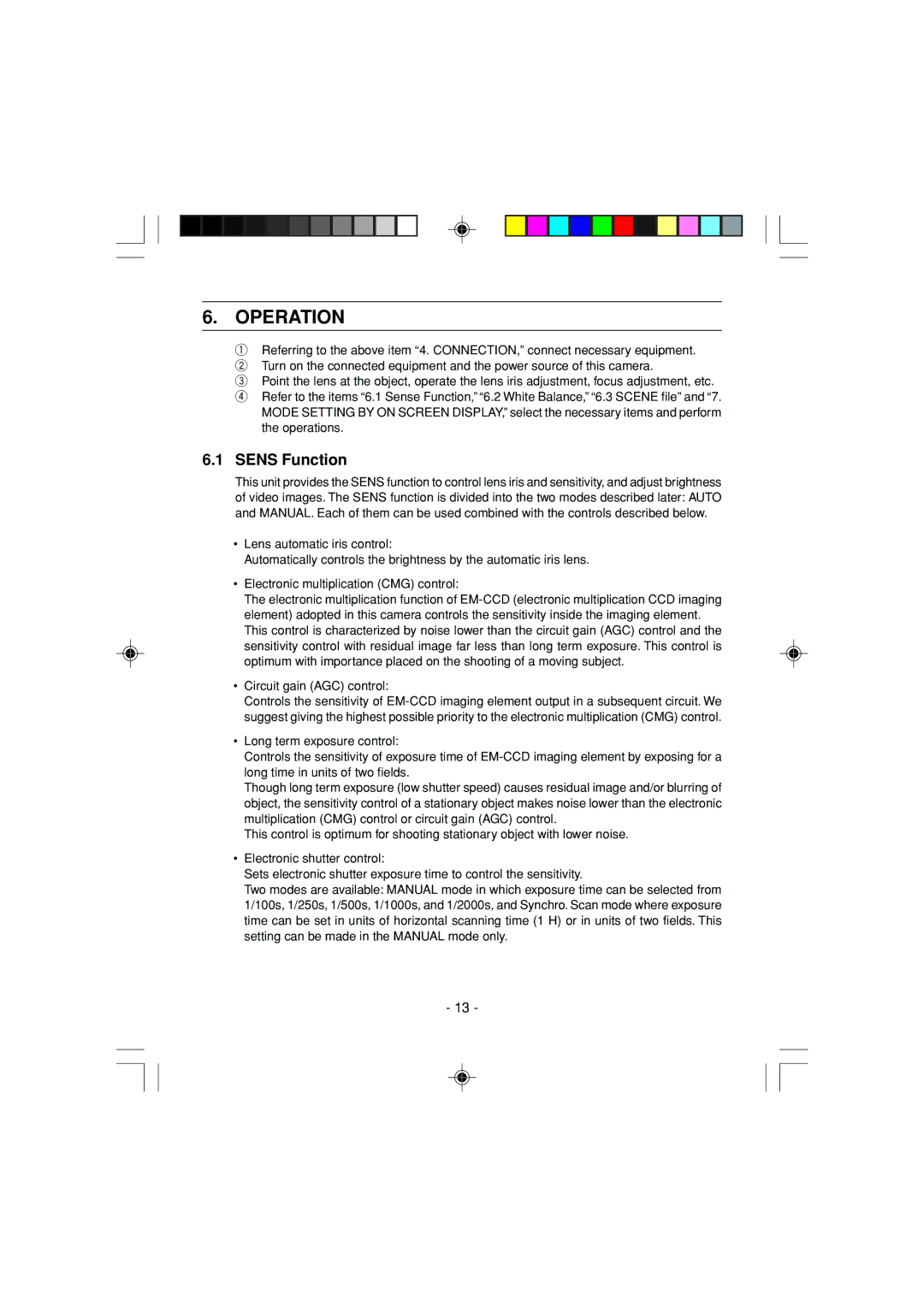6. OPERATION
q Referring to the above item “4. CONNECTION,” connect necessary equipment. w Turn on the connected equipment and the power source of this camera.
e Point the lens at the object, operate the lens iris adjustment, focus adjustment, etc. r Refer to the items “6.1 Sense Function,” “6.2 White Balance,” “6.3 SCENE file” and “7.
MODE SETTING BY ON SCREEN DISPLAY,” select the necessary items and perform the operations.
6.1SENS Function
This unit provides the SENS function to control lens iris and sensitivity, and adjust brightness of video images. The SENS function is divided into the two modes described later: AUTO and MANUAL. Each of them can be used combined with the controls described below.
•Lens automatic iris control:
Automatically controls the brightness by the automatic iris lens.
•Electronic multiplication (CMG) control:
The electronic multiplication function of
•Circuit gain (AGC) control:
Controls the sensitivity of
•Long term exposure control:
Controls the sensitivity of exposure time of
Though long term exposure (low shutter speed) causes residual image and/or blurring of object, the sensitivity control of a stationary object makes noise lower than the electronic multiplication (CMG) control or circuit gain (AGC) control.
This control is optimum for shooting stationary object with lower noise.
•Electronic shutter control:
Sets electronic shutter exposure time to control the sensitivity.
Two modes are available: MANUAL mode in which exposure time can be selected from 1/100s, 1/250s, 1/500s, 1/1000s, and 1/2000s, and Synchro. Scan mode where exposure time can be set in units of horizontal scanning time (1 H) or in units of two fields. This setting can be made in the MANUAL mode only.
-13 -