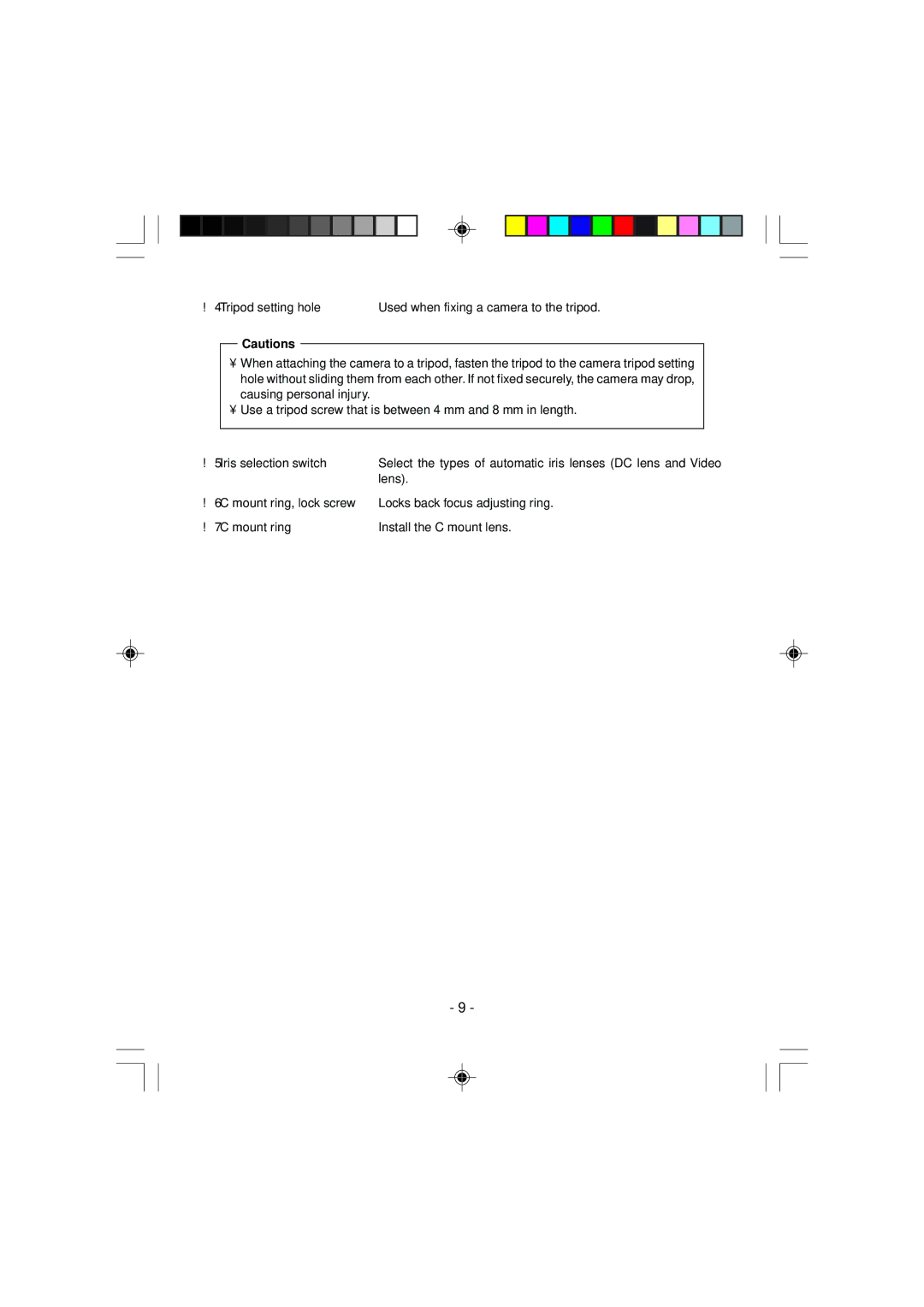!4Tripod setting hole | Used when fixing a camera to the tripod. |
Cautions
•When attaching the camera to a tripod, fasten the tripod to the camera tripod setting hole without sliding them from each other. If not fixed securely, the camera may drop, causing personal injury.
•Use a tripod screw that is between 4 mm and 8 mm in length.
!5Iris selection switch | Select the types of automatic iris lenses (DC lens and Video |
| lens). |
!6C mount ring, lock screw !7C mount ring
Locks back focus adjusting ring.
Install the C mount lens.
- 9 -