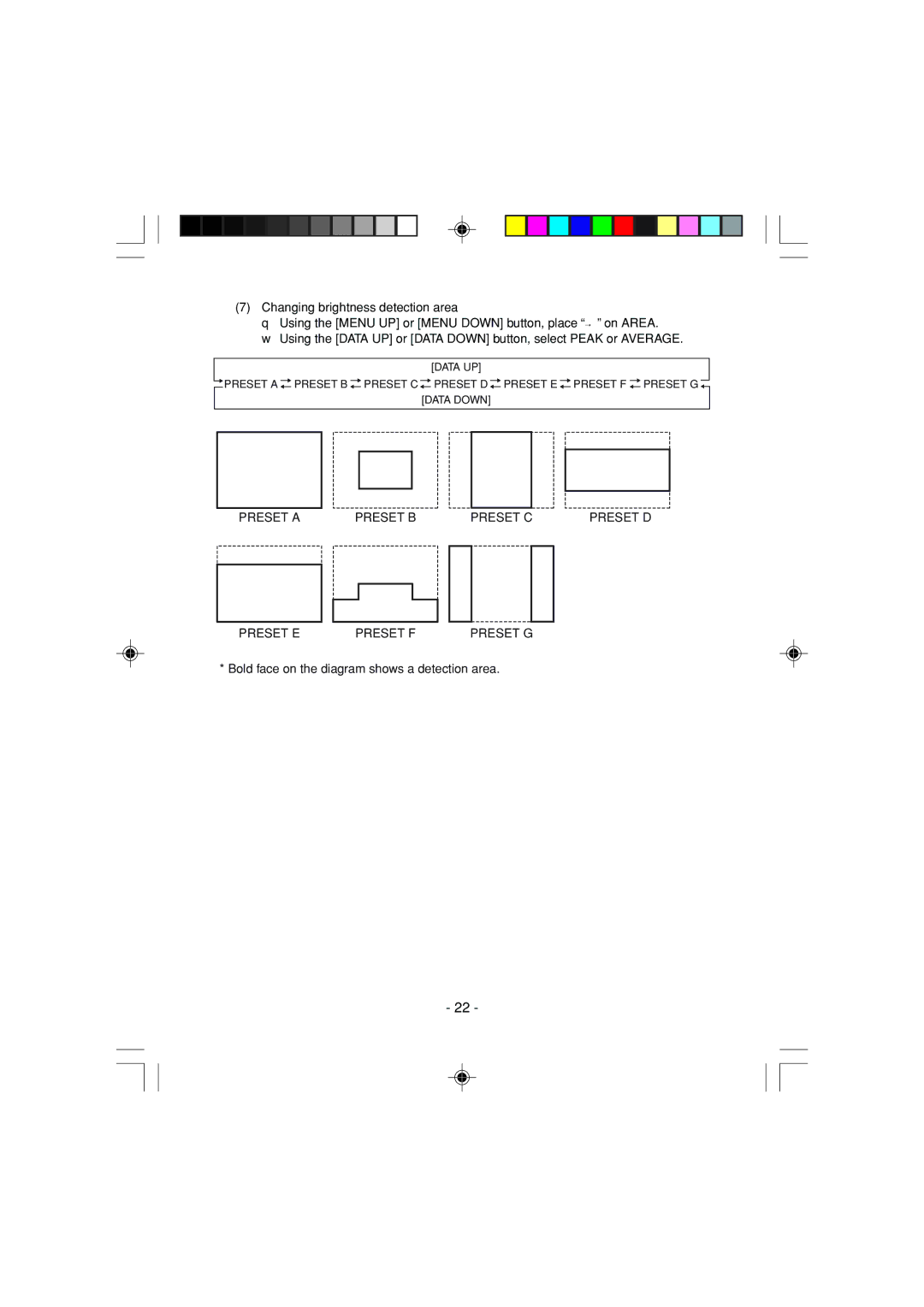(7)Changing brightness detection area
q Using the [MENU UP] or [MENU DOWN] button, place “→” on AREA.
w Using the [DATA UP] or [DATA DOWN] button, select PEAK or AVERAGE.
[DATA UP]
![]() PRESET A
PRESET A ![]() PRESET B
PRESET B ![]() PRESET C
PRESET C![]() PRESET D
PRESET D![]() PRESET E
PRESET E ![]() PRESET F
PRESET F ![]() PRESET G
PRESET G![]() [DATA DOWN]
[DATA DOWN]
PRESET A |
| PRESET B | PRESET C | PRESET D | |||||
|
|
|
|
|
|
|
|
|
|
|
|
|
|
|
|
|
|
|
|
|
|
|
|
|
|
|
|
|
|
|
|
|
|
|
|
|
|
|
|
|
|
|
|
|
|
|
|
|
|
PRESET E PRESET F PRESET G
* Bold face on the diagram shows a detection area.
- 22 -