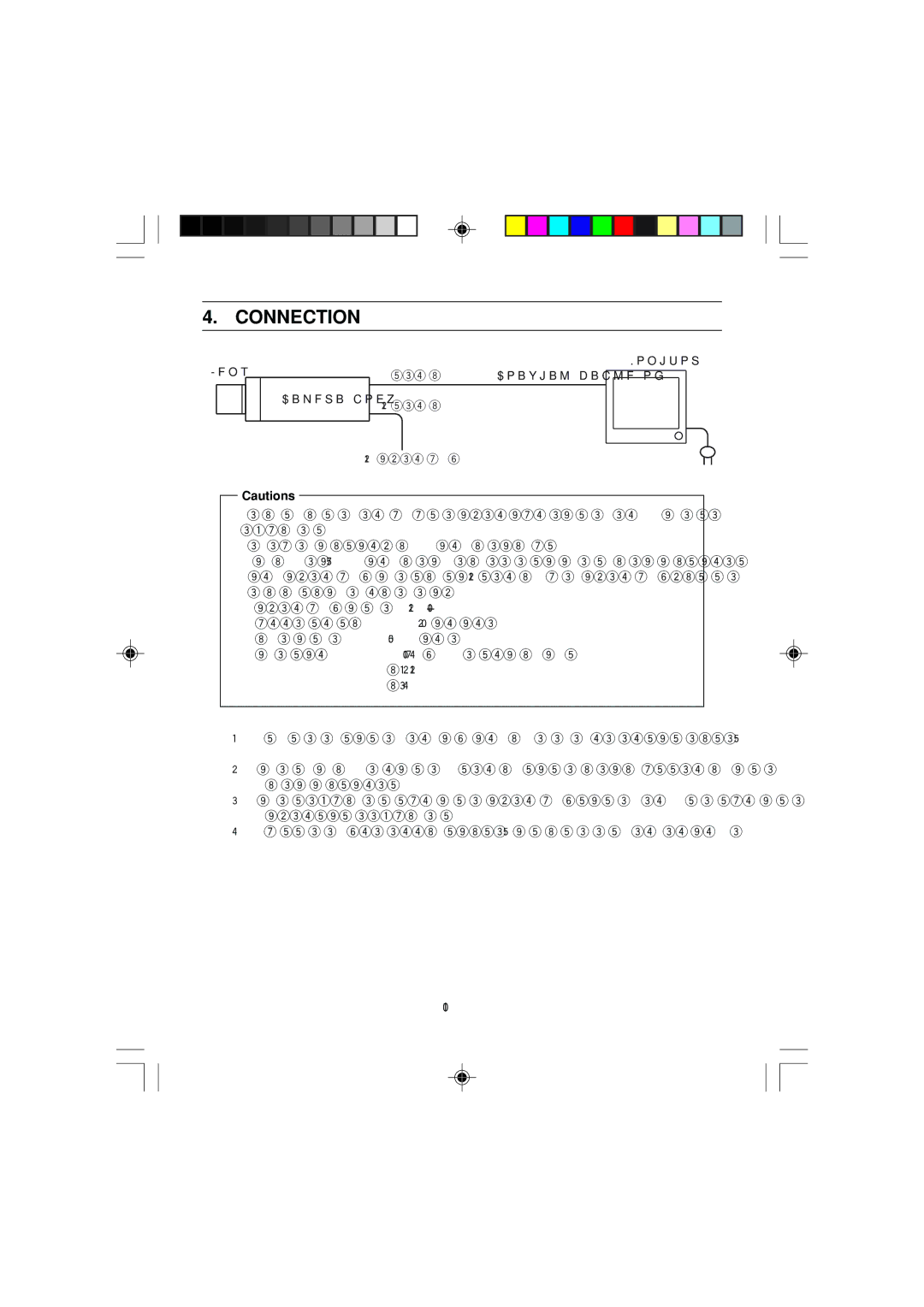4. CONNECTION
Lens
Camera body
Monitor
VIDEO terminal | Coaxial cable of 75Ω |
DC IN 12V terminal
DC 12 V power supply
Cautions
•When installing the camera, unplug the power source of the camera and all connected equipment.
•Please use a monitor which has BNC or
•A coaxial cable of 75Ω or
•For DC power supply connecting to DC 12 V terminal, use a power supply with the specifications described below.
Power supply voltage: | DC12V ±10% |
Current rating: | 2.0 A or more |
Ripple voltage: | 50 mV |
Connector: | |
| Pins 1, 2: +12V |
| Pins 3, 4: GND |
(1)Install the lens to the camera body. For available lenses, refer to the item “5 LENS ADJUSTMENT.”
(2)Connect a coaxial cable from the VIDEO terminal to the video input terminal of the video monitor etc.
(3)Connect equipment, turn on the power supply to the camera, and then turn on the power to the equipment.
(4)Adjust the lens by referring to item 5, obtain the best camera performance.
- 10 -