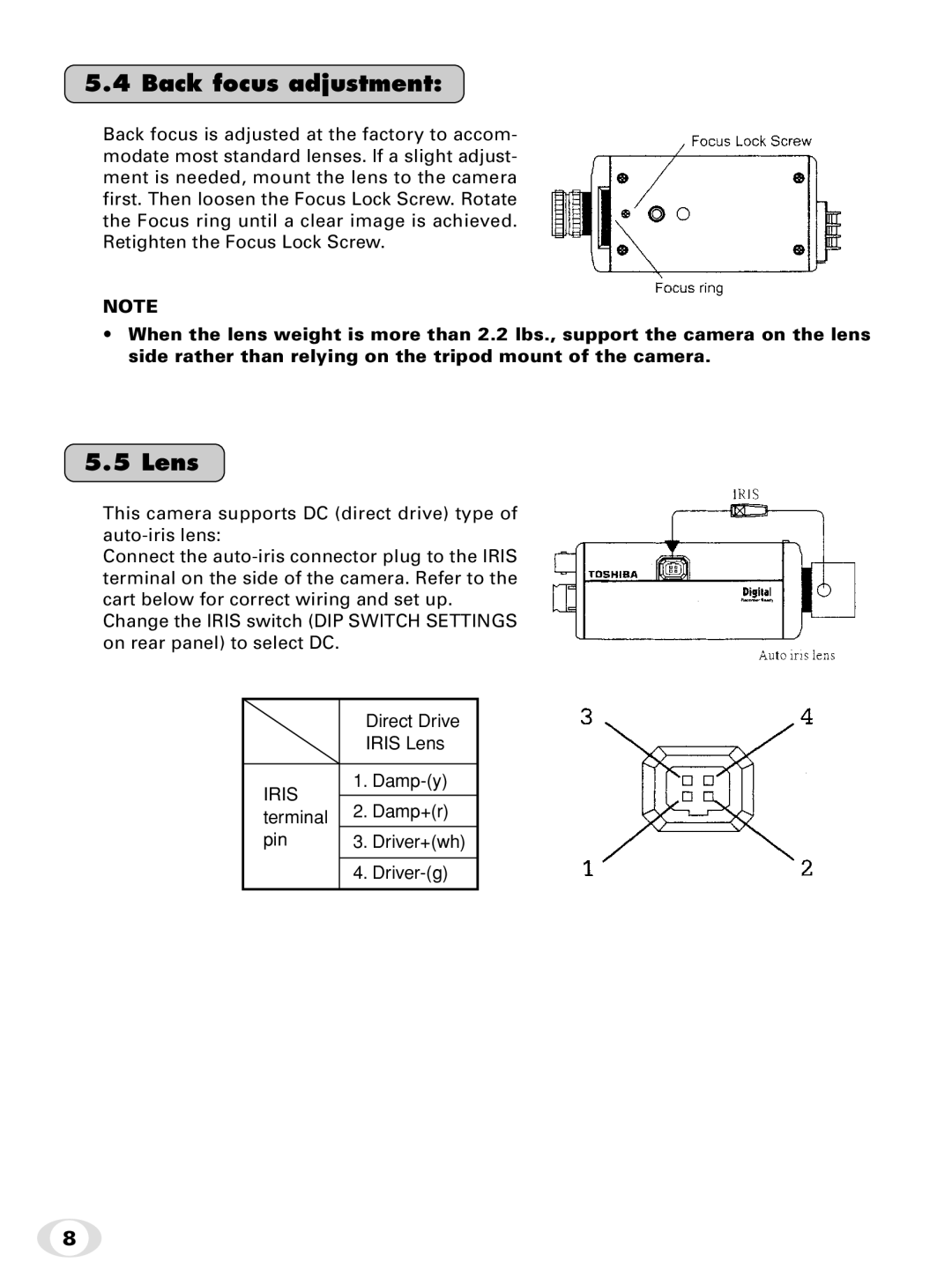5.4 Back focus adjustment:
Back focus is adjusted at the factory to accom- modate most standard lenses. If a slight adjust- ment is needed, mount the lens to the camera first. Then loosen the Focus Lock Screw. Rotate the Focus ring until a clear image is achieved. Retighten the Focus Lock Screw.
NOTE
•When the lens weight is more than 2.2 lbs., support the camera on the lens side rather than relying on the tripod mount of the camera.
5.5 Lens
This camera supports DC (direct drive) type of
Connect the
Change the IRIS switch (DIP SWITCH SETTINGS on rear panel) to select DC.
| Direct Drive | |
| IRIS Lens | |
IRIS | 1. | |
2. Damp+(r) | ||
terminal | ||
| ||
pin | 3. Driver+(wh) | |
| 4. |
8