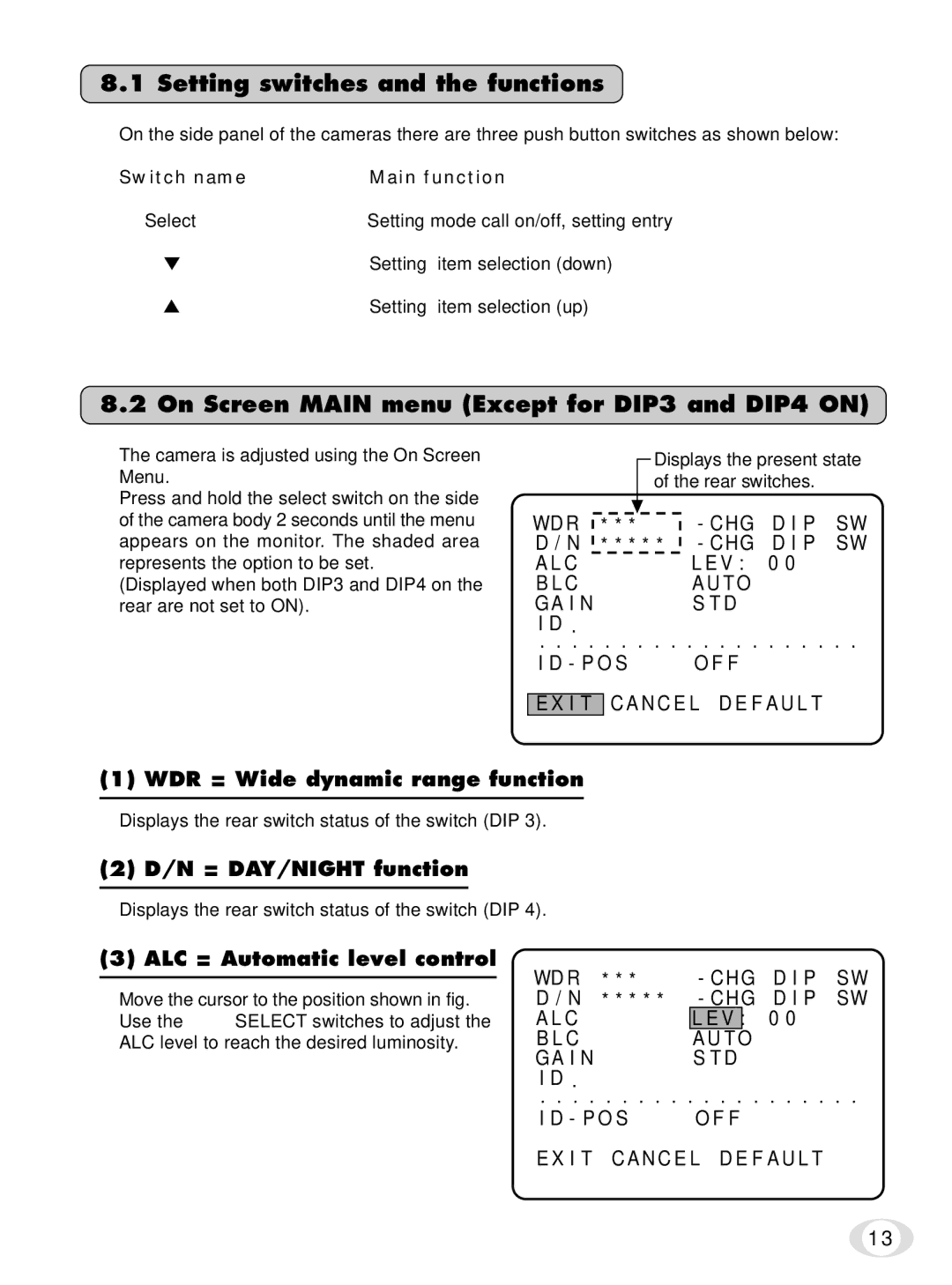8.1 Setting switches and the functions
On the side panel of the cameras there are three push button switches as shown below:
Switch name | Main function | |
Select | Setting mode call on/off, setting entry | |
| Setting | item selection (down) |
| Setting | item selection (up) |
8.2 On Screen MAIN menu (Except for DIP3 and DIP4 ON)
The camera is adjusted using the On Screen Menu.
Press and hold the select switch on the side of the camera body 2 seconds until the menu appears on the monitor. The shaded area represents the option to be set.
(Displayed when both DIP3 and DIP4 on the rear are not set to ON).
|
|
| Displays the present state |
|
|
| |
|
|
| of the rear switches. |
WD R |
|
| - C HG D I P SW |
* * * | |||
D / N | * * * * * - C HG D I P SW | ||
A L C |
|
| L E V : 0 0 |
B L C |
|
| A U T O |
G A I N |
|
| S T D |
I D .
. . . . . . . . . . . . . . . . . . . .
I D - P O S | O F F |
E X I T
(1) WDR = Wide dynamic range function
Displays the rear switch status of the switch (DIP 3).
(2) D/N = DAY/NIGHT function
Displays the rear switch status of the switch (DIP 4).
C A N C E L D E F A U L T
(3) ALC = Automatic level control
Move the cursor to the position shown in fig. Use the ▲ ▼ SELECT switches to adjust the
ALC level to reach the desired luminosity.
WD R | * * * | - C HG D I P SW | |
D / N | * * * * * | - C H | G D I P SW |
A L C |
| L E V | : 0 0 |
B L C |
| A U T | O |
G A I N |
| S T D | |
I D .
. . . . . . . . . . . . . . . . . . . .
I D - P O S O F F
E X I T C A N C E L D E F A U L T
13