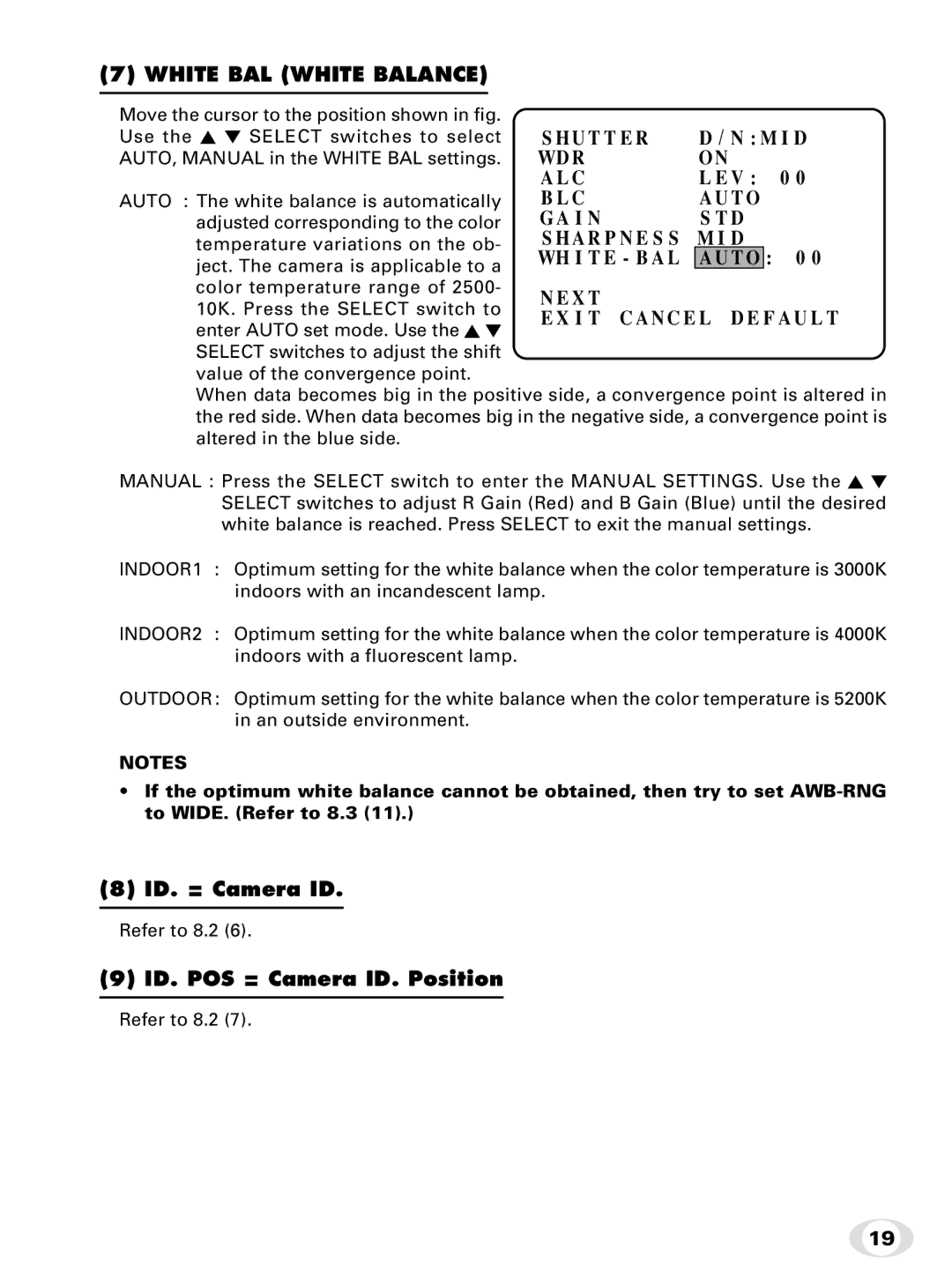(7) WHITE BAL (WHITE BALANCE)
Move the cursor to the position shown in fig. |
|
|
| |
Use the | SELECT switches to select | S H U T T E R | D / N : M I D | |
AUTO, MANUAL in the WHITE BAL settings. | WD R | O N | ||
|
| A L C | L E V : 0 0 | |
AUTO : The white balance is automatically | B L C | A U T O | ||
| adjusted corresponding to the color | G A I N | S T D | |
| temperature variations on the ob- | S H A R P N E S S M I D | ||
| WH I T E - B A L | A U T O | : 0 0 | |
| ject. The camera is applicable to a | |||
|
|
|
| |
| color temperature range of 2500- | N E X T |
|
|
| 10K. Press the SELECT switch to |
|
| |
| E X I T C A N C E L D E F A U L T | |||
| enter AUTO set mode. Use the | |||
|
|
|
| |
| SELECT switches to adjust the shift |
|
|
|
| value of the convergence point. |
|
|
|
| When data becomes big in the positive side, a convergence point is altered in | |||
| the red side. When data becomes big in the negative side, a convergence point is | |||
| altered in the blue side. |
|
|
|
MANUAL : Press the SELECT switch to enter the MANUAL SETTINGS. Use the ![]()
![]() SELECT switches to adjust R Gain (Red) and B Gain (Blue) until the desired white balance is reached. Press SELECT to exit the manual settings.
SELECT switches to adjust R Gain (Red) and B Gain (Blue) until the desired white balance is reached. Press SELECT to exit the manual settings.
INDOOR1 : Optimum setting for the white balance when the color temperature is 3000K indoors with an incandescent lamp.
INDOOR2 : Optimum setting for the white balance when the color temperature is 4000K indoors with a fluorescent lamp.
OUTDOOR : Optimum setting for the white balance when the color temperature is 5200K in an outside environment.
NOTES
•If the optimum white balance cannot be obtained, then try to set
(8) ID. = Camera ID.
Refer to 8.2 (6).
(9) ID. POS = Camera ID. Position
Refer to 8.2 (7).
19