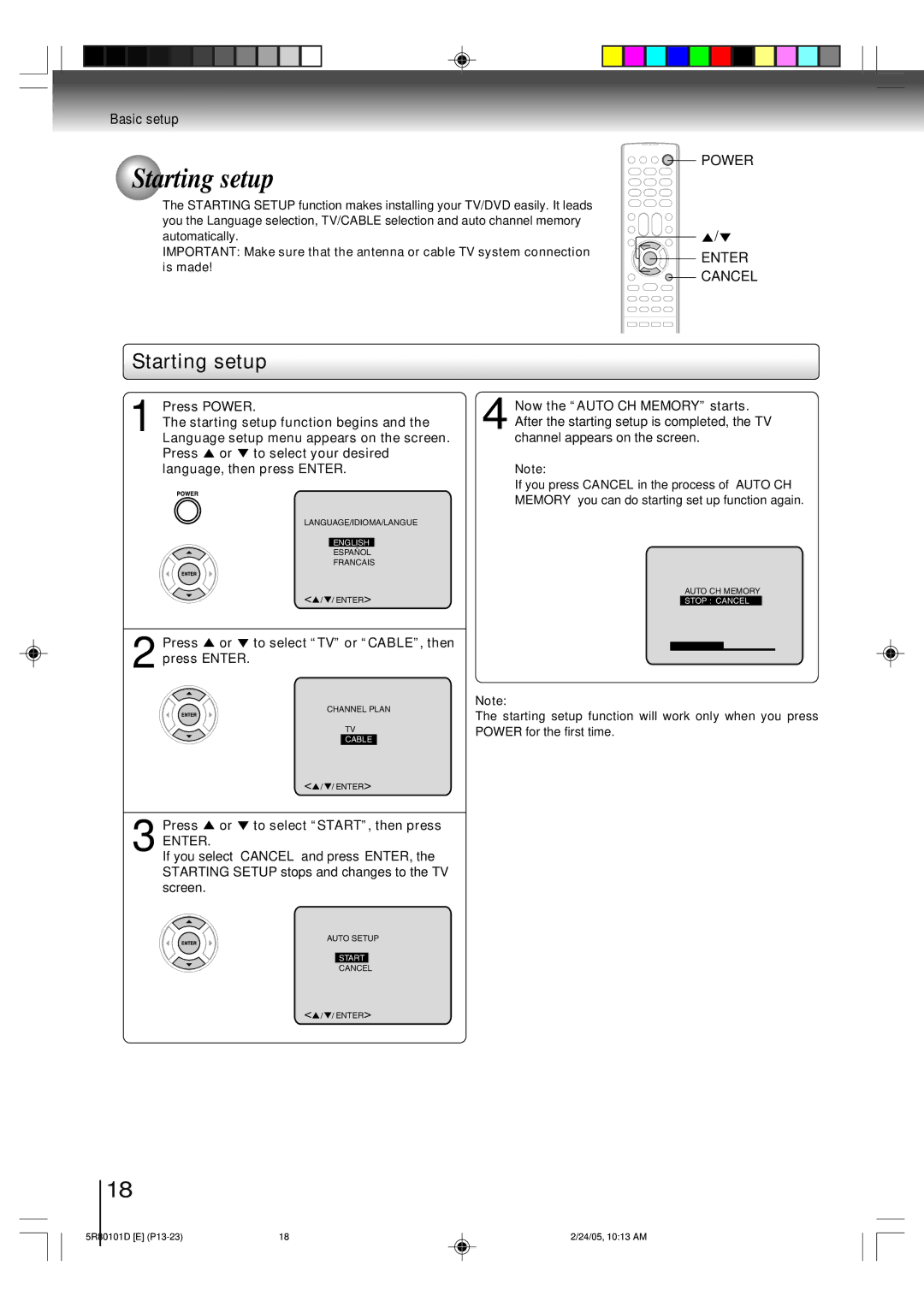MD20Q41, MD13Q41 specifications
The Toshiba MD13Q41 and MD20Q41 are notable additions to the realm of television technology, offering an impressive balance of performance and functionality. Designed with the needs of modern consumers in mind, these models stand out for their remarkable features and innovative technologies.The Toshiba MD13Q41 is a compact 13-inch television, an ideal choice for small spaces such as bedrooms, kitchens, or as a secondary set in larger living areas. Despite its size, the MD13Q41 does not compromise on picture quality. It features a high-resolution display that ensures sharp image clarity and vibrant colors, making it suitable for both watching movies and playing video games. With a slim profile, this model is designed for easy installation and can fit seamlessly into various room settings.
On the other hand, the Toshiba MD20Q41 is a larger 20-inch television that caters to users who desire a more immersive viewing experience. This model boasts similar high-resolution technology but expands the visual experience with its increased screen size. Both TVs benefit from Toshiba's commitment to quality and reliability, making them dependable choices for households needing efficient entertainment solutions.
One of the key characteristics of the MD13Q41 and MD20Q41 is their compatibility with various multimedia formats. These models come equipped with multiple input options, including HDMI and USB ports. This allows users to connect various devices such as gaming consoles, Blu-ray players, and streaming media devices effortlessly. The flexibility of input options ensures that users can maximize their entertainment experience without any hassle.
Energy efficiency is another prominent feature of both models. They adhere to modern energy standards, helping consumers reduce their energy bills while being environmentally conscious. The units are designed to operate at optimal efficiency without sacrificing performance, marking them as responsible choices in today's energy-aware society.
In summary, both the Toshiba MD13Q41 and MD20Q41 offer an array of features that make them suitable for different viewing needs. Their compact designs, high-resolution displays, versatile connectivity options, and energy efficiency provide value to users seeking quality televisions. Whether one chooses the MD13Q41 for its smaller footprint or the MD20Q41 for its larger display, Toshiba's commitment to excellence ensures that consumers will enjoy an exceptional viewing experience.