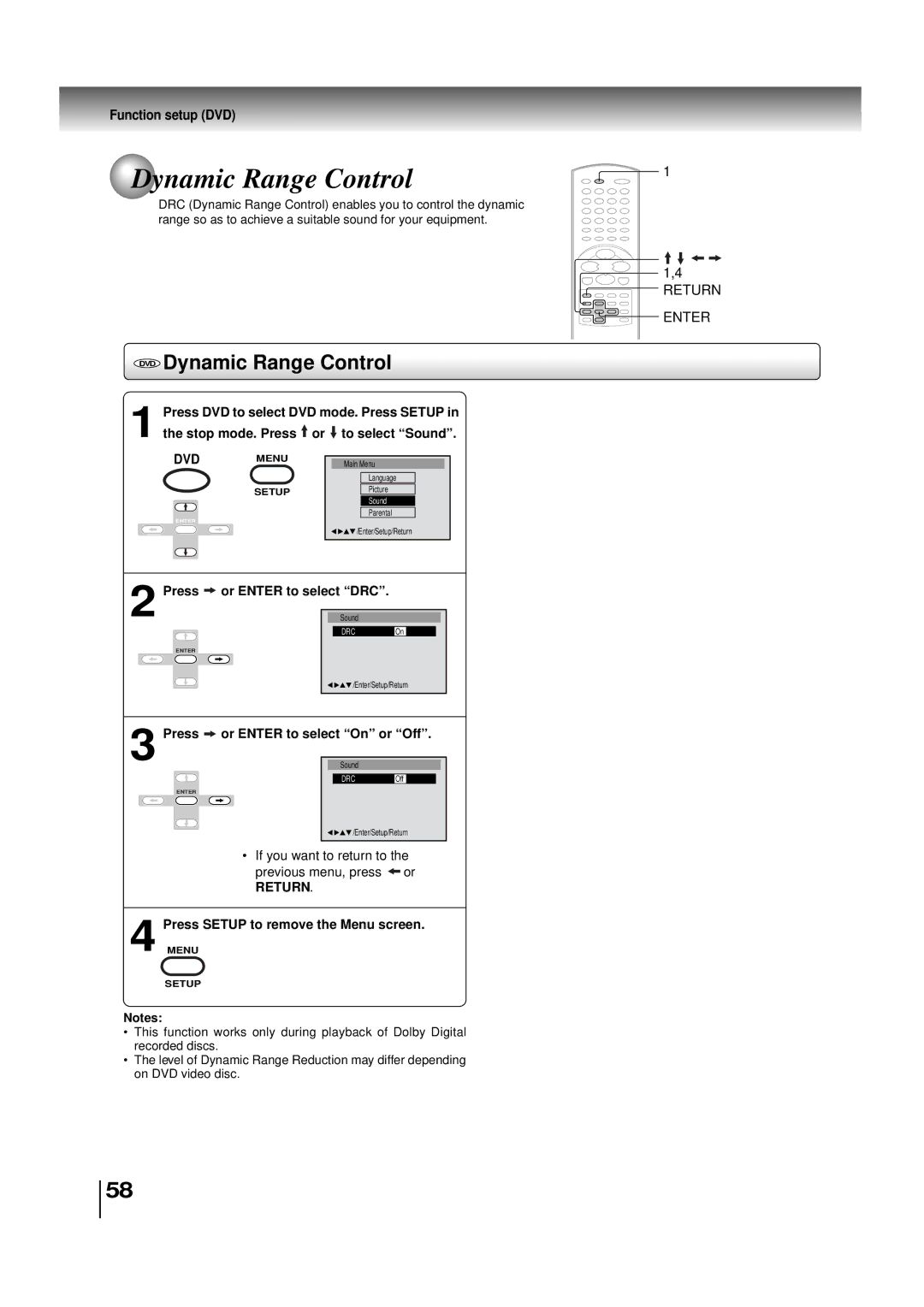MW20FN3/R MW24FN3/R
Introduction
Location of the required Marking
Power Sources Grounding or Polarization
Cleaning
Accessories
POWER-CORD Protection
Safety Check
Power Lines
Replacement Parts
Connecting Laser Beam
Important Safeguards / Power Source
To USE AC Power Source
To obtain a clear picture
Precautions
Do not use the unit when moisture condensation may occur
Moisture condensation occurs during the following cases
On cleaning discs
On handling discs Structure of disc contents
On storing discs
Playable discs
On Video CDs
DVD
Contents
Front panel
Identification of Controls
Rear panel
DVD/Audio CD/Video CD operation status
TV/VCR operation status
DVD
Closed Caption button
Remote control
Volume
Channel
Battery precautions
Operation
Antenna connections
Connections
Cable TV Connections
For subscriber to basic cable TV service
For subscriber to scrambled cable TV service
Connections
Connecting a camcorder or a TV game
Connecting to optional equipment
Connecting to an audio system
Connecting to an amplifier equipped with a DTS decoder
Dolby Digital
Use DVD video discs encoded via the MPEG2 recording system
Setting the language
Setting the language
Basic setup
Auto Clock adjustment
Clock setting
Auto Clock setting
To set Auto Clock to OFF
To set standard time
To set daylight saving time
To make corrections any time during the process
Manual clock setting
Enter
TV operation
Volume
TV Operation
TV/VCR
Channel
Sleep Mute
Channel return
Closed Captioning with a VCR
What is Closed CAPTIONING?
Closed Captions
To View Closed Captions
Setting channels automatically
Tuner setting
TV/CATV selection
Press or to select ADD/DELETE, then press Enter
Select the desired channel to be added or deleted using or
To ADD/DELETE channels
Press Enter to select ADD or DEL
To register password
Setting the V-Chip
To set the V-chip
Press To select V-CHIP
Press or to select desired rating, then press Enter
PG-13 Parental guidance
Press Enter to display ON. V-CHIP SET
Enter the same password again to confirm, then press Enter
To Change password
Press MENU. Press or to select TV SETUP, then press Enter
Press or to select Change PASSWORD, then press Enter
Press or to select ON/OFF TIMER, then press Enter
To set the on timer
To set the on timer
Press or to select on TIMER, then press Enter
To set the off timer
To set the off timer
Picture control adjustment
Picture control adjustment
Press To adjust the setting
Sound control adjustment
Sound control adjustment
Press or to select AUDIO, then press
Unloading
Loading and unloading a cassette tape
Loading
To prevent accidental erasure
Playback
Cassette tape playback
Rewind or forward the tape
Special playback
Convenient function
Using the real time tape counter
Repeat playback
Zero return function Video head cleaning
VCR
Recording a TV program
Recording a TV program
Recording VCR
To stop recording temporarily
To stop recording
PAUSE/STILL
To cancel OTR
One-touch Timer Recording OTR
One-touch Timer Recording OTR
Set TV or Catv option to the appropriate position
Timer recording
Timer recording
Example
To cancel a program
To set daily/weekly timer To confirm the settings
If the programs overlap another
Other functions VCR To cancel the surround sound mode
Setting the surround sound Setting the stable sound
Setting the surround sound Setting the stable sound
Other functions VCR
Listening to SAP
Second Audio Program SAP Stereo recording and playback
Press or to select SAP. Then press Enter to select on
Output selection
Duplicating a video tape
Duplicating a video tape
Recording a DVD/CD disc
Duplicating a DVD or CD disc
Preparation
Power
Press DVD to select DVD mode
VCD Preparation
Playback procedure
VCD Playback procedure
Review playback
VCD Fast forward playback
VCD Frame advance
VCD Slow-motion playback
VCD Locating desired scene
Zooming/Locating desired scene
Dvdvcd Zooming
Advanced playback DVD
VCD Repeat A-B
Repeat, Random and Program playback/Repeat A-B
VCD Repeat, Random and Program playback
Program menu
DVD Subtitles
Changing soundtrack language Subtitles
DVD Changing soundtrack language
Audio Select
DVD Title Selection
Changing angles/Title selection/DVD menu
DVD Changing Angles
DVD DVD Menu
DVD Setting Language
Setting language
Function setup DVD
DVD Setting on screen display
Return
DVD Dynamic Range Control
Dynamic Range Control
Press Or Enter to select DRC
DVD Parental control setting
Parental control setting
DVD Menu
To change the parental level
DVD To change the parental level
DVD Temporary disabling of rating level by DVD disc
Playback will commence if the entered password was correct
Setup DVD
Load a DVD disc and press Play see
Symptoms Cause Possible Solutions Power
Before calling service personnel
Symptoms and correction
Others
Symptoms Cause Possible Solutions VCR
Remote Control
Reception disturbances
Ignition
Language code list
Supplied accessories
Specifications
General / input / output / supplied accessories
General
Limited warranty
Others
How to Obtain Warranty Service
Continental United States contact Hawaii Contact

 Dynamic Range Control
Dynamic Range Control![]() or
or ![]() to select “Sound”.
to select “Sound”. or ENTER to select “On” or “Off”.
or ENTER to select “On” or “Off”.![]()
![]() /Enter/Setup/Return
/Enter/Setup/Return![]() or
or