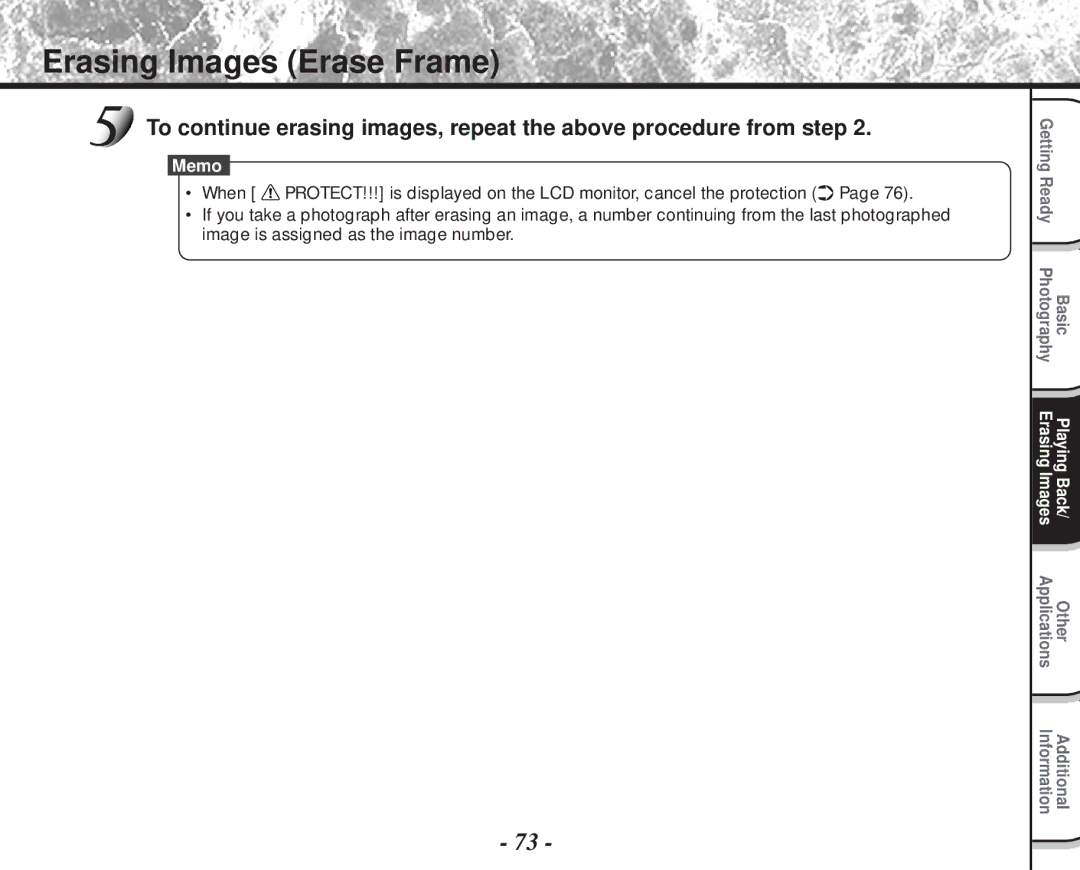Digital Still Camera PDR-M60
PDR-M60
FCC Statement
For customers in the U.S.A
For customers in Canada
Toshiba America Information SYSTEMS, INC
About OS Abbreviations
Before Reading This Manual
Trademark Information
Conventions Used In This Manual
Contents
Auto Playback Slideshow
Adjusting the LCD Monitor Brightness
Separately Sold Accessories
Connecting to Other Devices
Indication definitions
Safety Precautions
Exemption Clauses
Safety Precautions
Do not use the camera in the bath or shower
Do not touch power or TV antenna cords during a thunderstorm
Before you move the camera, disconnect cords and cables
Do not look at the sun through the camera viewfinder
Using Your Camera Correctly
Avoid using or storing the camera in the following places
Do not expose the camera to sand
Carrying Out Maintenance on Your Camera
Using Your Camera Correctly
Using Your Camera Correctly
Compatibility
Features
Function Map
CD-ROM
Accessories
Names of Parts
Names of Parts
Mode dial
Photography Basic
Status display
Pass the leading end of the strap through the strap
Attaching the Strap
This camera uses four 4 size AA alkaline batteries
Installing the Batteries
Pull open the battery door as shown
Loading the Batteries
Make sure that the battery door is firmly closed
Installing the Batteries
Removing the Batteries
Blinks twice Replace with new batteries
Battery Wear
Using the Power Outlet
About SmartMedia
Loading SmartMedia
About SmartMedia
Removing SmartMedia
Set the mode dial to
About SmartMedia
Write Protection
Turning the Power ON/OFF
Turning the Power on
Turning the Power OFF
LCD Monitor Display
Photography Mode or
LCD Monitor Display
Playback Mode
How to Hold Your Camera
Camera held with both hands with your arms
Firmly held against the sides of your chest
How to Press the Shutter Button
Press the shutter button down half way
Press and hold the shutter button down fully
How to Press the Shutter Button
Viewfinder LED Meaning Color State
Self-timer in operation
Power on Writing to SmartMedia in progress
About the Color of the Viewfinder LED
Using the Viewfinder
Photography Auto Photography
Get ready to take the photograph
Photography Auto Photography
Using the LCD Monitor
To adjust the brightness of the LCD monitor
Setting the Image Size and Quality
Quality Fine
Normal 1/8 Jpeg compression
Setting the Image Size and Quality
For details on how to take photographs Photograph
Take the photograph
Zoom Photography
Set the mode dial to or Press the button
Using the LCD Monitor
Digital Zoom Photography
Set the mode dial to or Press the macro button
Close-up Photography Macro Photography
Is displayed on the LCD monitor and the status display
Set the mode dial to or Press the self-timer button
Photography Using the Self-timer Self-timer Photography
Photography Using the Flash Flash Photography
Photography Using the Flash Flash photography
Memo
Set the mode dial to or Set the photography mode to Multi
Multi Image Photography Multi Photography
Shutter is opened and closed 16 times
Long Exposure Photography Bulb Photography
Set the mode dial to or Set the photography mode to Bulb
White balance Exposure compensation Page 56 valuesSet
Setting items
Camera takes the picture
This fixes the setting Camera is ready to take photographs
Taking Photographs Manually Manual Photography
Press the Enter button
Exposure Compensation
White Balance
Effective Subjects and Set Values
REC Menu is displayed
Changing the Preset Conditions REC Menu
REC Menu REC. Mode Shot
Set the mode dial to or Press the Menu button
Camera is now ready to take photographs
Changing the Preset Conditions REC Menu
Photography Mode and Functions
To quit the REC MENU, press the Menu button
Preview
Bulb
Play back photographed still images one image at a time
Press the or buttons to move forward and reverse
To return to the regular display, press the Enter button
Enlarge the image by using the Zoom key
Use the or buttons to select the frame you want to enlarge
Use the , , or buttons to select the area to enlarge
Selected image is displayed at its regular size
Nine images are displayed simultaneously
Use Or buttons to select Slide Press Button
Auto Playback Slideshow
Play Menu
Slide SET
Reducing the Image Size Resize
Reducing the Image Size Resize
Resize SET
Resize
Compressing Images Quality
Quality menu is displayed
Compressing Images Quality
Quality SET
Use Or buttons to select QUALITY, Press Button
Use Or buttons to select FOLDER, Press Button
Selecting the Folder to Play Back
About Folder Names
Selecting the Folder to Play Back
Set the mode dial to , or
Erasing Images Erase Frame
Press the erase button
Erasing Images Erase Frame
Erase menu is displayed
Erasing All Images in a Folder Erase All
Hold down the erase button for two seconds
Use the or buttons to select ALL
To cancel formatting, select NO, and press the Enter button
Formatting the SmartMedia
Use the or buttons to select Format
This feature prevents images from being erased
Protecting Images
Protecting an Image
Protect menu is displayed
To cancel the selection, press the Enter button again
Protecting Images
Use the or buttons to select Protect and press the button
Carry out in Protecting An Image
Removing the Protection
Basic Photographic Settings SET-UP mode
SET-UP Language
Use the or buttons to select the item you want to set
Basic Photographic Settings SET-UP mode
To quit the SET-UP menu, change the mode dial setting
SET-UP
Sets the date and time Seconds cannot be set
To quit setting, select Cancel
Time
Select SET and press the Enter button
About Still Image Numbers and Folder Numbers
Image No
Returns settings to their defaults
Default
Use the or buttons to select LCD and press the button
Adjusting the LCD Monitor Brightness
Set the mode dial to , or Press the Menu button
Use the or buttons to adjust the brightness
Disp Button and LCD Monitor Display
Taking and Playing Back Photographs on a TV
Take photographs or play them back
Taking and Playing Back Photographs on a TV
Using SmartMedia on a PC
Transferring Images to a PC
Format the SmartMedia only on your camera
Installing the USB Driver
For Windows 98 or Windows
Click the Next button
Next screen appears
Installing the USB Driver
Installing the USB Driver
Separately Sold Accessories
PDR-M60
Connecting to Other Devices
Specifications
Specifications
Auto selected
Fluorescent light, incandescent light
AA or AC adapter optional
Video terminal Ntsc or PAL system
Specifications
SmartMedia is displayed
Nothing is recorded to the SmartMedia
SmartMedia is not formatted. a
Message prompting you to format
Troubleshooting
Troubleshooting
101
AF/AE
Glossary
103
Contact Numbers
Toshiba Digital Still Camera
A N Ç a I S
Déclaration de la FCC
Pour la clientèle aux États-Unis
Préparation
Avant de lire ce mode d’emploi
Conventions utilisées dans ce mode d’emploi
Informations sur les marques
Table des matières
Lecture/effacement des images Autres applications
Table des matières suite
Définition des affich a ges
Précautions de sécurité
Limites de responsabilité
Précautions de sécurité suite
Avertissement suite
Avertissement suite
Etc
Ne pas utiliser le flash près des yeux
Remarques sur la condensation
Utilisation correcte de l’appareil photo
Remarques sur le maniement de l’appareil photo
Ne pas exposer votre appareil photo au sable
Nettoyage de votre appareil photo
Utilisation correcte de l’appareil photo suite
Remarques sur le maniement de l’adaptateur secteur
Taille images fixes 1792 x 1200/896 x 600 pixels
Caractéristiques
Diagramme des fonctions
Étui antistatique Étiquettes
Accessoires
De format AA Alkaline Carte SmartMedia Logiciel cédérom
Mo, 3,3 V
Nomenclature
Touche multipression
Nomenclature suite
Molette de modes
Afficheur de statut
’arrêt et tirez complètement
Mise en place de la courroie
Mise en place des accumulateurs
Installation des accumulateurs
Assurez-vous que la porte est bien fermée
Installation des accumulateurs suite
Retrait des accumulateurs
Déchargement de l’accumulateur
Remplacez les accumulateurs par des neufs
’accumulateur est complètement déchargé la
Utilisation d’une prise secteur
Remarques sur les cartes SmartMedia
Propos de la carte SmartMedia
Mise en place de la carte SmartMedia
Propos de la carte SmartMedia suite
Réglez la molette de modes sur
Retrait de la carte SmartMedia
Propos de la carte SmartMedia suite
Protection contre l’écriture
Mise sous/hors tension
Mise sous tension
Mise hors tension
Affichage du moniteur LCD
En mode de prise de vues ou
Affichage du moniteur LCD suite
En mode de lecture
Comment tenir l’appareil photo
’appareil photo est tenu à deux mains avec les bras Les
Serrés contre les flancs
Comment appuyer sur le déclencheur
Appuyez sur le déclencheur à mi-course
’appareil photo prend la photo
Comment appuyer sur le déclencheur suite
Propos de la couleur du témoin du viseur
Prise de vues Prise de vues automatique
Utilisation du viseur
Préparez-vous à prendre la photo
Appuyez sur le déclencheur à mi-course 1, puis à fond
Prise de vues Prise de vues automatique suite
Utilisation du moniteur LCD
Regardez dans le viseur pour cadrer votre vue
Pour ajuster la luminosité du moniteur LCD
Réglage de la taille et de la qualité de l’image
Prenez la photo
Réglage de la taille et de la qualité de l’image suite
Appuyez sur le déclencheur à mi-course, puis à fond.
Prise de vues avec zoom
Prise de vues avec zoom numérique
Réglez la molette de modes sur ou Appuyez sur la touche
Utilisation du moniteur LCD
Est affiché sur le moniteur LCD et l’afficheur de statut
Prise de vues rapprochée Prise de vues macro
Cadrez Appuyez sur le déclencheur à mi-course, puis à fond.
Prise de vues avec le retardateur
Auto
Prise de vues au flash
Flash débrayé
Prise de vues au flash suite
Anti-yeux rouges
Flash forcé
Mémo
’obturateur s’ouvre et se ferme 16 fois
Prise de vues multiples
La prise de vues au flash est impossible
Prise de vues avec exposition lente Pause B
Valeurs de réglage
Prise de vues manuelle
’écran de réglage manuel est affiché
Si le moniteur LCD est difficile à voir
Prise de vues manuelle suite
Appuyez sur la touche Enter
’appareil prend la photo
Correction de l’exposition
Balance des blancs
Sujets et valeurs de réglage effectifs
Changement des préréglages Menu ENR
Menu ENR Mode ENR Prise
Mode de prise de vues et fonctions
Changement des préréglages Menu ENR suite
Pour quitter Menu ENR, appuyez sur la touche Menu
Aperçu prévisualisation
Retardat retardateur
Exposit pause B
La dernière image apparaît sur le moniteur LCD
Lecture des images photographiées Lecture vue par vue
La zone
Agrandissement d’images photographiées Lecture avec zoom
Agrandissez l’image avec la touche de zoom
Actuelle de
’image sélectionnée est affichée à la taille normale
Neuf images sont affichées simultanément
Le menu Menu Lect est affiché
Lecture automatique Diaporama
Menu Lect
Pour quitter le diaporama, appuyez sur la touche Enter
Réduction de la taille de l’image Changement de taille
Taille
Le menu Taille est affiché
Pour quitter Menu LECT, appuyez sur la touche Menu
Compression des images Qualité
Si vous souhaitez comprimer deux images ou plus, répétez la
Compression des images Qualité suite
Qualite Definir
Qualite
Dossier Definir
Choix du dossier à lire
Propos des noms de dossier
Choix du dossier à lire suite
Trame ou Dernier est affiché en bas et à gauche de l’écran
Réglez la molette de modes sur , ou
Appuyez sur la touche d’effacement
Cette fonction permet d’effacer les images une par une
Effacement des images effacement d’une image suite
Le menu Effacer est affiché
Appuyez sur la touche ou pour sélectionner Tout
Appuyez sur la touche ou pour sélectionner Format
Formatage de la carte SmartMedia
Protection des images
Protection d’une image
Cette fonction protège les images contre l’effacement
Protection des images suite
Proteger
Le menu Proteger est affiché
Effectuez l’étape 5 de Protection d’une image
Config Langue
Le menu Config apparaît
Paramètre
Français Español
Réglages de prise de vue de base mode Config suite
Config
Le menu d’onglets est affiché Comment régler le temps
Heure
Sélectionnez Definir et appuyez sur la touche Enter
Pour quitter le réglage, sélectionner Annul
Propos des numéros d’image fixe et de dossier
Nb Images
Defaut
’image et le menu LCD sont affichés
’appareil photo revient au mode précédent
Réglage de la luminosité du moniteur LCD
Appuyez sur la touche ou pour ajuster la luminosité
Touche Disp et affichage du moniteur LCD
Prise de vues et lecture sur un téléviseur
Prenez des photos ou reproduisez-les
Prise de vues et lecture sur un téléviseur suite
Utilisation de la carte SmartMedia sur un PC
Transfert des images à un PC
Cliquez sur le bouton Suivant
Installation du pilote USB
Réglez la molette de mode sur
Pour Windows 98 ou Windows
’écran suivant apparaît
Installation du pilote USB suite
Installation du pilote USB suite
Accessoires vendus séparément
Logiciel Cédérom fourni
Raccordement à d’autres appareils
Fiche technique
Portée effective Approx ,5 m 1,7 pied 3,0 m 10 pieds
Fiche technique suite
Fluorescente normale/blanche, lampe incandescente
Automatique
Prise Video Système Ntsc ou PAL
Date/heure
Ajusté automatiquement jusqu’en
Prise Digital
49,5mm 1,9 po. x 66,5 mm 2,6 po. x 76 mm 3,0 po. L x H x P
Message vous demandant de formater la carte
Pas de carte SmartMedia en place
Enregistrement impossible
La carte SmartMedia n’est pas formatée. Un
Réglez la molette de modes sur la position Correctement
Guide de dépannage
Retirez la protection contre l’écriture Contre l’écriture
Guide de dépannage suite
Encore sous tension
AF/AE
Glossaire
Numéros à appeler
Appareil Photo Numérique Toshiba
U T S C H
Aufmerksamkeit
Für Kunden in den U.S.A
FCC-Hinweis
Für Kunden in Kanada
Aufmerksamkeit Fortsetzung
Über die Betriebssystem-Abkürzungen
Bevor Sie diese Anleitung lesen
Warenzeichen
Konventionen in dieser Anleitung
Inhalt
Standard Vorgabe
AUTO-AUS Automatisches Ausschalten
Sicherheitsmaßregeln
Anzeigedefinitionen Symboldefinitionen
Haftungsausschluß
Sicherheitsmaßregeln Fortsetzung
Warnung
Nicht Netz- oder Antennenleitungen bei Gewittern berühren
Vorsicht
Den Blitz nicht auf Personen in der Nähe richten
Hinweise zur Kondensation
Richtige Verwendung der Kamera
Hinweise zum Umgang mit der Kamera
Die Kamera vor Sand schützen
Pflege der Kamera
Richtige Verwendung der Kamera Fortsetzung
Hinweise zum Umgang mit dem Netzteil
Leichte Wahl von Bildformat und Qualität
Leistungsmerkmale
Wiedergabe der aufgenommenen Bilder
Zusammenfassung der Funktionen
Kennenlernen der grundlegenden Funktionen
Verwendung der verschiedenen Fotografie-Betriebsarten
Garantiekarte für die USA und Kanada Netzteil
Zubehör
SmartMedia Software CD-ROM
MB, 3,3 V
Bezeichnung der Teile
Eingabekreuz-Taste
Bezeichnung der Teile Fortsetzung
Modus-Wählrad
Fotografie Grundlegende
Statusanzeige
Tellers 2 führen
Befestigung des Tragegurts
Das Gurtende zuerst durch die Gurtaufhängung
Und danach durch beide Enden des Gurtlängenvers
Vorbereiten der Batterien
Einlegen der Batterien
Den Batteriefachdeckel wie gezeigt ziehen und öffnen
Vorbereiten der Batterien Fortsetzung
Entfernen der Batterien
Batterieverbrauch
Betrieb mit Netzstrom
Hinweise zu SmartMedia
Über SmartMedia
Einsetzen von SmartMedia
Über SmartMedia Fortsetzung
Entfernen von SmartMedia
Die SmartMedia-Abdeckung schließen
Stellen Sie das Modus-Wählrad auf
Über SmartMedia Fortsetzung
Schreibschutz
Ein- und Ausschalten
Einschalten
Ausschalten
Im Fotografie-Modus oder
LCD-Monitordisplay
Im Wiedergabemodus
LCD-Monitordisplay Fortsetzung
Halten der Kamera
Die Kamera wird mit beiden Händen gehalten, und
Die Arme werden am Oberkörper abgestützt
Die Kamera macht eine Aufnahme
Drücken des Auslösers
Drücken Sie den Auslöser halb ein
Den Auslöser voll drücken und halten
Drücken des Auslösers Fortsetzung
Über die Farbe der Sucher-LED
Fotografieren Auto-Fotomodus
Verwendung des Suchers
Bereiten Sie die Aufnahme vor
Verwendung des LCD-Monitors
Fotografieren Auto-Fotomodus Fortsetzung
Zum Einstellen der Helligkeit des LCD-Monitors S
Drücken Sie den Auslöser halb 1 und anschließend ganz 2 ein
Qualität Fine schön Jpeg Kompression
Einstellen von Bildformat und Qualität
Einstellen von Bildformat und Qualität Fortsetzung
Machen Sie die Aufnahme
Einzelheiten zum Fotografieren Fotografieren S
Die Zoom-Fotografie ermöglicht Zoom-Aufnahmen mit Weitwinkel
Zoom-Fotografie
Verwendung des LCD-Monitors S
Digital-Zoomfotografie
Erscheint im LCD-Monitor und im Statusdisplay
Nahaufnahme Makrofotografie
Aufnahmen mit Selbstauslöser
Aufnahmen mit Blitz
Unterdrückter Blitz
Aufnahmen mit Blitz Fortsetzung
Rote-Augen-Verringerung
Gezwungener Blitz
Zur Beachtung
Der Verschluß öffnet und schließt sich 16 Mal
Multibild-Aufnahmen
Blitzfotografie ist nicht möglich
Langzeitbelichtung Fotografieren im B-Modus
Manuelles Fotografieren
Weißabgleich S Belichtungskompensation S Einstellwerte
Einstellpunkte
Manuelles Fotografieren Fortsetzung
Die Taste Enter drücken
Die Aufnahme wird gemacht
Fotografie in kühlweißem Leuchtstofflicht
Weißabgleich
Belichtungskompensation
Weißabgleich Zusätzliche Information, Glossar S.102
Effektive Motive und Einstellwerte
Ändern der Voreinstellungen Aufn
Aufn Aufn MOD
Aufn
Fotomodus und Funktionen
Ändern der Voreinstellungen AUFN. Fortsetzung
Aufn MOD Aufnahmemodus
Zum Beenden von AUFN. drücken Sie die MENU-Taste
VORANS. Vorschau
VERÖG. Selbstauslöser
BELICHT. Belichtung
Der folgende Text beschreibt die Wiedergabe einzelner Bilder
Wiedergabe aufgenommener Bilder
Vergrößern von Aufnahmen Zoom-Wiedergabe
Das Bild mit der Zoom-Taste vergrößern
Das letzte Bild erscheint auf dem LCD-Monitor
Das gewählte Bild erscheint in normaler Größe
Abrufen der Bilderliste Miniaturbildanzeige
Drücken Sie die ENTER-Taste
Neun Bilder erscheinen gleichzeitig
Zum Beenden der Diashow drücken Sie die ENTER- Taste
Automatische Wiedergabe Diashow
Wiederg
DIA
Verringern der Bildgröße Bildformat ändern
GRÖ SSE
Verringern der Bildgröße Bildformat ändern Fortsetzung
Bilder komprimieren Qualität
Sie das Verfahren für jedes Bild
Bilder komprimieren Qualität Fortsetzung
Qualität Fest
Qualitä T
Ordner zur Wiedergabe wählen
Über Ordner-Namen
Ordner zur Wiedergabe wählen Fortsetzung
Wenn oder gewählt ist, wird das letzte Bild gewählt
Löschen von Bildern Einzelbild-Löschung
Stellen Sie das Modus-Wählrad auf , oder
Drücken Sie die Löschen-Taste
Löschen von Bildern Einzelbild-Löschung Fortsetzung
Das LÖSCHEN-Menü erscheint
Halten Sie die Löschen-Taste zwei Sekunden lang gedrückt
Verwenden Sie die Taste oder , um Alle 1 zu wählen
Wenn gewählt ist, erscheint das letzte Bild im LCD-Monitor
Formatieren von SmartMedia
Halten Sie die Löschen -Taste zwei Sekunden lang gedrückt
Verwenden Sie die Taste oder , um Format 1 zu wählen
Die letzte Bildmarkierung erscheint im LCD-Monitor
Bilder vor Löschen schützen
Schützen eines Bildes
Dieses Merkmal schützt Bilder vor Löschen
Um den Schreibschutz aufzuheben, wählen Sie Abbr
Bilder vor Löschen schützen Fortsetzung
Schutz Fest
Das SCHUTZ-Menü erscheint
Aufheben des Schreibschutzes
Führen Sie Schritte 1 bis 3 in Schützen eines Bildes aus
Führen Sie Schritt 5 in Schützen eines Bildes aus
Um den einzustel
Setup Sprache
Das SETUP-Menü erscheint
Verwenden Sie die Taste oder lenden Punkt zu wählen
Español Spanisch
Grundlegende Kameraeinstellungen Setup-Modus Fortsetzung
Sprache
Das Tab-Menü erscheint Einstellen der Zeit Seite
Zum Beenden der Einstellung wählen Sie die Taste Abbr
AUTO-AUS Automatisches Ausschalten
Zeit
Wählen Sie Fest und drücken Sie die ENTER-Taste
Bildnummern und Ordnernummern
Bildnr
Einstellung auf Vorgabewerte zurückstellen
Standard Vorgabe
Einstellung der LCD-Monitor-Helligkeit
Das Bild und das LCD-Menü erscheinen
Damit wird die Kamera zum vorherigen Modus zurückgestellt
Auf gestellt, ist der LCD-Monitor leer
DISP-Taste und LCD-Monitordisplay
Aufnehmen und Wiedergeben von Bildern auf einem Fernsehgerät
Bilder aufnehmen und wiedergeben
Übertragen von Bildern zu einem PC
Verwendung von SmartMedia in einem PC
SmartMedia nur in der Kamera formatieren
Die Schaltfläche Weiter anklicken
Installation des USB-Treibers
Für Windows 98 oder Windows
Die Moduswahlscheibe auf stellen
Das nächste Bild erscheint
Installation des USB-Treibers Fortsetzung
Installation des USB-Treibers Fortsetzung
Sonderzubehör
Anschluß an andere Geräte
Technische Daten
Technische Daten Fortsetzung
AA Batteries oder Netzteil getrennt erhältlich
Datum/Zeit Simultane Aufzeichnung in Bilddaten Exif-Datei
Automatisch korrigiert bis
VIDEO-Anschluß NTSC-oder PAL-System
Technische Daten Fortsetzung
Warnungen und Meldungen im LCD-Monitor
Fehlersuche
Fehlersuche Fortsetzung
101
Weißabgleich
Glossar
Wie Sie uns erreichen können

![]() PROTECT!!!] is displayed on the LCD monitor, cancel the protection (➲ Page 76).
PROTECT!!!] is displayed on the LCD monitor, cancel the protection (➲ Page 76).