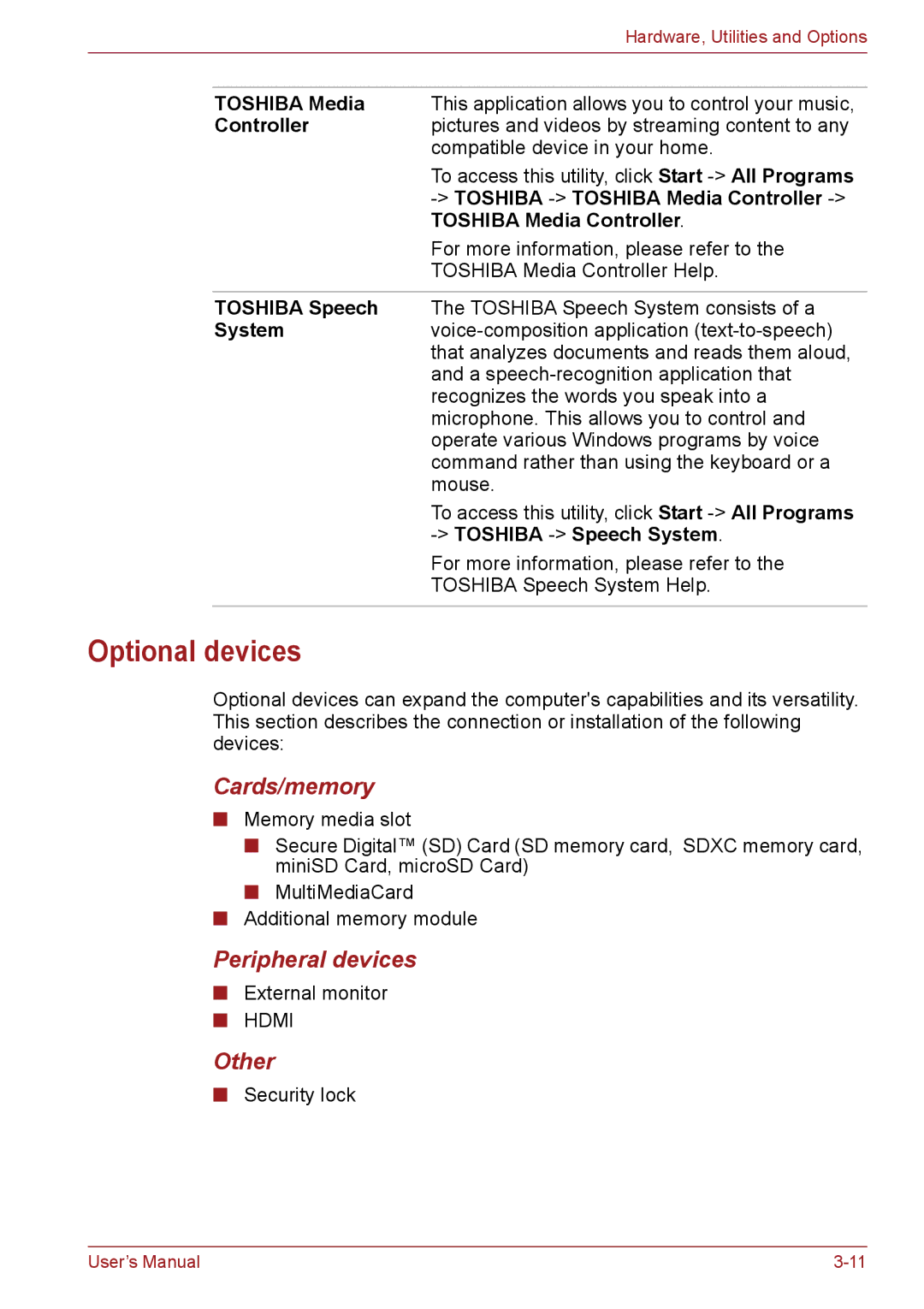|
| Hardware, Utilities and Options |
|
|
|
| TOSHIBA Media | This application allows you to control your music, |
| Controller | pictures and videos by streaming content to any |
|
| compatible device in your home. |
|
| To access this utility, click Start |
|
| |
|
| TOSHIBA Media Controller. |
|
| For more information, please refer to the |
|
| TOSHIBA Media Controller Help. |
|
|
|
| TOSHIBA Speech | The TOSHIBA Speech System consists of a |
| System | |
|
| that analyzes documents and reads them aloud, |
|
| and a |
|
| recognizes the words you speak into a |
|
| microphone. This allows you to control and |
|
| operate various Windows programs by voice |
|
| command rather than using the keyboard or a |
|
| mouse. |
|
| To access this utility, click Start |
|
| |
|
| For more information, please refer to the |
|
| TOSHIBA Speech System Help. |
|
|
|
Optional devices
Optional devices can expand the computer's capabilities and its versatility. This section describes the connection or installation of the following devices:
Cards/memory
■Memory media slot
■Secure Digital™ (SD) Card (SD memory card, SDXC memory card, miniSD Card, microSD Card)
■MultiMediaCard
■Additional memory module
Peripheral devices
■External monitor
■HDMI
Other
■Security lock
User’s Manual |