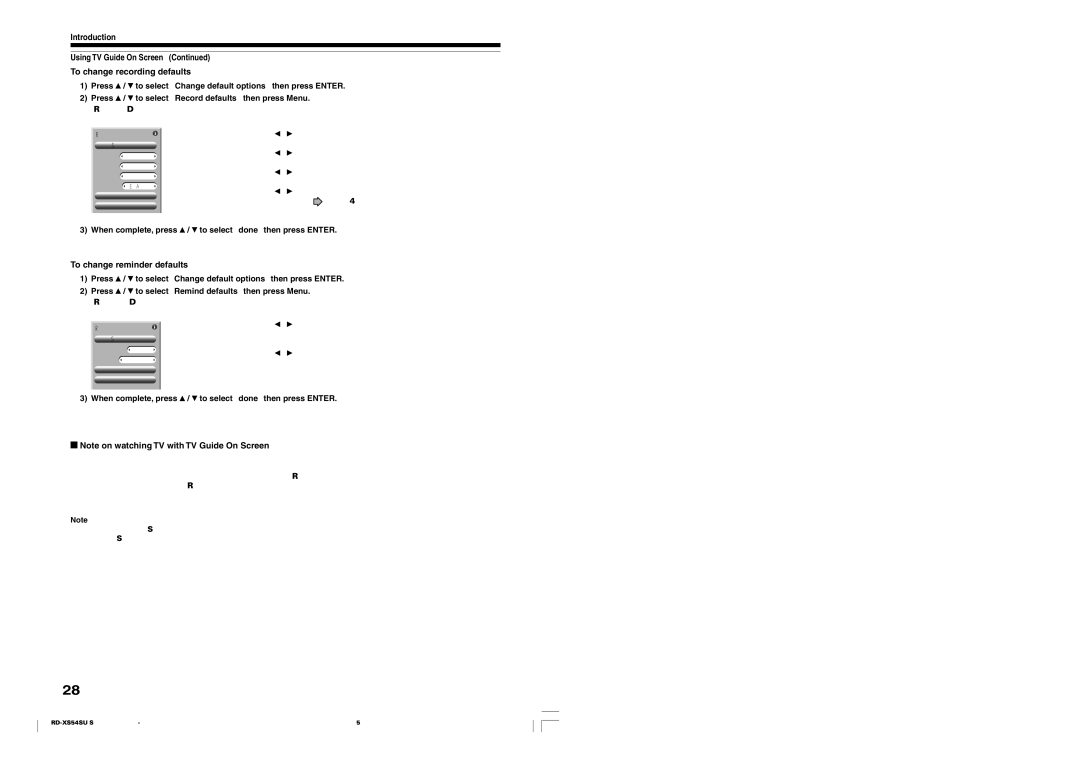RD-XS54SU
P000440770 PM0022745010
Table of contents
Function setup
Library
Network Navi
Others
Introduction
About this product
Choosing a disc
For recording / playback Disc Mark Specification Remarks
DVD-RAM discs for your personal library
For playback only Disc Mark Specification Remarks
To protect recorded contents
On DVD-RAM discs
Introduction Choosing a disc
DVD-RAM discs with cartridges are recommended for recording
On DVD-RW discs
On DVD-R discs
Marks on DVD video discs
Structure of disc contents
On cleaning discs
On handling discs
On storing discs
Discs and purposes
Index to parts and controls
Front panel
8TIME Slip button/TIMESLIP indicator page 68
Stop button page 50
9INPUT2 jacks
@0DV in terminal
Rear panel
Introduction Index to parts and controls
Component Output jacks page 28
Hdmi Output jack page 26
Output jacks page 21, 23, 24, 28
0G-LINK jack page 25 in Installation
1LAN10/100 port
Remote control
Installation Guide
Display
Switching the display
4TITLE indicator
5TRK Track indicator
6Channel indicator
Before operating this recorder
Turning the power off
Disc tray lock Child lock
Single sided
Double sided
Open Close
Entering TV Guide On Screen mode
Using TV Guide On Screen
Buttons in TV Guide On Screen mode
Services and options
Introduction Using TV Guide On Screen
To list programs in alphabetical order or by date and time
To search by entering a keyword
To play recorded program view as is set to group
Press / to select a TV program Press Menu
Schedule Options appears
Press / to select then press Enter
You can set recording manually. See
To execute the setup again
When complete, press / to select done then press Enter
Screen system when powered on
To change Info Box size
To change reminder defaults
Record Defaults appears
Start
Press / to select the time to start recording
Discs recorded on this recorder and not finalized yet
Operating the finder For the HDD, DVD-RAM discs, DVD-R/RW
Item selection
Opening Quick Menu
To exit Quick Menu
Recording
Before recording
Recording
Is your recorder ready?
Disc initializing
See
When the programmed settings overlap
To check space remaining on a disc Press Remain
Initializing a DVD-RAM/RW disc Logical format
Recording Before recording
Press Setup To select Management settings Then press Enter
DVD-RAM physical format
Press
Press To select DVD-RAM Physical Format, then press Enter
Entering characters
Operation guide
Entering characters
Erasing characters
Available disc
Selecting a disc according to purposes of use DVD-RAM/R/RW
Finalizing a DVD-R/RW disc
Setting for recording on a DVD-R/RW disc in Video mode
Press Setup
Select DVD recorder operation and press Enter
Press / to select an item and press Enter
With recording frequency selection only
Press TV Guide
To select a TV program to record
Frequency
Changing the recording options
Press TV Guide, then press To select a TV Program to record
Press Menu
Press To select set recording then Press Enter
Recording quality recording mode
Frequency of recordings/reminders and icon
Am/pm To shift the highlight, press
Set recording by specifying details manually
Also set end in the same manner
To stop a scheduled recording
Correcting a recording
Press REC Mode repeatedly to select the recording mode
Recording mode
Recording a TV program
Press HDD or DVD to select a media to record on
Customizing the MN mode
Press REC
Recording Recording a TV program
During stop or at on page 45, press
To stop recording
To pause recording to omit an unnecessary portion
To view a TV program while recording another
To reduce noise on recordings Rec DNR
Creating chapters while recording
Creating chapters automatically at regular intervals
Press CHP Divide button
Set DVD-VideoCHP Create
Recording an external source
Jack
Press REC of this recorder to start recording
Press HDD or DVD to select a recording media
Recording Recording an external source
When recording from a camcorder
Check the condition of the source equipment before playing
Edit Menu DV Recording Option Setting appears
Press Edit Menu
Press / to select DV Recording
Edit Menu Main Menu appears
Press / / / to make the settings
Press / / / to select Next, then press
Recording DV Recording Recording from a digital video camera
Deleting recorded contents
To protect recorded content
Others
Technical Information
Relay recording HDD DVD-RAM
M1, D /M2
PCM Linear PCM
Page
Play your favorite contents
Playback
Playing recorded contents Content Menu
Reading Content Menu
To skip the contents in pre-determined
Erasing content
To stop playback
Playing in fast reverse or fast forward
Playing in slow-motion Not available in CD playback
Playing frame by frame During playback, press Pause
Press Frame
Playing the digest Skip Search
Viewing the first scene of a title Original Intro scan
Playing all titles original/playlist in a disc
To return to the beginning of the title
Playing all titles original in a disc Play All ORG Titles
Checking the background information on a selected title
Changing the order of titles
Jumping to a specified
Locating a title using the top menu DVD-RWDVD-RDVD-VIDEO
Playing a DVD video disc
Press DVD
Press Play
Selecting the sound
Selecting Subtitles
To turn the subtitles on or off
Selecting the camera angle
Pausing a TV broadcast to resume later Pause TV HDD
Press Timeslip to exit this mode
Other playback functions
Locate a scene you want by the following
Using Skip
DVD-RAM disc, press Timeslip
Go back to the beginning of the TV program
Locate a scene you want through
To cancel the zoom
Zooming a picture
Watching a TV broadcast in the sub window P in P playback
Playback Other playback functions
Locating by entering the number of a desired section
Press T.SEARCH
To enter
Disc
Press Audio during playback or while receiving a broadcast
You can select a preferred language and a sound format
MTS Broadcast Compatibility
SAP Second Audio Program broadcast
Recorded sounds
Viewing Jpeg files
Load a CD that contains Jpeg files
On Content Menu Picture List
Jpeg files compatibility
Viewing a specified photo single view
To change the playback order
Playing MP3/WMA files
Load a CD that contains MP3/WMA files
Playable files
Press / / / to select a track or folder
Pressing Picture Search / button turns the pages
Direct input of a track number Press T.SEARCH
Operational status and setting details Press Display
You can confirm operational status and setting details
Using the time bar
During playback or recording, press
Changing the location of the time bar
Turning off the time bar
To play in random order Random play
Functions in Quick Menu
Press Enter at the end of the segment point B
To play in favorite order Memory playback
To display the current bit rate
To check information on a title
Press / to select the next box, then perform step
Page
Editing
Editing procedure
You can edit recorded contents and create your own library
Creating your own title
Editing
Basic flow
Recording a TV program
Playlist editing
Chapter editing
Content Menu Title information appears
Changing a name of a recorded title HDD DVD-RAMDVD-RW
Editing Creating your own title
Character entry screen appears
Simple method
Dividing a recorded title into several chapters HDD DVD-RAM
Precise method
Press / to select Chapter editing, then press Enter
Press / to select Chapter function, then press Enter
Press Play to start playback
When all chapter divisions have been made, press
Press / / / to select Divide, then press
Repeat steps 5 to
Picture pauses
Creating chapters automatically when recording
Editing chapter break
Merging chapters
Naming a chapter
Press Content Menu
Pressing the HDD or DVD button can switch the drives
Collecting necessary scenes HDD DVD-RAM
Press To select Edit function, then Press Enter
Press / to select Playlist editing, then press Enter
Press / / / to select a title or chapter
Edit Menu Playlist editing appears
To select between titles and chapters, press button
When all items have been inserted, press
Press
Insert the item, then press Enter
Repeat steps 5 to 7 to insert items
Canceling selection of a part
Using a part in a Playlist also in another Playlist
Confirming the title information
Correcting a Playlist
From Content Menu Title List, press
This will help to sort serials
Press / to select Edit function, then press
Press / to select the item. PlaylistMon-Fri
Dubbing to save
Purpose Operation
Editing Creating your own title 4 Dubbing to save
Copy and Move
Copy
Move
Recording and playback while dubbing
Not available
High speed dubbing Dubbing only a specified part
Content Menu High Speed Library Dubbing Appears
From the Quick Menu, then press Enter

![]() /
/ ![]() to select “Change default options” then press ENTER.
to select “Change default options” then press ENTER.![]() /
/ ![]() to select “Record defaults” then press Menu.
to select “Record defaults” then press Menu. to select the time to start recording.
to select the time to start recording. /
/  to select “done” then press ENTER.
to select “done” then press ENTER.![]() /
/ ![]() to select “Change default options” then press ENTER.
to select “Change default options” then press ENTER.![]() /
/ ![]() to select “Remind defaults” then press Menu. “Remind Defaults” appears.
to select “Remind defaults” then press Menu. “Remind Defaults” appears. /
/  to select “done” then press ENTER.
to select “done” then press ENTER.![]() Note on watching TV with TV Guide On Screen
Note on watching TV with TV Guide On Screen