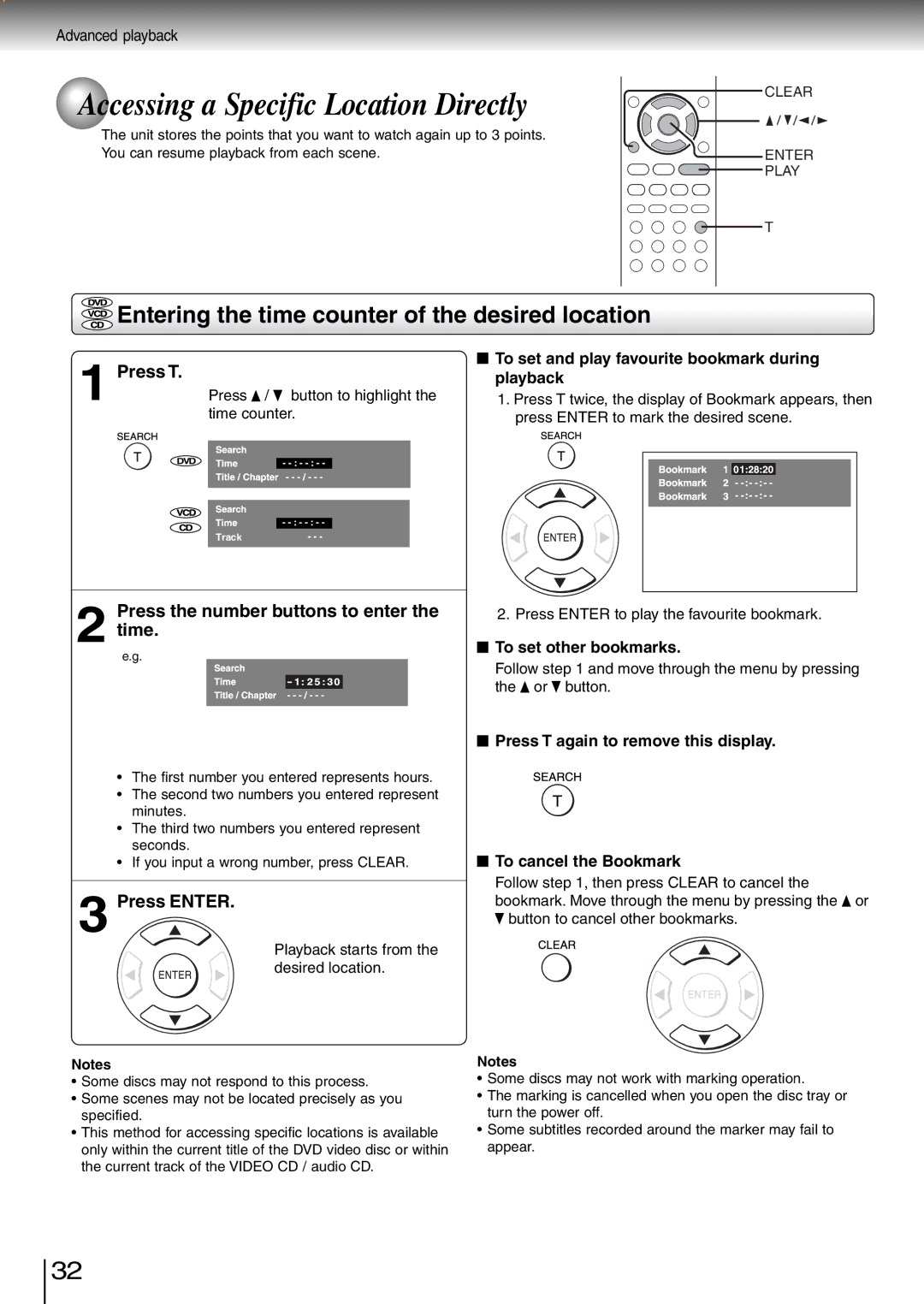Advanced playback
 Accessing a Specific Location Directly
Accessing a Specific Location Directly
CLEAR
The unit stores the points that you want to watch again up to 3 points.
You can resume playback from each scene. | ENTER |
| PLAY |
T
 Entering the time counter of the desired location
Entering the time counter of the desired location
1 Press T.
Press / button to highlight the time counter.
 To set and play favourite bookmark during playback
To set and play favourite bookmark during playback
1.Press T twice, the display of Bookmark appears, then press ENTER to mark the desired scene.
DVD
Track
Press the number buttons to enter the
2 time.
e.g.
•The first number you entered represents hours.
•The second two numbers you entered represent minutes.
•The third two numbers you entered represent seconds.
•If you input a wrong number, press CLEAR.
3 Press ENTER.
Playback starts from the desired location.
2. Press ENTER to play the favourite bookmark.
![]() To set other bookmarks.
To set other bookmarks.
Follow step 1 and move through the menu by pressing the ![]() or
or ![]() button.
button.
 Press T again to remove this display.
Press T again to remove this display.
 To cancel the Bookmark
To cancel the Bookmark
Follow step 1, then press CLEAR to cancel the bookmark. Move through the menu by pressing the ![]() or
or ![]() button to cancel other bookmarks.
button to cancel other bookmarks.
Notes
•Some discs may not respond to this process.
•Some scenes may not be located precisely as you specified.
•This method for accessing specific locations is available only within the current title of the DVD video disc or within the current track of the VIDEO CD / audio CD.
Notes
•Some discs may not work with marking operation.
•The marking is cancelled when you open the disc tray or turn the power off.
•Some subtitles recorded around the marker may fail to appear.
32