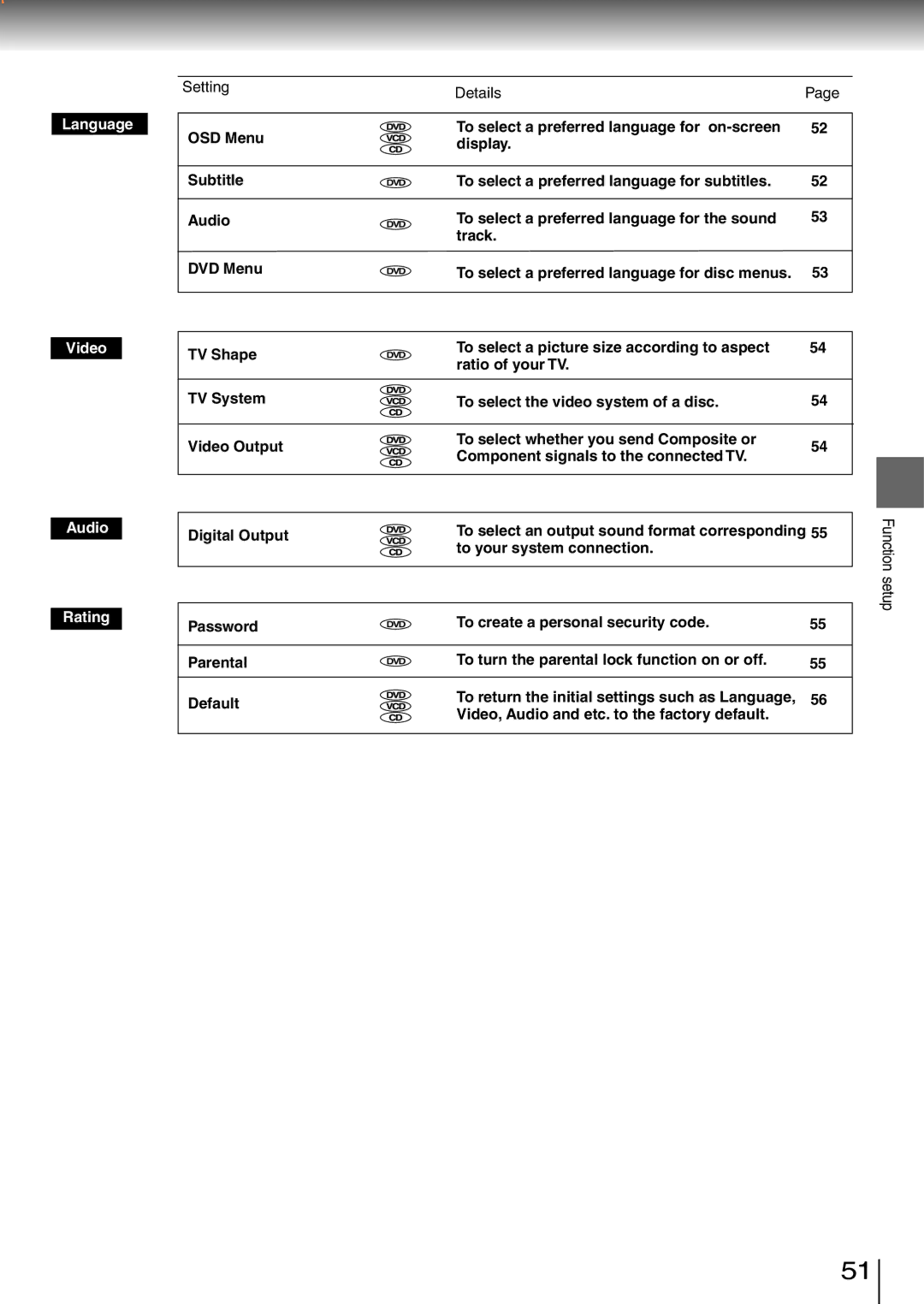Language
Video
Audio
Rating
Setting |
| Details | Page |
|
| ||
|
|
|
|
OSD Menu |
| To select a preferred language for | 52 |
| display. |
| |
|
|
| |
|
|
|
|
Subtitle | DVD | To select a preferred language for subtitles. | 52 |
|
|
|
|
Audio | DVD | To select a preferred language for the sound | 53 |
|
| track. |
|
DVD Menu | DVD | To select a preferred language for disc menus. | 53 |
|
|
|
|
|
|
|
|
TV Shape | DVD | To select a picture size according to aspect | 54 |
ratio of your TV. |
| ||
|
|
| |
|
|
|
|
TV System |
| To select the video system of a disc. | 54 |
|
|
|
|
Video Output |
| To select whether you send Composite or | 54 |
| Component signals to the connected TV. | ||
|
|
| |
|
|
| |
|
|
| |
Digital Output |
| To select an output sound format corresponding 55 | |
|
| to your system connection. |
|
|
|
|
|
|
|
|
|
Password | DVD | To create a personal security code. | 55 |
|
|
|
|
Parental | DVD | To turn the parental lock function on or off. | 55 |
|
|
|
|
Default |
| To return the initial settings such as Language, | 56 |
|
| Video, Audio and etc. to the factory default. |
|
|
|
|
|
Function setup
51