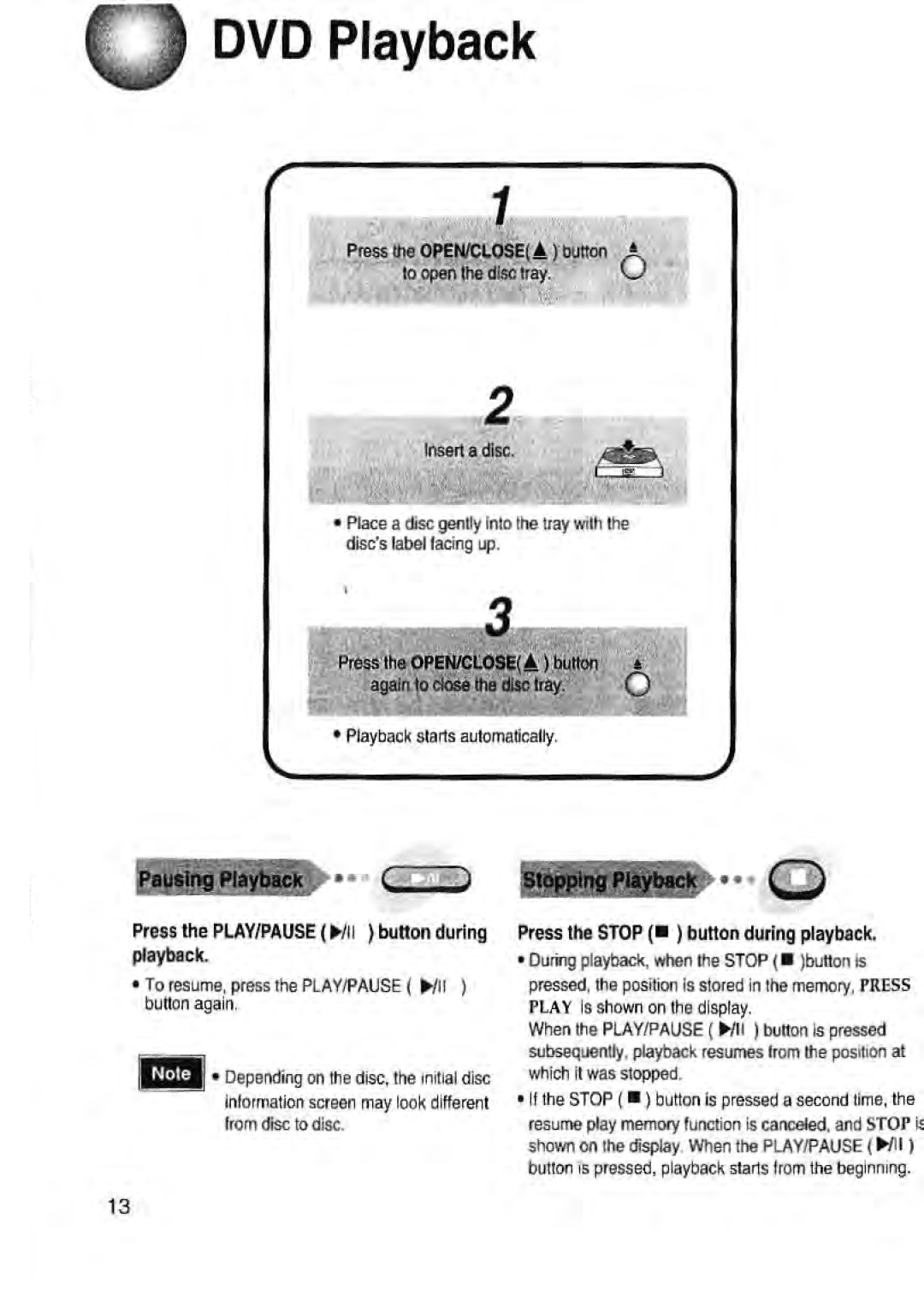SD-43HK specifications
The Toshiba SD-43HK is a versatile and robust home entertainment solution that combines a sleek design with advanced features to enhance your viewing experience. This groundbreaking model stands out as a high-definition DVD player, catering to the modern consumer's need for quality, convenience, and connectivity.One of the standout features of the Toshiba SD-43HK is its exceptional video playback quality. With support for up to 1080p resolution, this player ensures that your DVDs are displayed in stunning clarity. The built-in upscaling technology significantly enhances the picture quality of standard-definition DVDs, allowing users to enjoy their existing collection as if they were watching high-definition content. The clarity and sharpness provided by this technology bring movies and shows to life, enriching any viewing experience.
In addition to video performance, the Toshiba SD-43HK also offers a wide range of playback options. The device is compatible with various disc formats, including DVD-R, DVD-RW, CD, and CD-RW. This versatility ensures that whether you’re watching old classics or recent releases, the SD-43HK has you covered. Its user-friendly interface makes it easy to navigate through different media and find your favorite content quickly.
Connectivity is another key characteristic of the Toshiba SD-43HK. This player is equipped with multiple output options, including HDMI and composite video outputs, allowing it to connect seamlessly with a variety of televisions and home theater systems. The inclusion of an audio output ensures that users can enjoy high-quality sound that complements the stunning visuals.
From a design standpoint, the Toshiba SD-43HK is both compact and stylish, making it an easy fit into any entertainment center. Its minimalist design is not only aesthetically pleasing but also functional, allowing for efficient airflow and easy access to disc slots and control buttons.
Finally, the Toshiba SD-43HK is designed with user convenience in mind. The remote control features intuitive buttons that simplify operation, making it easy to access your favorite features without hassle. The quick start-up system ensures that you spend less time waiting and more time enjoying your favorite shows and movies.
In summary, the Toshiba SD-43HK is a high-quality DVD player that combines superior video performance, versatile playback options, solid connectivity, and user-friendly features. Its thoughtful design and advanced technologies serve to enhance the overall home entertainment experience, making it a worthwhile addition to any media setup.