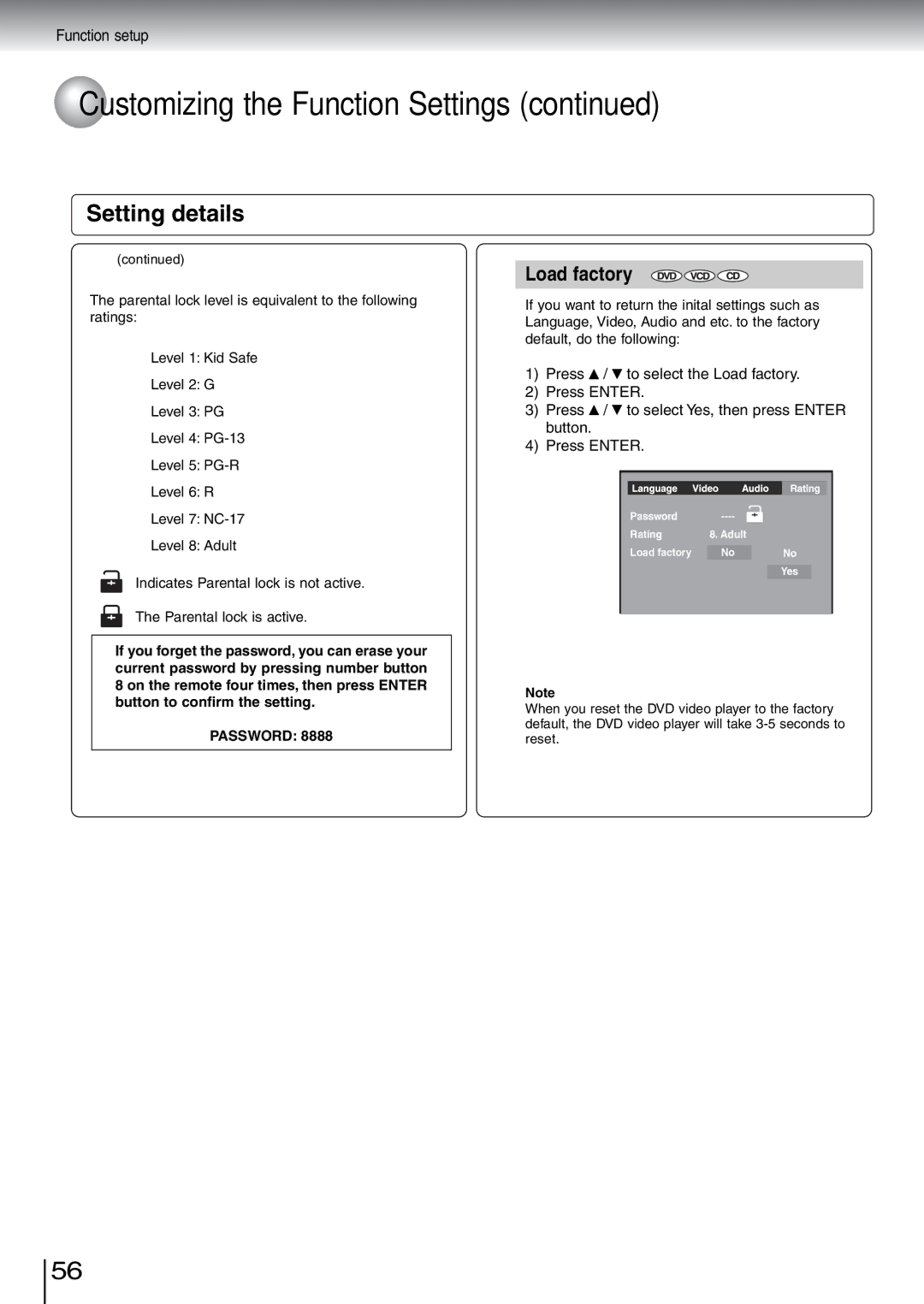Function setup
 Customizing the Function Settings (continued)
Customizing the Function Settings (continued)
Setting details
(continued)
The parental lock level is equivalent to the following ratings:
Level 1: Kid Safe
Level 2: G
Level 3: PG
Level 4:
Level 5:
Level 6: R
Level 7:
Level 8: Adult
Indicates Parental lock is not active.
The Parental lock is active.
If you forget the password, you can erase your current password by pressing number button 8 on the remote four times, then press ENTER button to confirm the setting.
PASSWORD: 8888
Load factory
If you want to return the inital settings such as Language, Video, Audio and etc. to the factory default, do the following:
1) | Press | / | to select the Load factory. | |||||||
2) | Press ENTER. |
|
|
|
|
|
| |||
3) | Press | / | to select Yes, then press ENTER | |||||||
| button. |
|
|
|
|
|
|
|
|
|
4) | Press ENTER. |
|
|
|
|
|
| |||
|
|
|
|
|
|
|
|
|
|
|
|
|
|
|
|
|
|
|
|
|
|
|
|
|
|
|
|
|
|
|
|
|
|
|
|
| Password |
|
|
|
|
| |
|
|
|
| Rating | 8. Adult |
|
|
|
|
|
|
|
|
| Load factory | No |
|
| No |
| |
|
|
|
|
|
|
| Yes |
|
| |
|
|
|
|
|
|
|
|
|
|
|
Note
When you reset the DVD video player to the factory default, the DVD video player will take
56