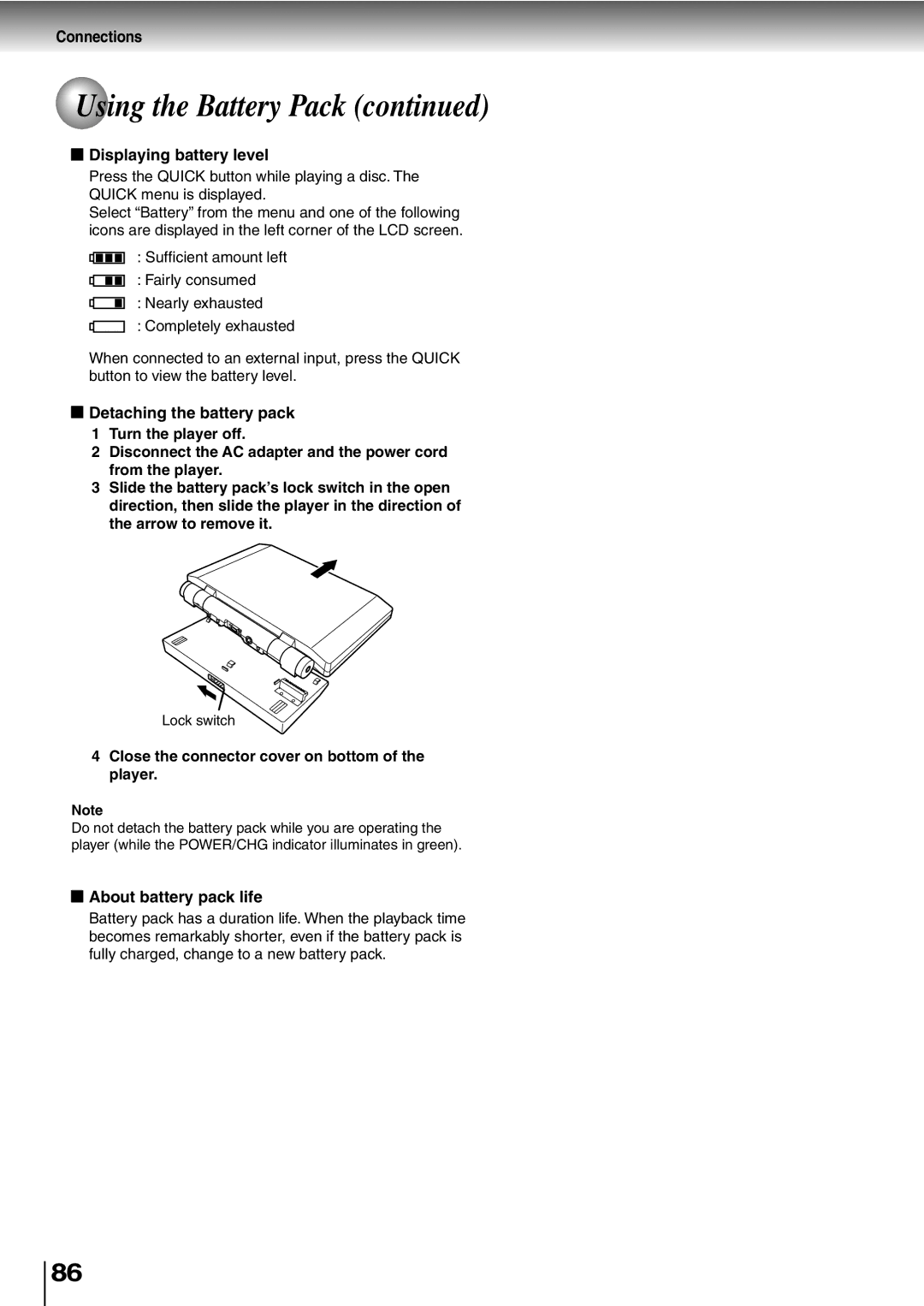SD-P2600
Serial No
Introduction
FCC Notice Declaration of Conformity Information
Introduction
P2600
Location of the required label
Important Safety Instructions
Introduction
Located in the front seating section of a vehicle
Not use the supplied vehicle adapter to power
Never place a apparatus within the eyesight
Deployment and/or performance of an air bag
To obtain a clear picture
Precautions
Do not use the player when moisture condensation may occur
Wait
On storing discs
Structure of disc contents On handling discs
On cleaning discs
Introduction
Playable discs
On Video CDs
Playable memory cards
Exemptions
On disposal
Table of Contents
See the page in for details
Identification of Controls
Main unit
AV in jack Video jack
Side view
Rear view
Remote control
Backside
Loading a battery
Push the holder back into its receptacle
Backside
Power Connection
To the DC in jack
Begin your operation
About this manual
DVD-VDVD-ABasic playback
Turn on the power
Playing a Disc
Open the disc cover
To obtain a higher quality picture
To start playback in the stop mode
Start playback
Basic playback
About the screen saver
Automatic Power Off function
LCD screen/external screen selection
About the LCD
Clear To return to a specific picture programmed on
Still pictures included on DVD audio discs
-/+
Variable Speed Playback
DVD-VDVD-APlaying frame by frame
DVD-VDVD-APlaying in slow-motion
DVD-VDVD-AResuming playback from the stopped location
Press Enter
DVD-VDVD-ALocating a title using the top menu
Press TOP Menu
Press / want
Press / to select a section you want
Locating a Specific Title, Chapter, or Track
Press T while pressing Shift
Press / to enter a number of the section
Chapter or track number you want
Locating a specific chapter or track
Press Skip Repeatedly to display
To stop playback, press Stop
Playing MP3/WMA Files
Playing MP3/WMA files
Playable files
CD-ROM, CD-R, CD-RW
Photo View
Viewing Jpeg Files Digital Photo Viewer
Photo Album
Slide Show
See 34 to 39 to select the viewing options
Mode will alternate as below
Viewing Jpeg files
Eject the memory card
Press / / / to select Page / then press
Photo Album
Changing pages Press Skip
Pressing Skip works in the reverse direction Alternatively
Selected photograph is displayed full-screen
Photo View
To change photos
Press Skip or Enter to view the next photo
Press Angle repeatedly
To adjust photo view Rotating
Magnifying
Shifting
Press / / / to shift the photograph in the desired direction
To stop the slide show on an image
Slide Show
To customize Slide Show
Press PAUSE/STEP
Enter
Jpeg files compatibility
Basic playback
Page
Advanced playback
Customizing the performance of your player
Press T while pressing Shift several
Accessing a Specific Location Directly
DVD-VDVD-AEntering the time counter of the desired location
Times
Press Zoom during normal, slow or still playback
Zooming a Picture
DVD-VDVD-AZooming a picture
To hide the monitor display and icon during zoom playback
Press Angle or / while the angle
Selecting a Camera Angle
DVD-VDVD-AChanging the camera angle
Number is displayed on the screen
Press Subtitle during playback
Subtitle setting is displayed on
Selecting Subtitles
Press Subtitle or / while
Press Audio during playback
DVD-V DVD-A Selecting a playback audio setting
Selecting a Language
Selecting audio streams of DVD audio discs
BITSTREAM/PCM
Page
Accessing Features Navi
Quick control
During playback, press V-REMOTE
Using the Virtual Remote Control V-REMOTE
Using the virtual remote control
While pressing Shift
Quick menu
Selecting the Playback Function Quick
During playback, press Quick
Quick control
To change the programmed selections
Playing in the selected mode
To cancel the programmed selections
To resume normal playback from memory playback
Repeat playback DVD-V DVD-A VCD CD
Chapter Random Plays the chapters
Title Random Plays titles in random Group Random Order
Return
Press Navi
Accessing Features Navi
DVD-V DVD-A Navi menu items
Press To select icon
Navi menu selections
Press To select
Navi menu items
Strobe Viewer
Some discs or scenes may not permit this operation
Capture
Angle Viewer
Picture Setting
Unattended for about 5 seconds
M. Enhanced Audio Mode
Alternatively leave the player
After having made a selection
Display
Closed Caption
Function setup
Customizing the Function Settings Table of Languages
Repeat steps 3 and 4 to change other settings
Customizing the Function Settings
DVD-VDVD-ASetting procedure
Press Setup while pressing Shift
To restore all settings to the factory set
Setting Details TV Shape
43 format. Only when connected to a
Function setup
Picture size
Setting details
Picture. When playing a source
Same size 43, 169, etc. as recorded in a DVD video disc
Audio Out Select DVD-V DVD-A VCD CD
Dynamic Range Control DVD-V
Audio Language DVD-V
On-Screen Displays DVD-VDVD-A VCD CD
Background DVD-V DVD-A VCD CD
To change your 4-digit security code
To change the parental lock level
Follow steps 1
PBC VCD
Abbreviation Language
Table of Languages
Table of languages and their abbreviations
Bengali, Bangla
Page
Connections
Connections
Connecting to a TV
Connecting to a TV
Audio cable Not supplied
Switching the output signal
Interlaced outputs/inputs ColorStream
To Y green
You can connect up to 2 headphones
Connecting to Headphones
Connecting headphones
Signal flow To AV
Connecting to Audio Equipment
Connect the equipment as follows
Dolby Digital
Dolby Surround Pro Logic
MPEG2 sound
Connecting to an amplifier equipped with a DTS decoder
Digital Theater Systems DTS
Channel digital stereo
Using the Battery Pack
About battery pack life
Displaying battery level
Detaching the battery pack
Lock switch
Using the automobile/vehicle adapter or power port
Connections Instructions for Use
Specification
LED illuminates when powered
Before Calling Service Personnel Specifications
Others
Others
Before Calling Service Personnel
Symptoms and correction
Supplied accessories
Specifications
Connectors
Player
Your Responsibility
Limited Ninety 90 Day Warranty Commercial Units
Limited One 1 Year Warranty
Rental Units
How to Obtain Service
Others
Memo
Memo

 Displaying battery level
Displaying battery level Detaching the battery pack
Detaching the battery pack About battery pack life
About battery pack life