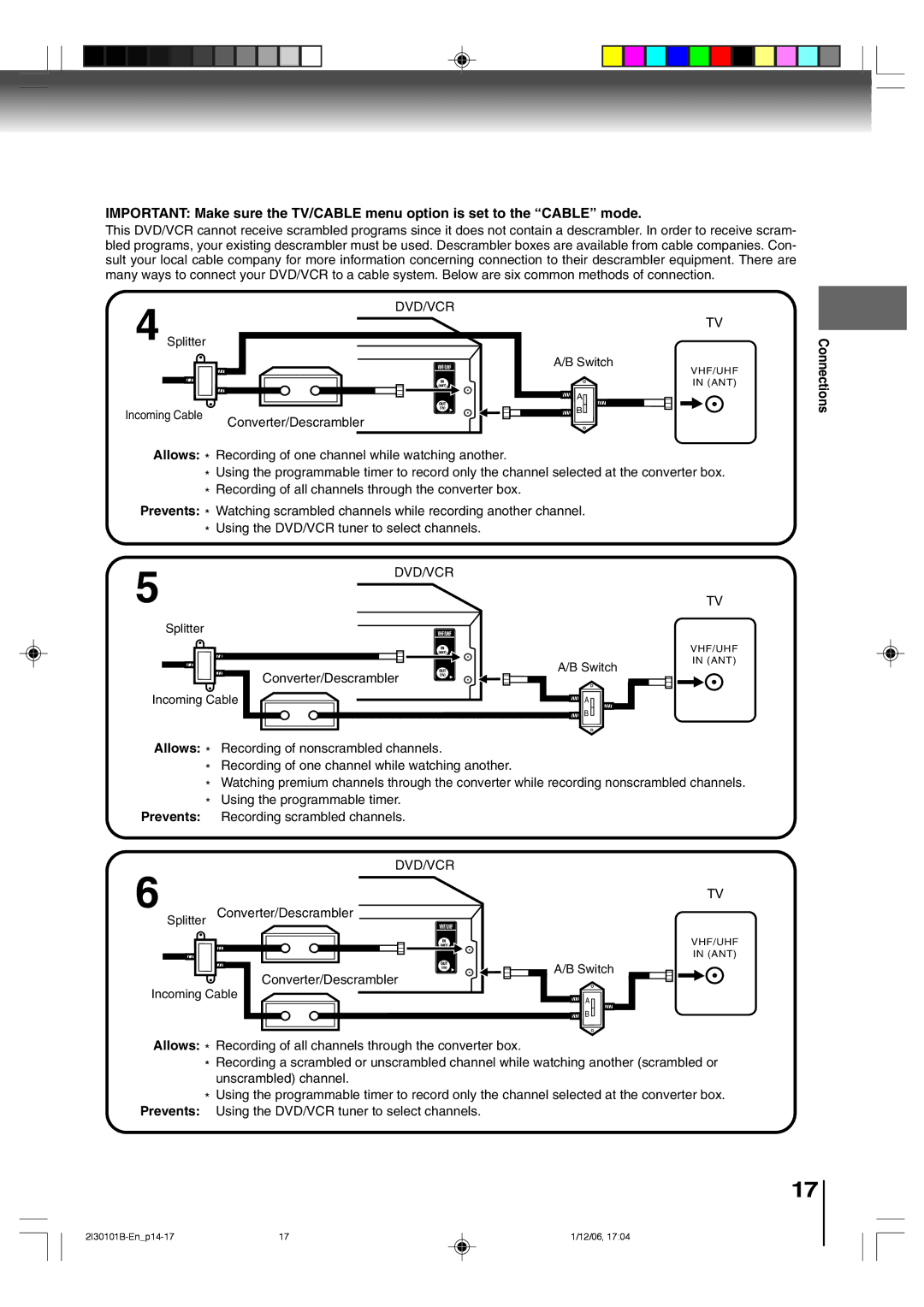IMPORTANT: Make sure the TV/CABLE menu option is set to the “CABLE” mode.
This DVD/VCR cannot receive scrambled programs since it does not contain a descrambler. In order to receive scram- bled programs, your existing descrambler must be used. Descrambler boxes are available from cable companies. Con- sult your local cable company for more information concerning connection to their descrambler equipment. There are many ways to connect your DVD/VCR to a cable system. Below are six common methods of connection.
DVD/VCR
4 Splitter
Incoming Cable
Converter/Descrambler
TV
A/B Switch
VHF/UHF
IN (ANT)
A
![]()
![]() B
B
Connections
Allows:
Prevents:
5
Splitter
*Recording of one channel while watching another.
*Using the programmable timer to record only the channel selected at the converter box.
*Recording of all channels through the converter box.
*Watching scrambled channels while recording another channel.
*Using the DVD/VCR tuner to select channels.
DVD/VCR
TV
A/B Switch
Converter/Descrambler
Incoming Cable | A |
![]()
![]() B
B
Allows: * Recording of nonscrambled channels.
VHF/UHF IN (ANT)
*Recording of one channel while watching another.
*Watching premium channels through the converter while recording nonscrambled channels.
*Using the programmable timer.
Prevents: Recording scrambled channels.
DVD/VCR
6 | TV |
| |
| Splitter Converter/Descrambler |
VHF/UHF
IN (ANT)
A/B Switch
Converter/Descrambler
Incoming Cable
A
![]()
![]() B
B
Allows: * Recording of all channels through the converter box.
*Recording a scrambled or unscrambled channel while watching another (scrambled or unscrambled) channel.
*Using the programmable timer to record only the channel selected at the converter box. Prevents: Using the DVD/VCR tuner to select channels.
17
17 | 1/12/06, 17:04 |