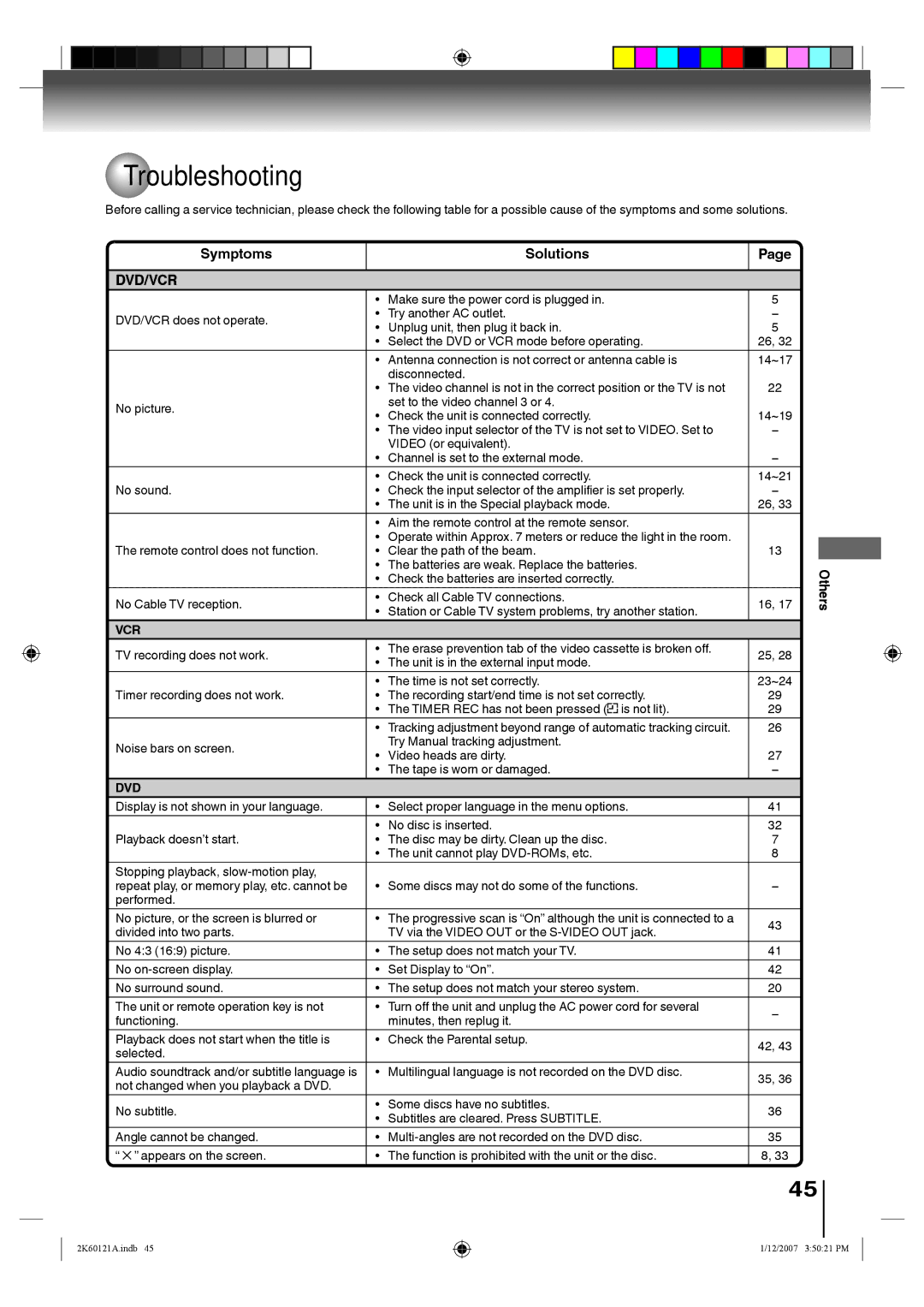SD-V395KC specifications
The Toshiba SD-V395KC is a versatile and compact DVD/VCR combination unit designed to cater to a variety of viewing preferences. This device brings together the functionalities of both a DVD player and a VCR, allowing users to enjoy their favorite movies and TV shows in different formats while maximizing space in their entertainment center.One of the distinguishing features of the SD-V395KC is its compatibility with numerous disc formats. It supports standard DVDs as well as CD-R/RW and VCD playback, providing users with flexibility in how they enjoy their media. The inclusion of VCR capabilities means that users can continue to watch their favorite VHS tapes, making it a nostalgic choice for those with an existing collection of video cassettes.
Another notable technology in the SD-V395KC is its progressive scan feature. This technology enhances the quality of DVD video outputs by providing smoother and sharper images which are particularly noticeable on larger screens. The progressive scan ensures that users experience a more refined picture with reduced motion blur, making it ideal for action-packed movies and dynamic scenes.
The Toshiba SD-V395KC is also equipped with a range of connectivity options. It includes standard composite video outputs and audio outputs, facilitating easy connection to most televisions and audio systems. Additionally, it supports S-Video outputs, which provide superior video quality compared to traditional composite connections, ensuring an enhanced viewing experience.
In terms of usability, the unit features a user-friendly remote control, which allows convenient navigation through DVDs, VHS tapes, and settings. This enhances the overall viewing experience as users can easily access their favorite features without hassle.
Furthermore, the SD-V395KC includes a variety of integrated features such as a built-in 2-head VCR, which enables users to record TV shows directly from their cable or satellite service. This functionality adds to the unit's versatility, making it a valuable addition for those who want the best of both the digital and analog worlds.
Overall, the Toshiba SD-V395KC stands out as a reliable and flexible combination device that appeals to a wide audience, from those looking to preserve their VHS collections to individuals seeking a gateway into DVD technology. Its blend of features, user-friendly design, and support for multiple formats make it a noteworthy choice for anyone looking to enhance their home entertainment setup. Whether you are revisiting classic films or enjoying contemporary releases, the SD-V395KC serves as a comprehensive solution for diverse media needs.