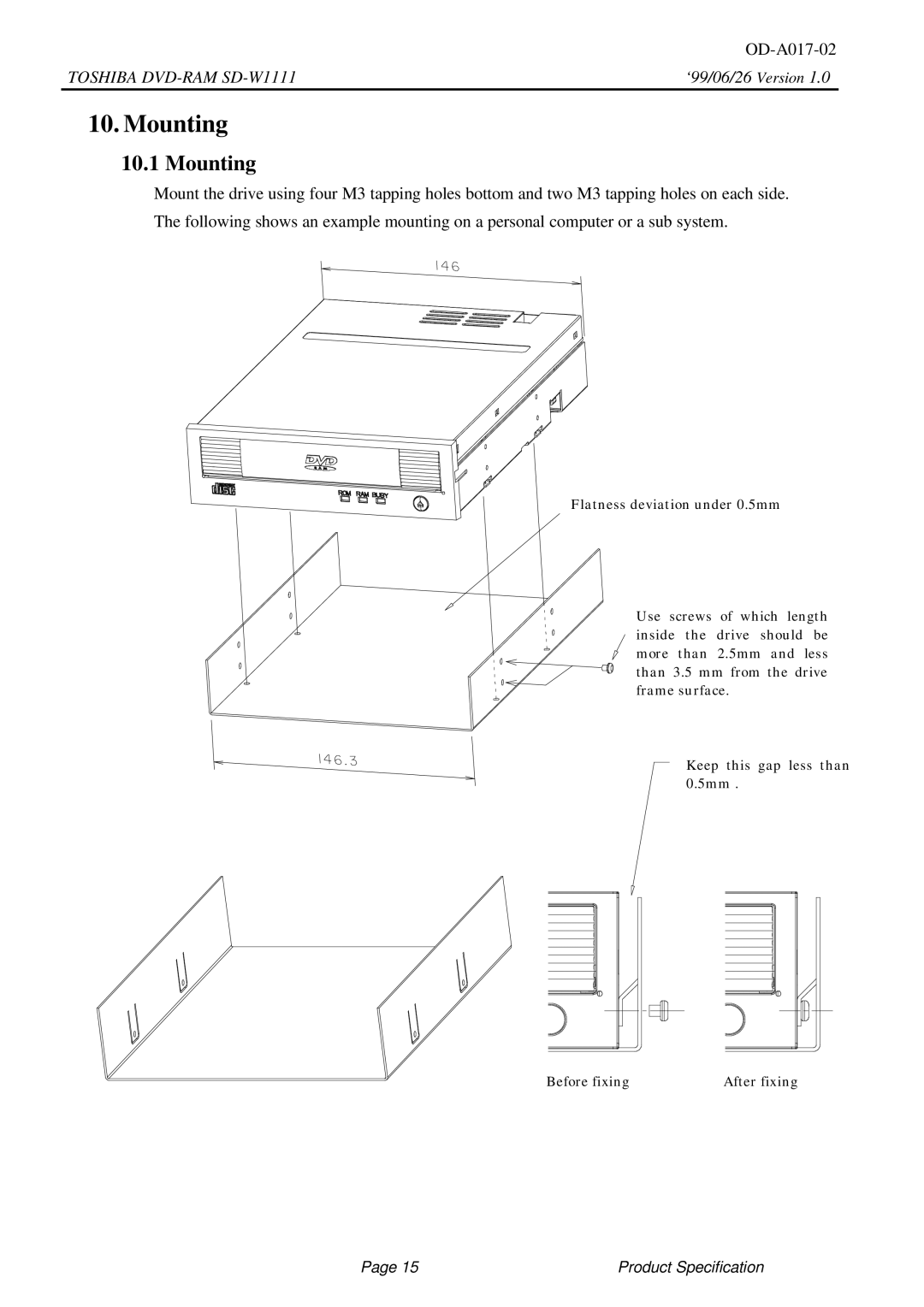TOSHIBA | ‘99/06/26 Version 1.0 |
10. Mounting
10.1 Mounting
Mount the drive using four M3 tapping holes bottom and two M3 tapping holes on each side. The following shows an example mounting on a personal computer or a sub system.
Flatness deviation under 0.5mm
Use screws of which length inside ![]()
![]() the drive
the drive ![]()
![]() sho
sho![]() uld
uld ![]() be more than
be more than ![]() 2.5mm
2.5mm ![]() and less
and less ![]() than
than![]()
![]() 3.5
3.5![]() mm
mm![]() from the drive frame surface.
from the drive frame surface.
![]() Keep this ga
Keep this ga![]() p less than
p less than ![]() 0.5mm
0.5mm![]() .
.![]()
![]()
![]()
![]()
Before fixing | After fixing |
Page 15 | Product Specification |