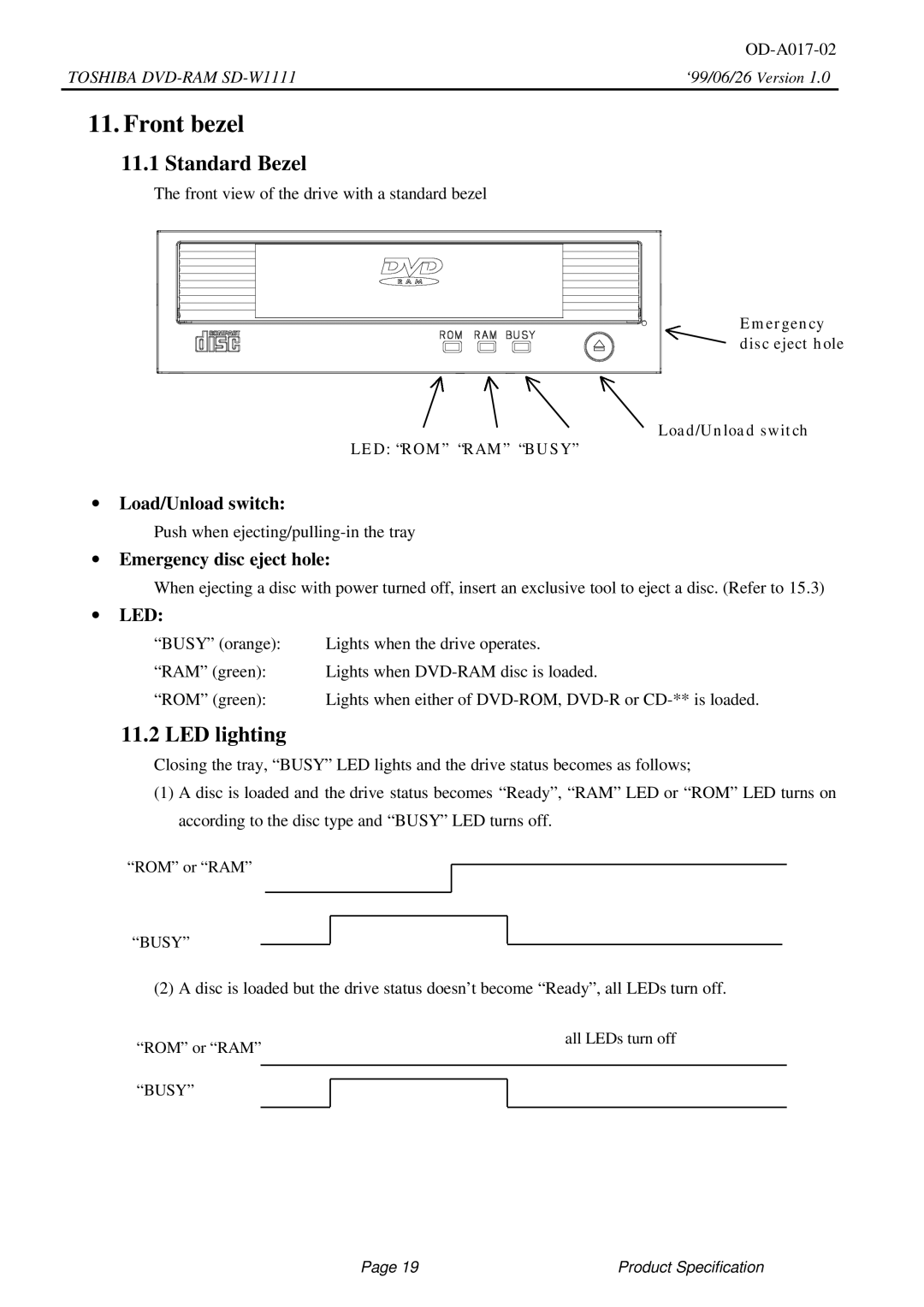TOSHIBA | ‘99/06/26 Version 1.0 |
11. Front bezel
11.1 Standard Bezel
The front view of the drive with a standard bezel
Emergency disc eject hole
Load/Unload switch
LED: “ROM” “RAM” “BUSY”
∙Load/Unload switch:
Push when
∙Emergency disc eject hole:
When ejecting a disc with power turned off, insert an exclusive tool to eject a disc. (Refer to 15.3)
∙ LED:
“BUSY” (orange): | Lights when the drive operates. |
“RAM” (green): | Lights when |
“ROM” (green): | Lights when either of |
11.2 LED lighting
Closing the tray, “BUSY” LED lights and the drive status becomes as follows;
(1)A disc is loaded and the drive status becomes “Ready”, “RAM” LED or “ROM” LED turns on according to the disc type and “BUSY” LED turns off.
“ROM” or “RAM”
“BUSY”
(2) A disc is loaded but the drive status doesn’t become “Ready”, all LEDs turn off.
“ROM” or “RAM”
“BUSY”
all LEDs turn off
Page 19 | Product Specification |