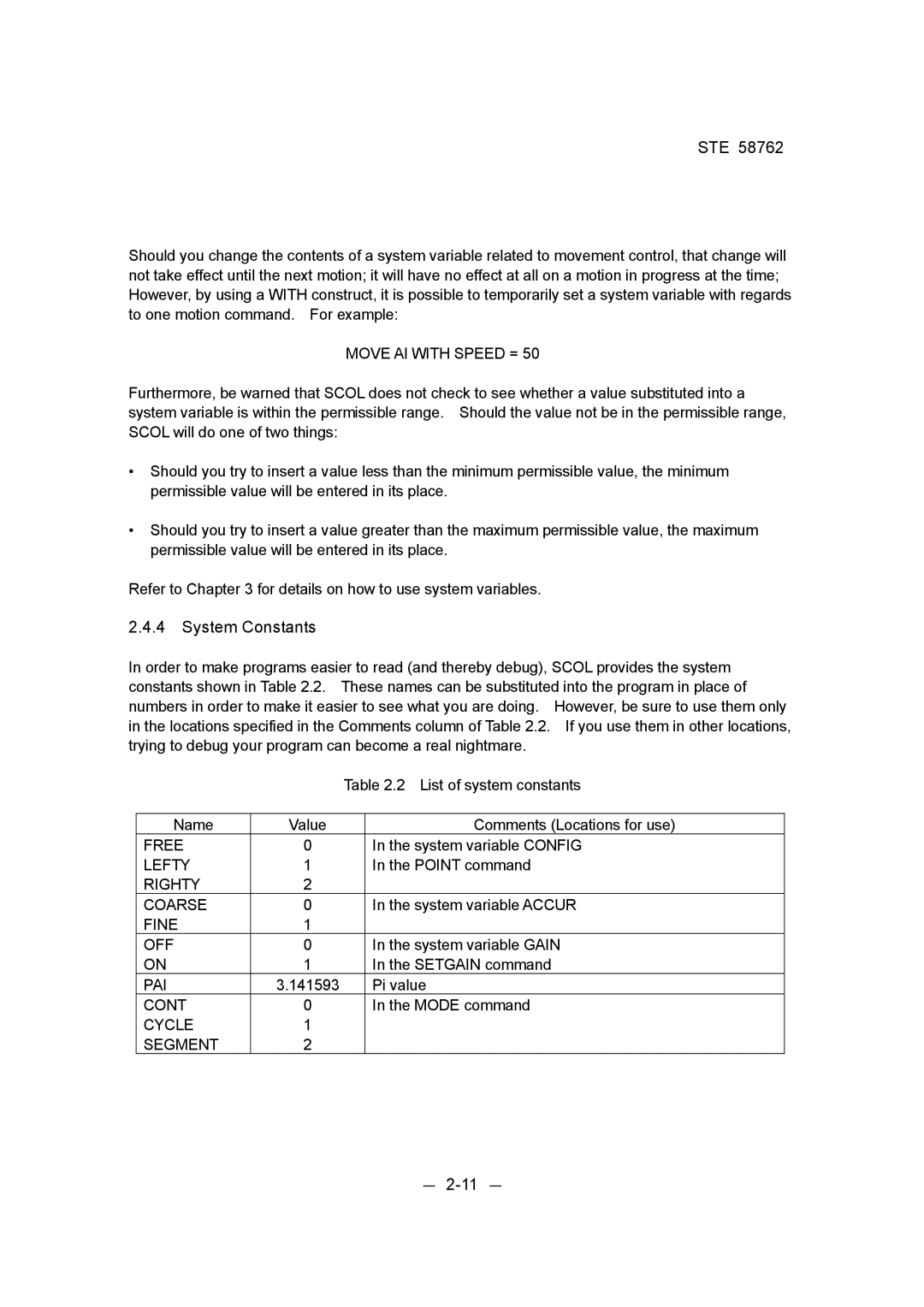STE 58762 specifications
The Toshiba STE 58762 is a high-performance microcontroller known for its advanced features and robust architecture, making it suitable for a range of applications in automotive, industrial, and consumer electronics. One of the standout characteristics of this microcontroller is its ability to perform complex computations with improved efficiency, thanks to its 16-bit RISC architecture. The RISC (Reduced Instruction Set Computing) design enables faster processing speeds, lower power consumption, and an overall increase in performance.The STE 58762 integrates a variety of peripherals that enhance its functionality. It includes multiple I/O ports, timers, and an advanced interrupt management system, allowing for seamless interaction with external devices. The integrated analog-to-digital converter (ADC) is particularly noteworthy, enabling the microcontroller to handle real-time data acquisition, essential in applications that require precision and quick response times.
Another significant advantage of the Toshiba STE 58762 is its built-in support for communication protocols, facilitating easy integration into different systems. It supports standard communication interfaces such as UART, SPI, and I2C, which enhance its connectivity with other devices and components. This flexibility makes the microcontroller a versatile choice for designers looking to implement diverse communication methods in their projects.
In terms of memory architecture, the STE 58762 offers an ample amount of ROM and RAM, allowing for sufficient space to store program code and data. This characteristic is crucial for developers who require extensive data handling capabilities in their applications. Furthermore, the microcontroller is equipped with built-in power management features, including sleep and idle modes, that optimize energy consumption during operation.
Overall, the Toshiba STE 58762 microcontroller is characterized by its powerful processing capabilities, extensive peripheral support, and efficient power management. These features make it an excellent choice for demanding applications, providing designers with the tools they need to create innovative and reliable solutions across various industries. As technology continues to evolve, the STE 58762 stands out as a dependable option, ensuring performance and efficiency are met in today’s competitive market. Its reliability and robust features position it as a strong contender in the landscape of microcontroller options available today.