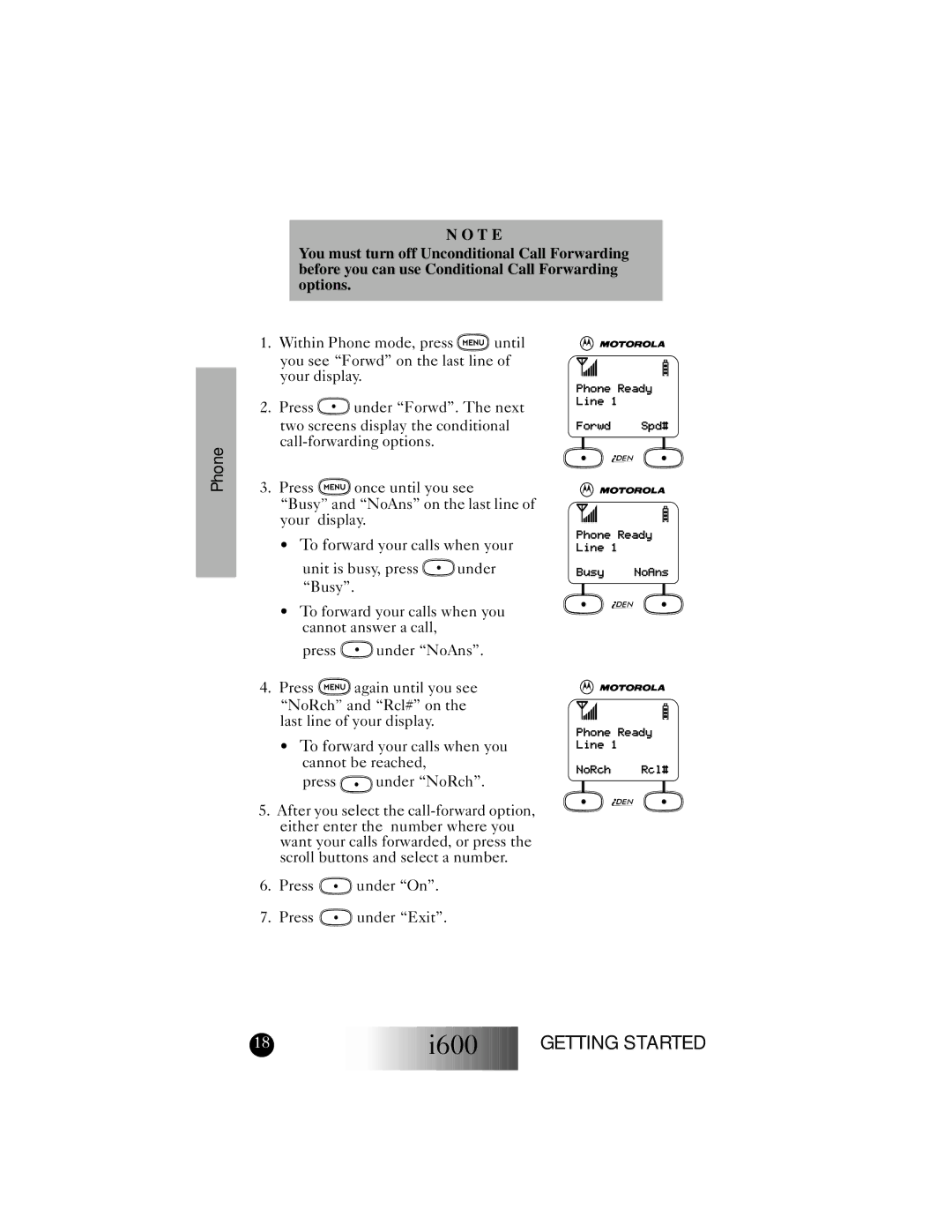N O T E
You must turn off Unconditional Call Forwarding before you can use Conditional Call Forwarding options.
Phone
1.Within Phone mode, press ![]()
![]() until you see “Forwd” on the last line of your display.
until you see “Forwd” on the last line of your display.
2.Press ![]() under “Forwd”. The next two screens display the conditional
under “Forwd”. The next two screens display the conditional
3.Press ![]()
![]() once until you see
once until you see
“Busy” and “NoAns” on the last line of your display.
Phone Ready Line 1
Forwd Spd#
• To forward your calls when your | Phone Ready | ||
Line | 1 | ||
unit is busy, press | under | Busy | NoAns |
“Busy”. |
|
|
|
• To forward your calls when you cannot answer a call,
press ![]() under “NoAns”.
under “NoAns”.
4.Press ![]()
![]() again until you see “NoRch” and “Rcl#” on the last line of your display.
again until you see “NoRch” and “Rcl#” on the last line of your display.
•To forward your calls when you cannot be reached,
press ![]()
![]() under “NoRch”.
under “NoRch”.
5.After you select the
6.Press ![]() under “On”.
under “On”.
7.Press ![]() under “Exit”.
under “Exit”.
Phone Ready Line 1
NoRch Rcl#
18
![]()
![]()
![]()
![]()
![]()
![]()
![]()
![]()
![]()
![]()
![]()
![]()
![]()
![]()
![]()
![]()
![]()
![]()
![]() i600
i600![]()
![]()
![]()
![]()
![]()
![]()
![]()
![]()
![]()
![]()
![]()
![]()
![]()
![]()
GETTING STARTED