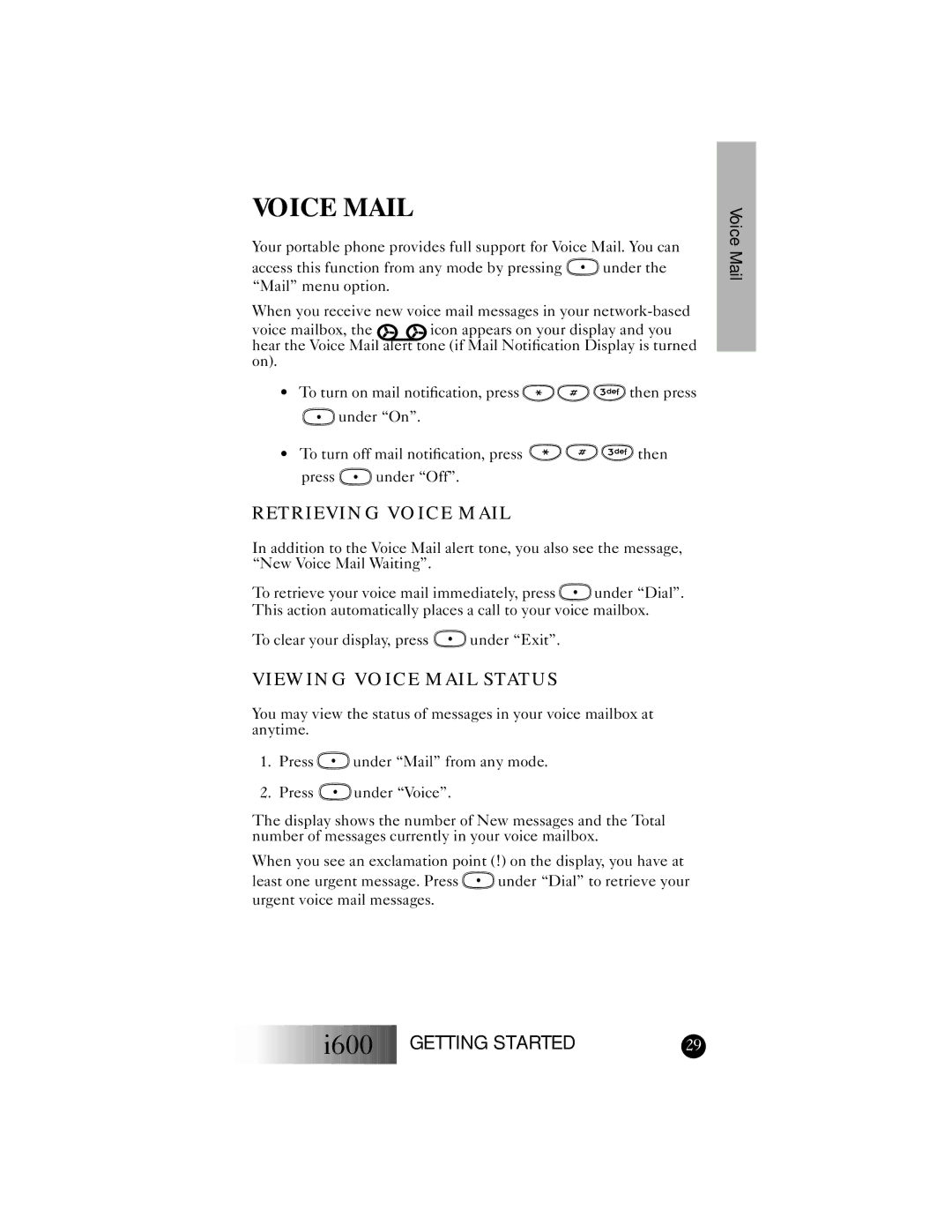VOICE MAIL
Your portable phone provides full support for Voice Mail. You can
access this function from any mode by pressing ![]() under the “Mail” menu option.
under the “Mail” menu option.
When you receive new voice mail messages in your
voice mailbox, the ![]()
![]() icon appears on your display and you hear the Voice Mail alert tone (if Mail Notification Display is turned on).
icon appears on your display and you hear the Voice Mail alert tone (if Mail Notification Display is turned on).
•To turn on mail notification, press ![]()
![]()
![]()
![]()
![]()
![]()
![]()
![]()
![]()
![]() then press
then press
![]() under “On”.
under “On”.
•To turn off mail notification, press ![]()
![]()
![]()
![]()
![]()
![]()
![]()
![]()
![]() then
then
press ![]() under “Off”.
under “Off”.
RETRIEVING VOICE MAIL
In addition to the Voice Mail alert tone, you also see the message, “New Voice Mail Waiting”.
To retrieve your voice mail immediately, press ![]() under “Dial”. This action automatically places a call to your voice mailbox.
under “Dial”. This action automatically places a call to your voice mailbox.
To clear your display, press ![]() under “Exit”.
under “Exit”.
VIEWING VOICE MAIL STATUS
You may view the status of messages in your voice mailbox at anytime.
1.Press ![]() under “Mail” from any mode.
under “Mail” from any mode.
2.Press ![]() under “Voice”.
under “Voice”.
The display shows the number of New messages and the Total number of messages currently in your voice mailbox.
When you see an exclamation point (!) on the display, you have at
least one urgent message. Press ![]() under “Dial” to retrieve your urgent voice mail messages.
under “Dial” to retrieve your urgent voice mail messages.
Voice Mail
![]()
![]()
![]()
![]()
![]()
![]()
![]()
![]()
![]()
![]()
![]()
![]()
![]()
![]()
![]()
![]()
![]()
![]()
![]()
![]()
![]()
![]() i600
i600![]()
![]()
![]()
![]()
![]()
![]()
![]()
![]()
![]()
![]()
![]()
GETTING STARTED | 29 |