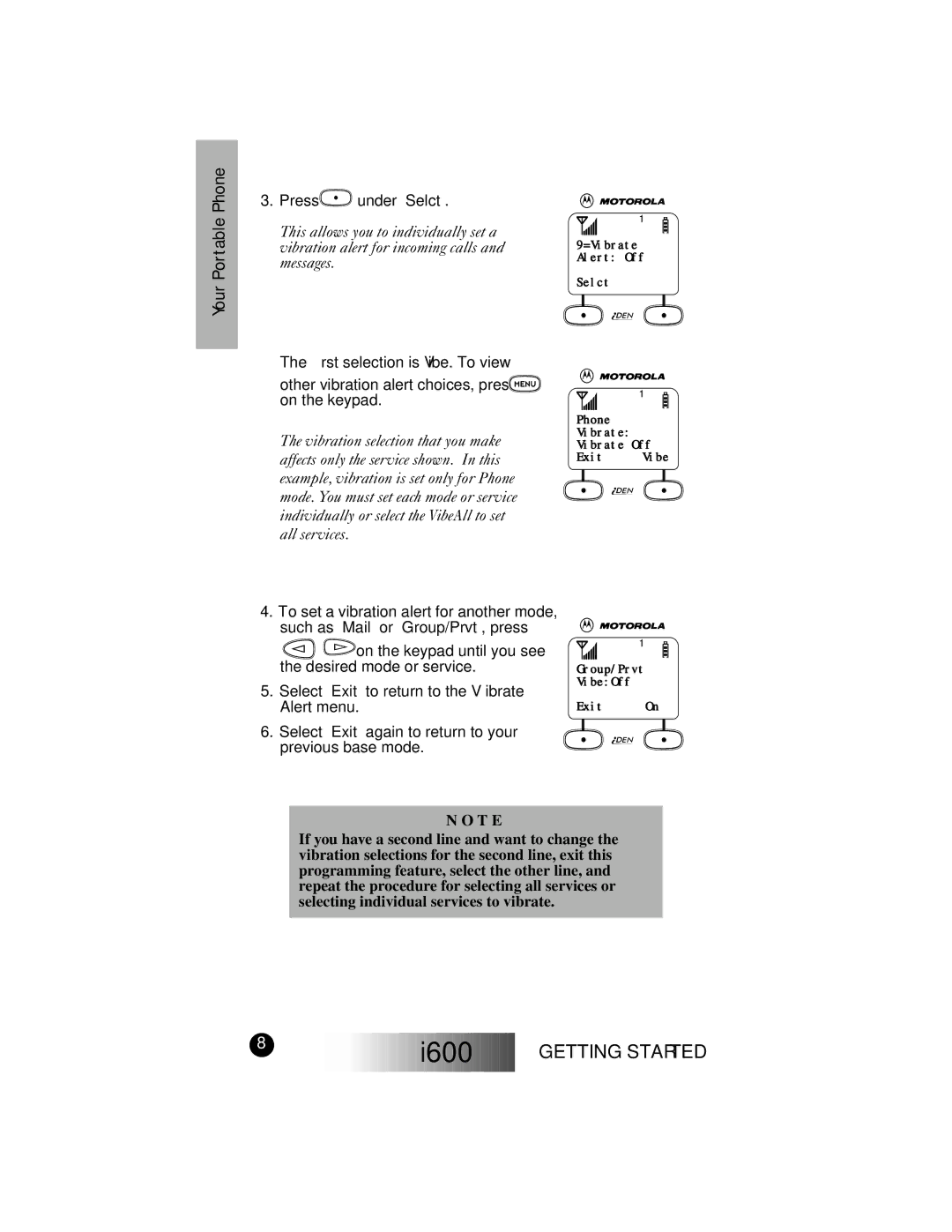Your Portable Phone
3.Press ![]() under “Selct”.
under “Selct”.
This allows you to individually set a vibration alert for incoming calls and messages.
The first selection is Vibe. To view
other vibration alert choices, press ![]()
![]() on the keypad.
on the keypad.
The vibration selection that you make affects only the service shown. In this example, vibration is set only for Phone mode. You must set each mode or service individually or select the VibeAll to set all services.
1
9=Vibrate Alert: Off
Selct
1
Phone
Vibrate:
Vibrate Off
Exit Vibe
4.To set a vibration alert for another mode, such as “Mail” or “Group/Prvt”, press
![]()
![]()
![]()
![]()
![]()
![]()
![]() on the keypad until you see the desired mode or service.
on the keypad until you see the desired mode or service.
5.Select “Exit” to return to the Vibrate Alert menu.
6.Select “Exit” again to return to your previous base mode.
N O T E
1
Group/Prvt
Vibe:Off
Exit On
If you have a second line and want to change the vibration selections for the second line, exit this programming feature, select the other line, and repeat the procedure for selecting all services or selecting individual services to vibrate.
8
![]()
![]()
![]()
![]()
![]()
![]()
![]()
![]()
![]()
![]()
![]()
![]()
![]()
![]()
![]()
![]()
![]()
![]()
![]()
![]() i600
i600![]()
![]()
![]()
![]()
![]()
![]()
![]()
![]()
![]()
![]()
![]()
![]()
![]()
![]()
![]()
GETTING STARTED