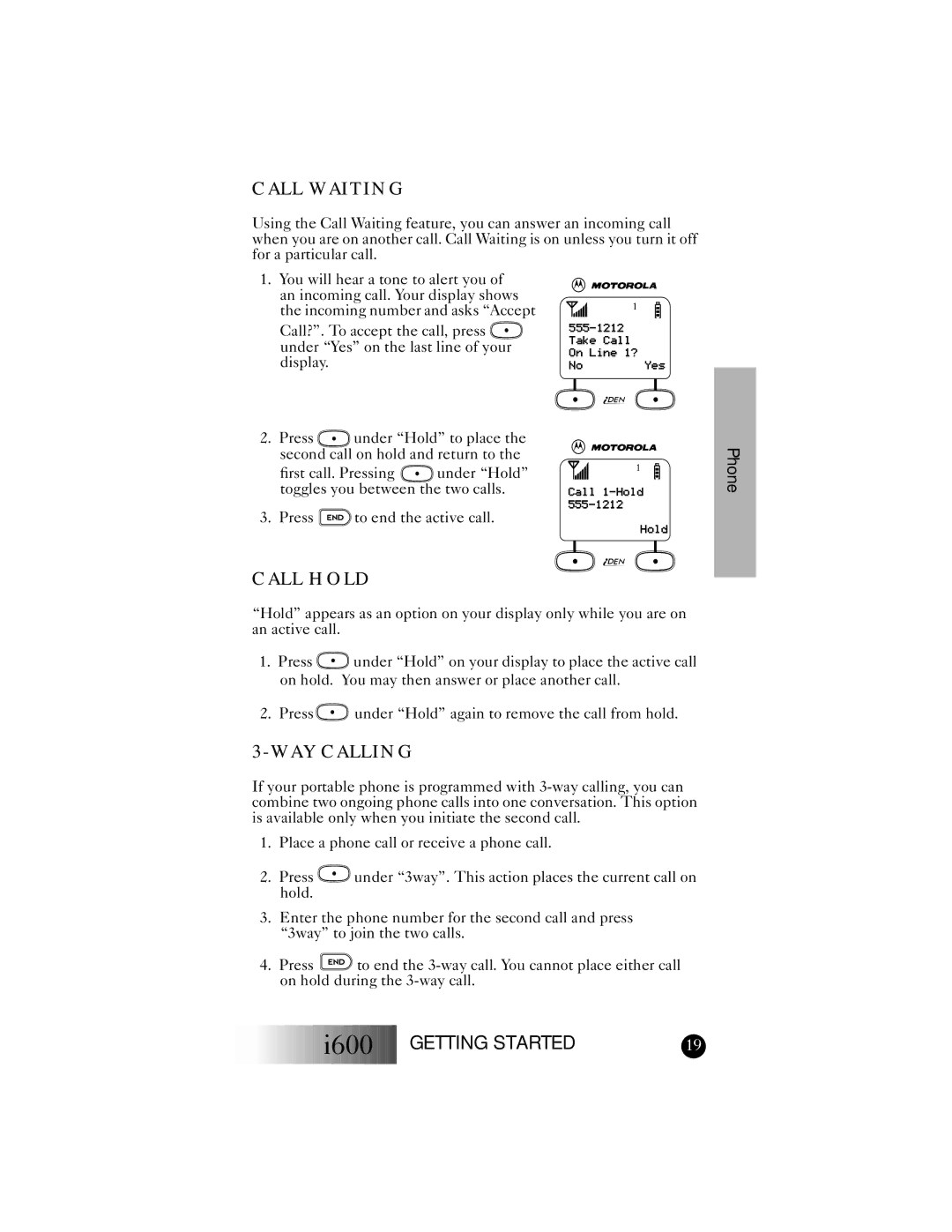CALL WAITING
Using the Call Waiting feature, you can answer an incoming call when you are on another call. Call Waiting is on unless you turn it off for a particular call.
1.You will hear a tone to alert you of an incoming call. Your display shows the incoming number and asks “Accept
Call?”. To accept the call, press ![]() under “Yes” on the last line of your display.
under “Yes” on the last line of your display.
2.Press ![]()
![]() under “Hold” to place the second call on hold and return to the
under “Hold” to place the second call on hold and return to the
first call. Pressing ![]()
![]() under “Hold” toggles you between the two calls.
under “Hold” toggles you between the two calls.
3.Press ![]()
![]()
![]()
![]() to end the active call.
to end the active call.
1
No Yes
1
Call
Hold
Phone
CALL HOLD
“Hold” appears as an option on your display only while you are on an active call.
1.Press ![]() under “Hold” on your display to place the active call on hold. You may then answer or place another call.
under “Hold” on your display to place the active call on hold. You may then answer or place another call.
2.Press ![]() under “Hold” again to remove the call from hold.
under “Hold” again to remove the call from hold.
3-WAY CALLING
If your portable phone is programmed with
1.Place a phone call or receive a phone call.
2.Press ![]() under “3way”. This action places the current call on hold.
under “3way”. This action places the current call on hold.
3.Enter the phone number for the second call and press “3way” to join the two calls.
4.Press ![]() to end the
to end the
i600 GETTING STARTED | 19 |