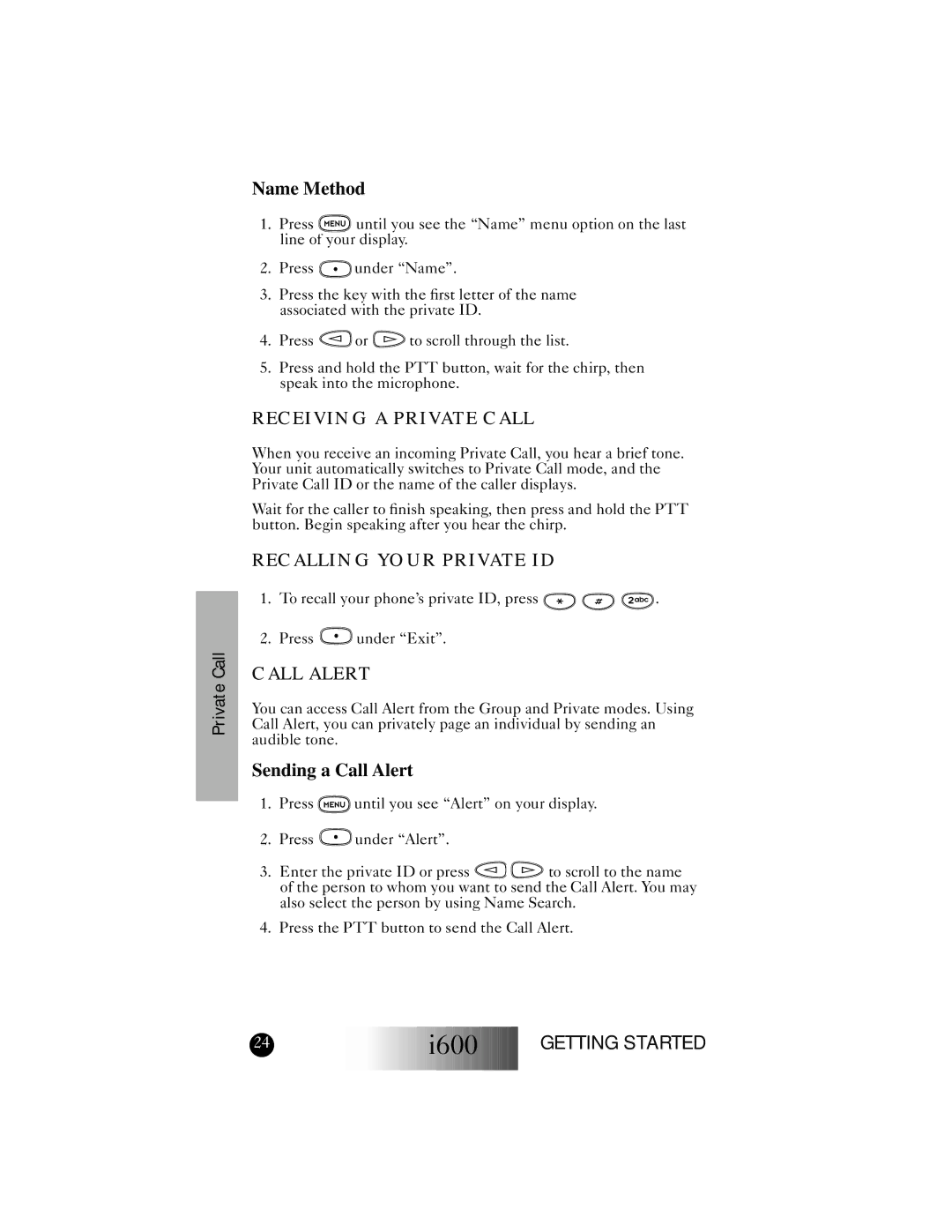Private Call
Name Method
1.Press ![]()
![]() until you see the “Name” menu option on the last line of your display.
until you see the “Name” menu option on the last line of your display.
2.Press ![]()
![]() under “Name”.
under “Name”.
3.Press the key with the first letter of the name associated with the private ID.
4.Press ![]()
![]()
![]() or
or ![]()
![]()
![]()
![]() to scroll through the list.
to scroll through the list.
5.Press and hold the PTT button, wait for the chirp, then speak into the microphone.
RECEIVING A PRIVATE CALL
When you receive an incoming Private Call, you hear a brief tone. Your unit automatically switches to Private Call mode, and the Private Call ID or the name of the caller displays.
Wait for the caller to finish speaking, then press and hold the PTT button. Begin speaking after you hear the chirp.
RECALLING YOUR PRIVATE ID
1.To recall your phone’s private ID, press ![]()
![]()
![]()
![]()
![]()
![]()
![]()
![]()
![]()
![]() .
.
2.Press ![]() under “Exit”.
under “Exit”.
CALL ALERT
You can access Call Alert from the Group and Private modes. Using Call Alert, you can privately page an individual by sending an audible tone.
Sending a Call Alert
1.Press ![]()
![]() until you see “Alert” on your display.
until you see “Alert” on your display.
2.Press ![]() under “Alert”.
under “Alert”.
3.Enter the private ID or press ![]()
![]()
![]()
![]()
![]()
![]()
![]() to scroll to the name of the person to whom you want to send the Call Alert. You may also select the person by using Name Search.
to scroll to the name of the person to whom you want to send the Call Alert. You may also select the person by using Name Search.
4.Press the PTT button to send the Call Alert.
24
![]()
![]()
![]()
![]()
![]()
![]()
![]()
![]()
![]()
![]()
![]()
![]()
![]()
![]()
![]()
![]()
![]()
![]()
![]() i600
i600![]()
![]()
![]()
![]()
![]()
![]()
![]()
![]()
![]()
![]()
![]()
![]()
![]()
![]()
GETTING STARTED