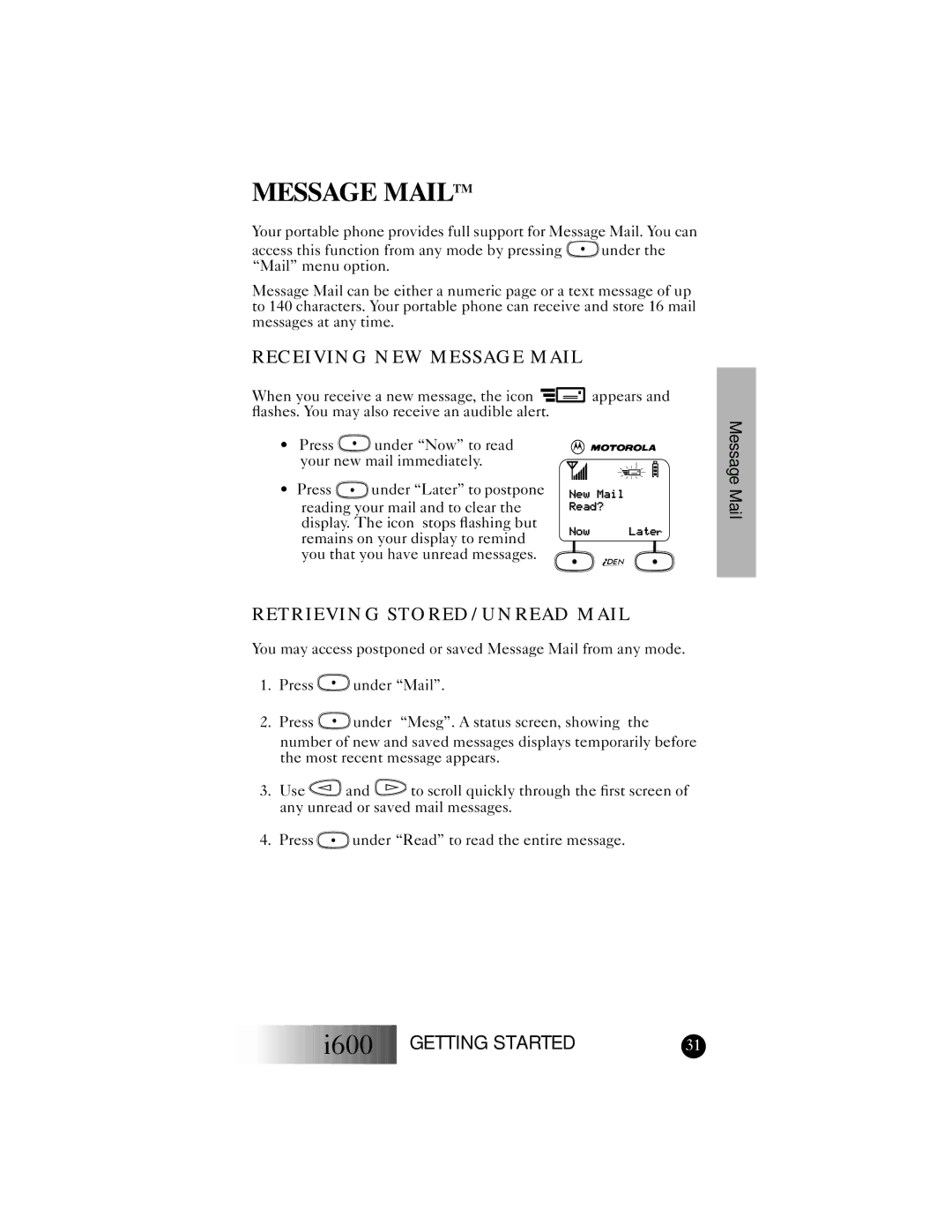MESSAGE MAILTM
Your portable phone provides full support for Message Mail. You can
access this function from any mode by pressing ![]() under the “Mail” menu option.
under the “Mail” menu option.
Message Mail can be either a numeric page or a text message of up to 140 characters. Your portable phone can receive and store 16 mail messages at any time.
RECEIVING NEW MESSAGE MAIL
When you receive a new message, the icon ![]()
![]()
![]()
![]() appears and flashes. You may also receive an audible alert.
appears and flashes. You may also receive an audible alert.
• | Press | under “Now” to read |
|
| your new mail immediately. | 1 | |
• Press | under “Later” to postpone | New Mail |
| |
reading your mail and to clear the | Read? |
| ||
display. The icon stops flashing but | Now | Later | ||
remains on your display to remind | ||||
|
| |||
you that you have unread messages.
RETRIEVING STORED/UNREAD MAIL
You may access postponed or saved Message Mail from any mode.
1.Press ![]() under “Mail”.
under “Mail”.
2.Press ![]() under “Mesg”. A status screen, showing the number of new and saved messages displays temporarily before the most recent message appears.
under “Mesg”. A status screen, showing the number of new and saved messages displays temporarily before the most recent message appears.
3.Use ![]()
![]()
![]() and
and ![]()
![]()
![]()
![]() to scroll quickly through the first screen of any unread or saved mail messages.
to scroll quickly through the first screen of any unread or saved mail messages.
4.Press ![]() under “Read” to read the entire message.
under “Read” to read the entire message.
Message Mail
![]()
![]()
![]()
![]()
![]()
![]()
![]()
![]()
![]()
![]()
![]()
![]()
![]()
![]()
![]()
![]()
![]()
![]()
![]()
![]()
![]()
![]() i600
i600![]()
![]()
![]()
![]()
![]()
![]()
![]()
![]()
![]()
![]()
![]()
GETTING STARTED | 31 |