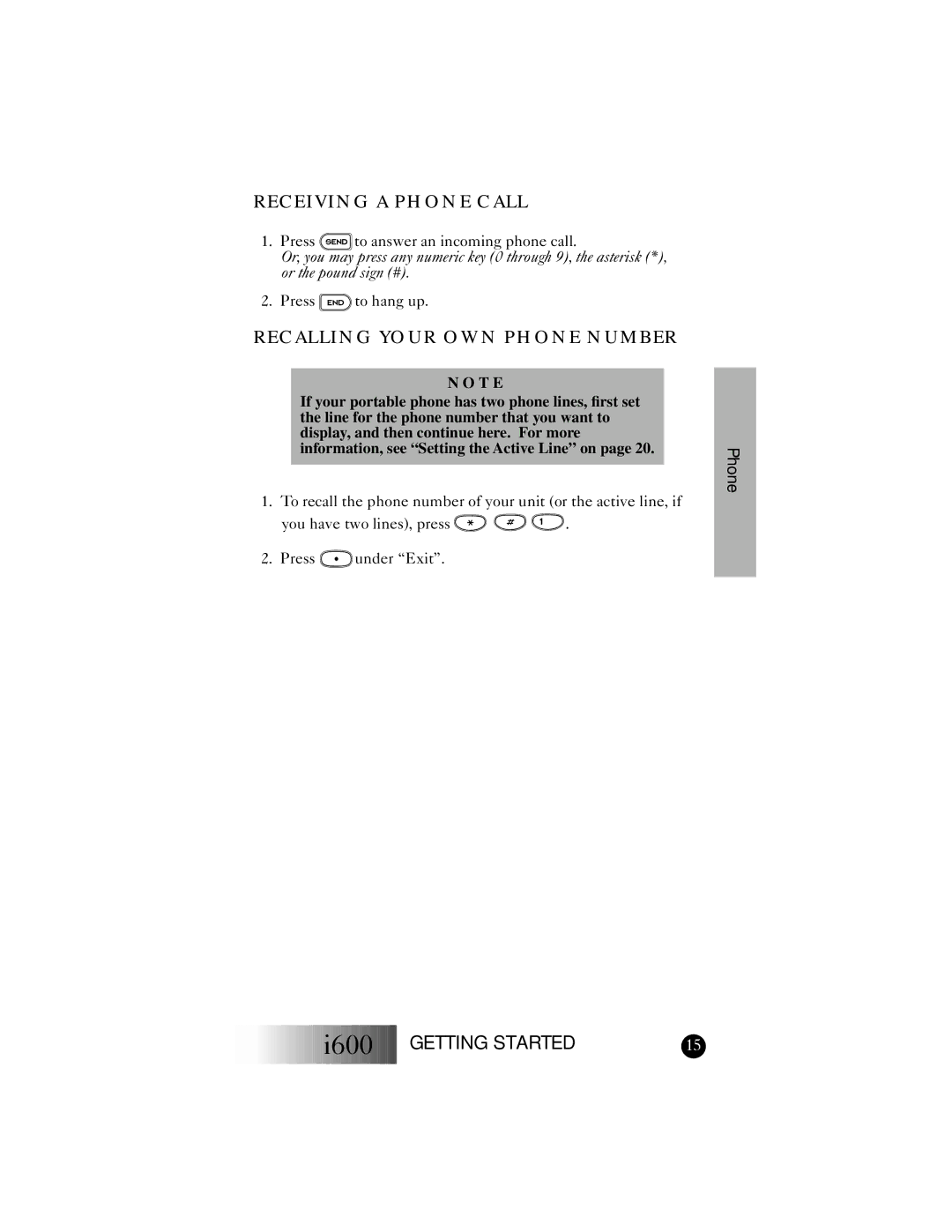RECEIVING A PHONE CALL
1.Press ![]()
![]()
![]()
![]()
![]() to answer an incoming phone call.
to answer an incoming phone call.
Or, you may press any numeric key (0 through 9), the asterisk (*), or the pound sign (#).
2.Press ![]() to hang up.
to hang up.
RECALLING YOUR OWN PHONE NUMBER
N O T E
If your portable phone has two phone lines, first set the line for the phone number that you want to display, and then continue here. For more information, see “Setting the Active Line” on page 20.
1.To recall the phone number of your unit (or the active line, if
you have two lines), press ![]()
![]()
![]()
![]()
![]()
![]()
![]()
![]()
![]()
![]() .
.
2.Press ![]() under “Exit”.
under “Exit”.
Phone
![]()
![]()
![]()
![]()
![]()
![]()
![]()
![]()
![]()
![]()
![]()
![]()
![]()
![]()
![]()
![]()
![]()
![]()
![]()
![]()
![]()
![]() i600
i600![]()
![]()
![]()
![]()
![]()
![]()
![]()
![]()
![]()
![]()
![]()
GETTING STARTED | 15 |