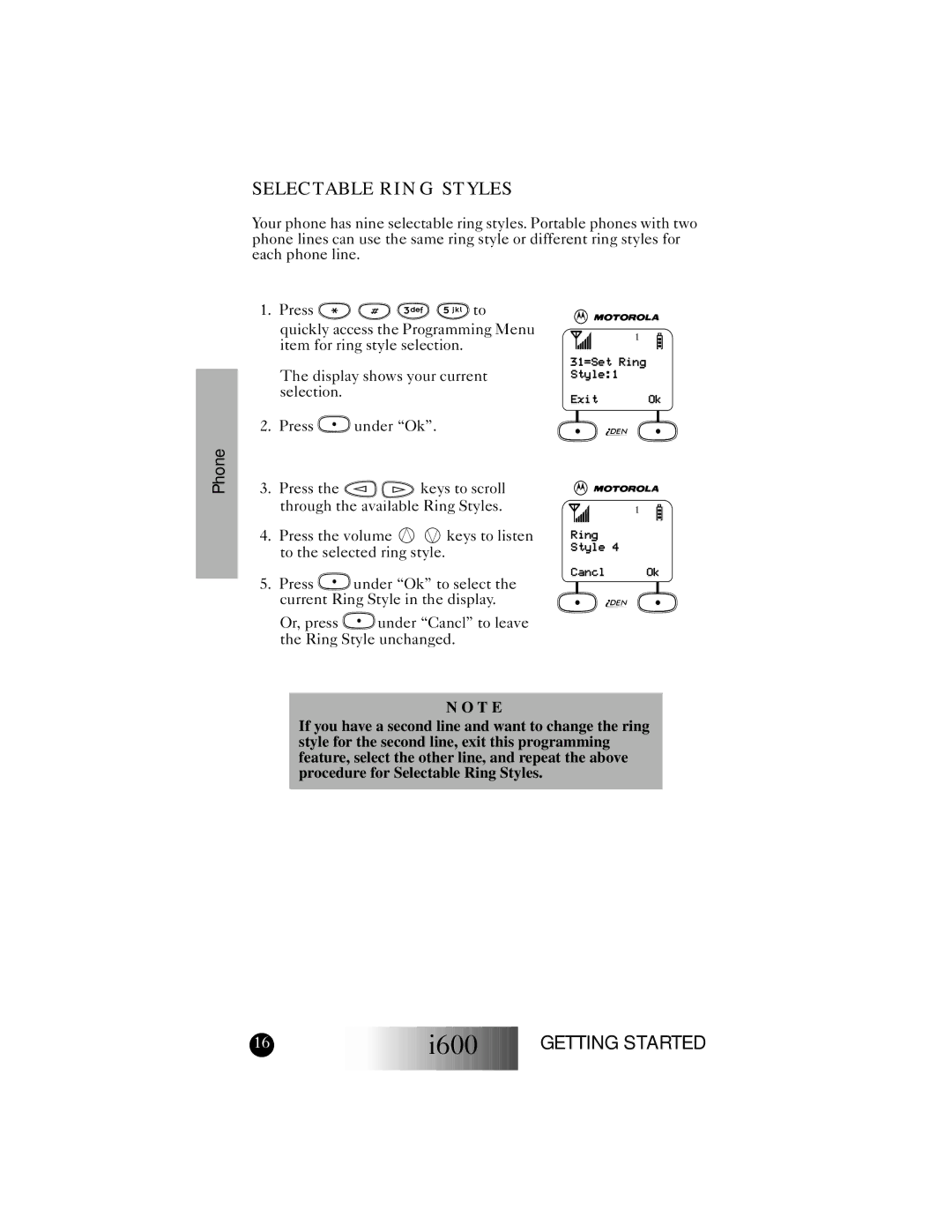SELECTABLE RING STYLES
Your phone has nine selectable ring styles. Portable phones with two phone lines can use the same ring style or different ring styles for each phone line.
1.Press ![]()
![]()
![]()
![]()
![]()
![]()
![]()
![]()
![]()
![]()
![]()
![]()
![]()
![]() to quickly access the Programming Menu item for ring style selection.
to quickly access the Programming Menu item for ring style selection.
The display shows your current selection.
2.Press ![]() under “Ok”.
under “Ok”.
1
31=Set Ring Style:1
Exit Ok
Phone
3.Press the ![]()
![]()
![]()
![]()
![]()
![]()
![]() keys to scroll through the available Ring Styles.
keys to scroll through the available Ring Styles.
4.Press the volume ![]()
![]() keys to listen to the selected ring style.
keys to listen to the selected ring style.
5.Press ![]() under “Ok” to select the current Ring Style in the display.
under “Ok” to select the current Ring Style in the display.
Or, press ![]() under “Cancl” to leave the Ring Style unchanged.
under “Cancl” to leave the Ring Style unchanged.
N O T E
1
Ring
Style 4
Cancl Ok
If you have a second line and want to change the ring style for the second line, exit this programming feature, select the other line, and repeat the above procedure for Selectable Ring Styles.
16
![]()
![]()
![]()
![]()
![]()
![]()
![]()
![]()
![]()
![]()
![]()
![]()
![]()
![]()
![]()
![]()
![]()
![]()
![]() i600
i600![]()
![]()
![]()
![]()
![]()
![]()
![]()
![]()
![]()
![]()
![]()
![]()
![]()
![]()
GETTING STARTED