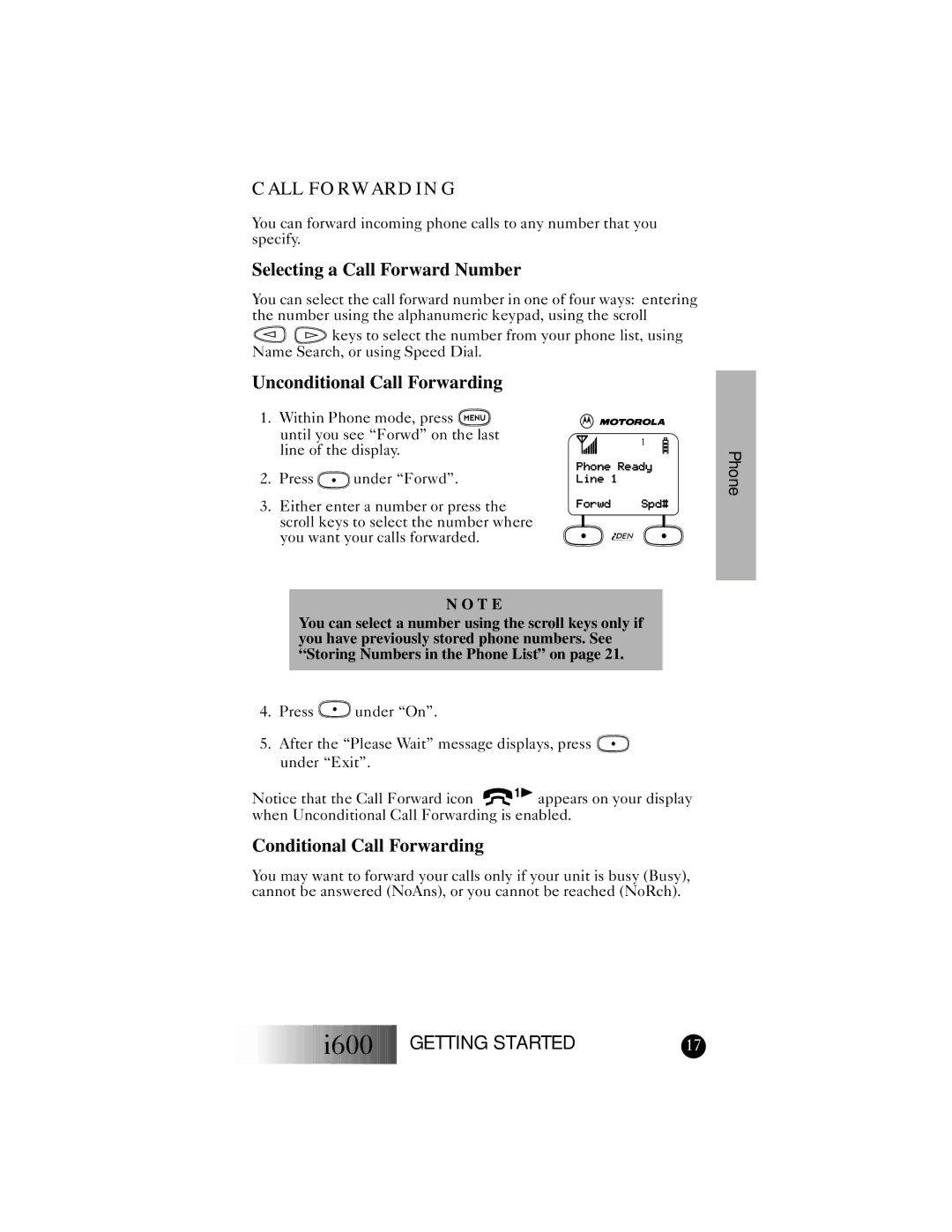CALL FORWARDING
You can forward incoming phone calls to any number that you specify.
Selecting a Call Forward Number
You can select the call forward number in one of four ways: entering the number using the alphanumeric keypad, using the scroll
![]()
![]()
![]()
![]()
![]()
![]()
![]() keys to select the number from your phone list, using Name Search, or using Speed Dial.
keys to select the number from your phone list, using Name Search, or using Speed Dial.
Unconditional Call Forwarding
1. Within Phone mode, press ![]()
![]() until you see “Forwd” on the last
until you see “Forwd” on the last
line of the display.
1
2.Press ![]()
![]() under “Forwd”.
under “Forwd”.
3.Either enter a number or press the scroll keys to select the number where you want your calls forwarded.
N O T E
Phone Ready Line 1
Forwd Spd#
Phone
You can select a number using the scroll keys only if you have previously stored phone numbers. See “Storing Numbers in the Phone List” on page 21.
4.Press ![]() under “On”.
under “On”.
5.After the “Please Wait” message displays, press ![]() under “Exit”.
under “Exit”.
Notice that the Call Forward icon ![]()
![]() appears on your display when Unconditional Call Forwarding is enabled.
appears on your display when Unconditional Call Forwarding is enabled.
Conditional Call Forwarding
You may want to forward your calls only if your unit is busy (Busy), cannot be answered (NoAns), or you cannot be reached (NoRch).
![]()
![]()
![]()
![]()
![]()
![]()
![]()
![]()
![]()
![]()
![]()
![]()
![]()
![]()
![]()
![]()
![]()
![]()
![]()
![]()
![]()
![]() i600
i600![]()
![]()
![]()
![]()
![]()
![]()
![]()
![]()
![]()
![]()
![]()
GETTING STARTED | 17 |