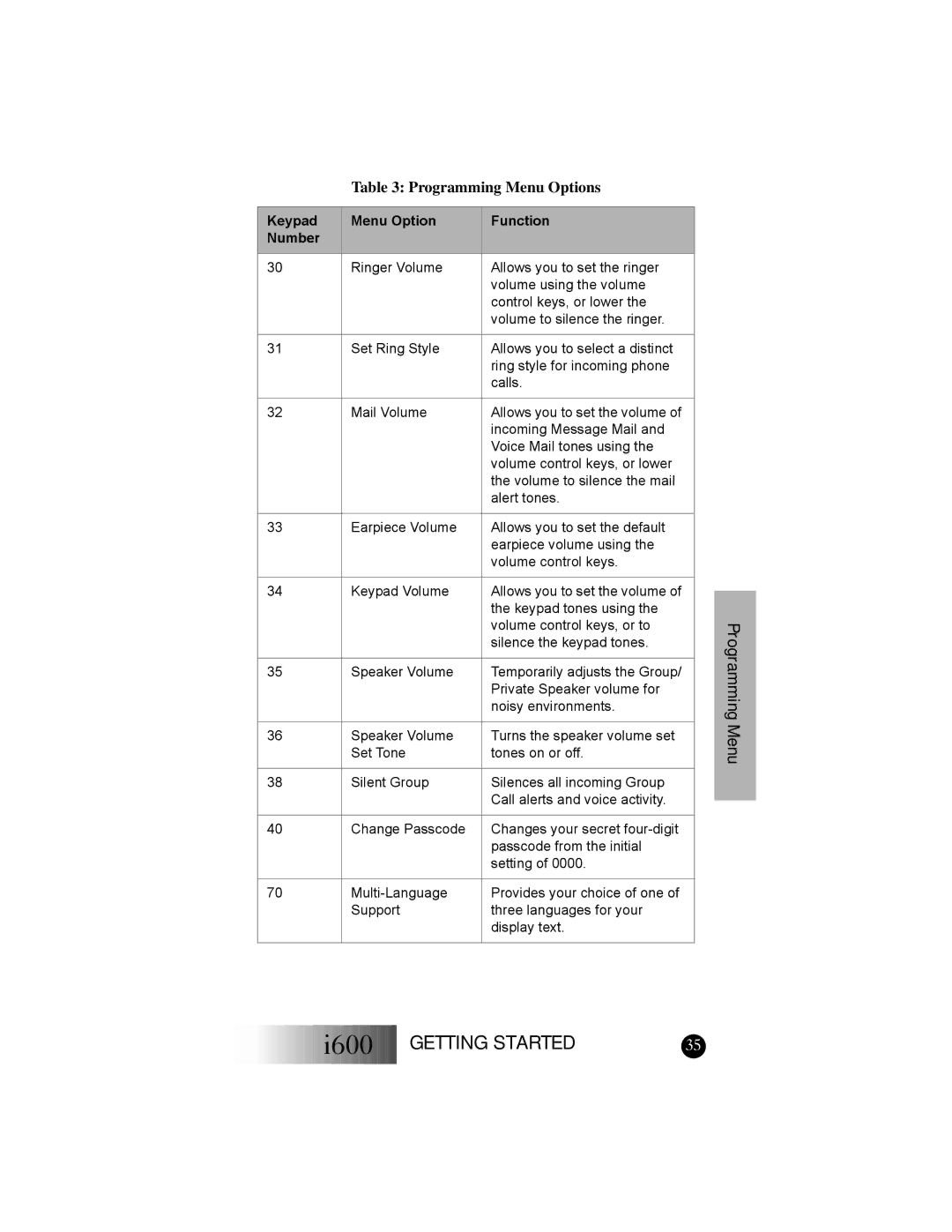Table 3: Programming Menu Options
Keypad | Menu Option | Function |
|
|
Number |
|
|
|
|
|
|
|
|
|
30 | Ringer Volume | Allows you to set the ringer |
|
|
|
| volume using the volume |
|
|
|
| control keys, or lower the |
|
|
|
| volume to silence the ringer. |
|
|
|
|
|
|
|
31 | Set Ring Style | Allows you to select a distinct |
|
|
|
| ring style for incoming phone |
|
|
|
| calls. |
|
|
|
|
|
|
|
32 | Mail Volume | Allows you to set the volume of |
|
|
|
| incoming Message Mail and |
|
|
|
| Voice Mail tones using the |
|
|
|
| volume control keys, or lower |
|
|
|
| the volume to silence the mail |
|
|
|
| alert tones. |
|
|
|
|
|
|
|
33 | Earpiece Volume | Allows you to set the default |
|
|
|
| earpiece volume using the |
|
|
|
| volume control keys. |
|
|
|
|
|
|
|
34 | Keypad Volume | Allows you to set the volume of |
|
|
|
| |||
|
| the keypad tones using the |
|
|
|
| volume control keys, or to |
| Programming |
|
| silence the keypad tones. |
| |
|
|
|
| |
|
|
|
|
|
35 | Speaker Volume | Temporarily adjusts the Group/ |
|
|
|
| Private Speaker volume for |
|
|
|
| noisy environments. |
|
|
|
|
|
| Menu |
36 | Speaker Volume | Turns the speaker volume set |
| |
|
| |||
| Set Tone | tones on or off. |
|
|
|
|
|
|
|
38 | Silent Group | Silences all incoming Group |
|
|
|
| Call alerts and voice activity. |
|
|
|
|
|
| |
|
|
|
|
|
40 | Change Passcode | Changes your secret |
|
|
|
| passcode from the initial |
|
|
|
| setting of 0000. |
|
|
|
|
|
|
|
70 | Provides your choice of one of |
|
| |
| Support | three languages for your |
|
|
|
| display text. |
|
|
|
|
|
|
|
![]()
![]()
![]()
![]()
![]()
![]()
![]()
![]()
![]()
![]()
![]()
![]()
![]()
![]()
![]()
![]()
![]()
![]()
![]()
![]()
![]()
![]() i600
i600![]()
![]()
![]()
![]()
![]()
![]()
![]()
![]()
![]()
![]()
![]()
GETTING STARTED | 35 |