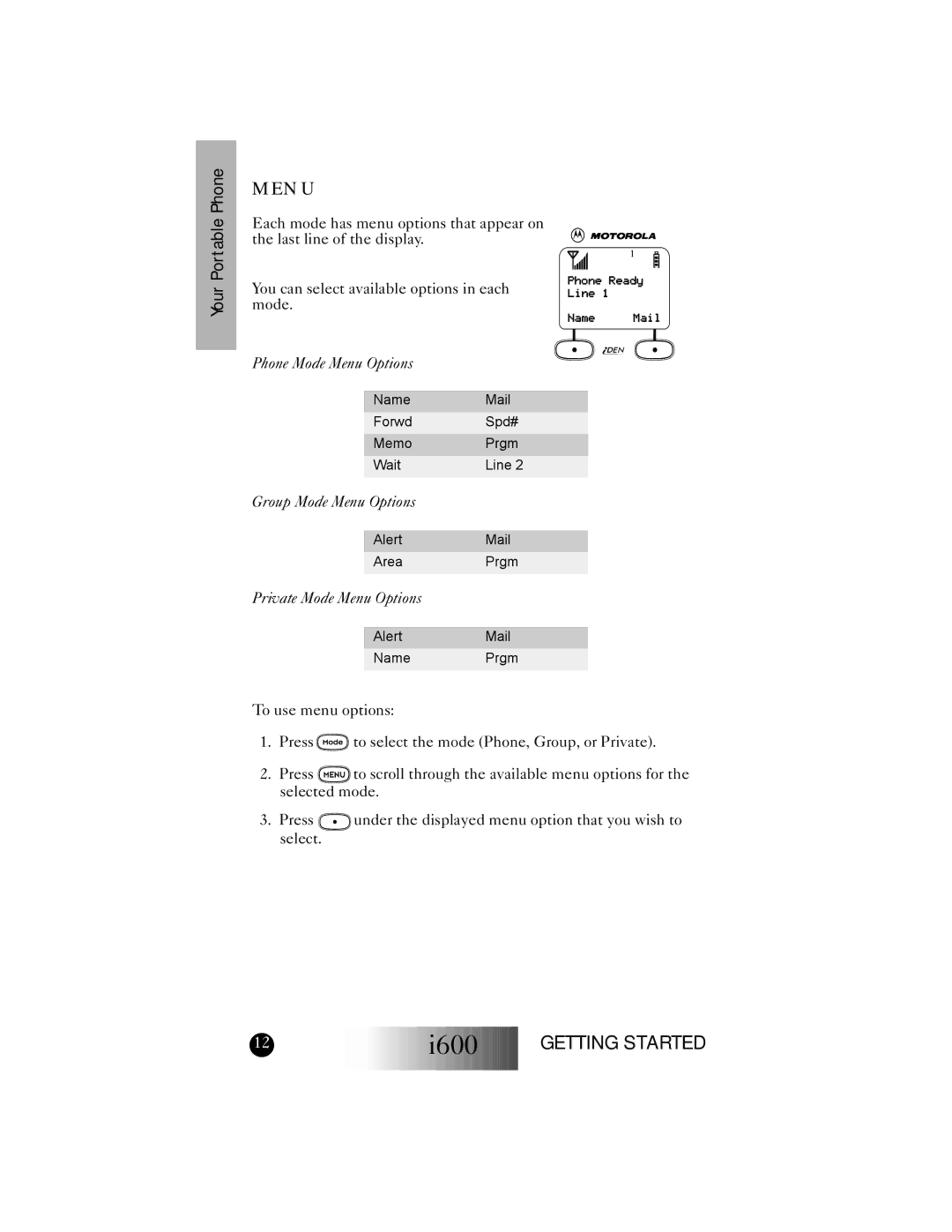Your Portable Phone
MENU
Each mode has menu options that appear on the last line of the display.
You can select available options in each mode.
Phone Mode Menu Options
Name | |
Forwd | Spd# |
Memo | Prgm |
Wait | Line 2 |
Group Mode Menu Options |
|
Alert | |
Area | Prgm |
Private Mode Menu Options |
|
Alert | |
Name | Prgm |
1
Phone Ready Line 1
Name Mail
To use menu options:
1.Press ![]()
![]() to select the mode (Phone, Group, or Private).
to select the mode (Phone, Group, or Private).
2.Press ![]()
![]() to scroll through the available menu options for the selected mode.
to scroll through the available menu options for the selected mode.
3.Press ![]()
![]() under the displayed menu option that you wish to select.
under the displayed menu option that you wish to select.
12
![]()
![]()
![]()
![]()
![]()
![]()
![]()
![]()
![]()
![]()
![]()
![]()
![]()
![]()
![]()
![]()
![]()
![]()
![]() i600
i600![]()
![]()
![]()
![]()
![]()
![]()
![]()
![]()
![]()
![]()
![]()
![]()
![]()
![]()
GETTING STARTED