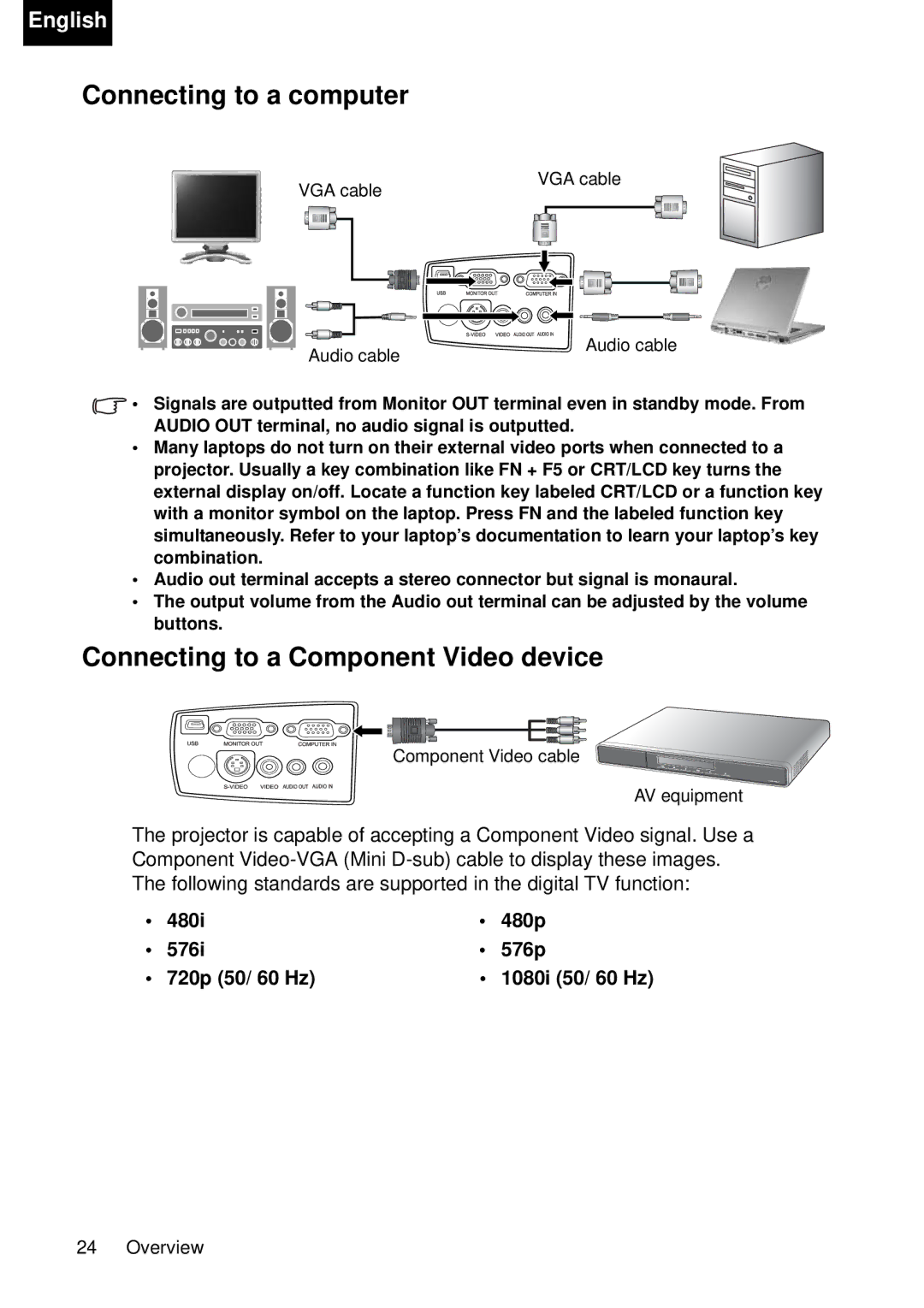English
Connecting to a computer
VGA cable | VGA cable |
|
| ||||||||
|
|
|
|
|
|
| |||||
|
|
|
|
|
|
|
|
|
|
|
|
|
|
|
|
|
|
|
|
|
|
|
|
|
|
|
|
|
|
|
|
|
|
|
|
|
|
|
|
|
|
|
|
|
|
|
|
|
|
|
|
|
|
|
|
|
|
|
|
Audio cable | Audio cable |
|
![]() • Signals are outputted from Monitor OUT terminal even in standby mode. From AUDIO OUT terminal, no audio signal is outputted.
• Signals are outputted from Monitor OUT terminal even in standby mode. From AUDIO OUT terminal, no audio signal is outputted.
•Many laptops do not turn on their external video ports when connected to a projector. Usually a key combination like FN + F5 or CRT/LCD key turns the external display on/off. Locate a function key labeled CRT/LCD or a function key with a monitor symbol on the laptop. Press FN and the labeled function key simultaneously. Refer to your laptop’s documentation to learn your laptop’s key combination.
•Audio out terminal accepts a stereo connector but signal is monaural.
•The output volume from the Audio out terminal can be adjusted by the volume buttons.
Connecting to a Component Video device
Component Video cable
AV equipment
The projector is capable of accepting a Component Video signal. Use a Component
• | 480i | • | 480p |
• | 576i | • | 576p |
• 720p (50/ 60 Hz) | • 1080i (50/ 60 Hz) | ||
24 Overview