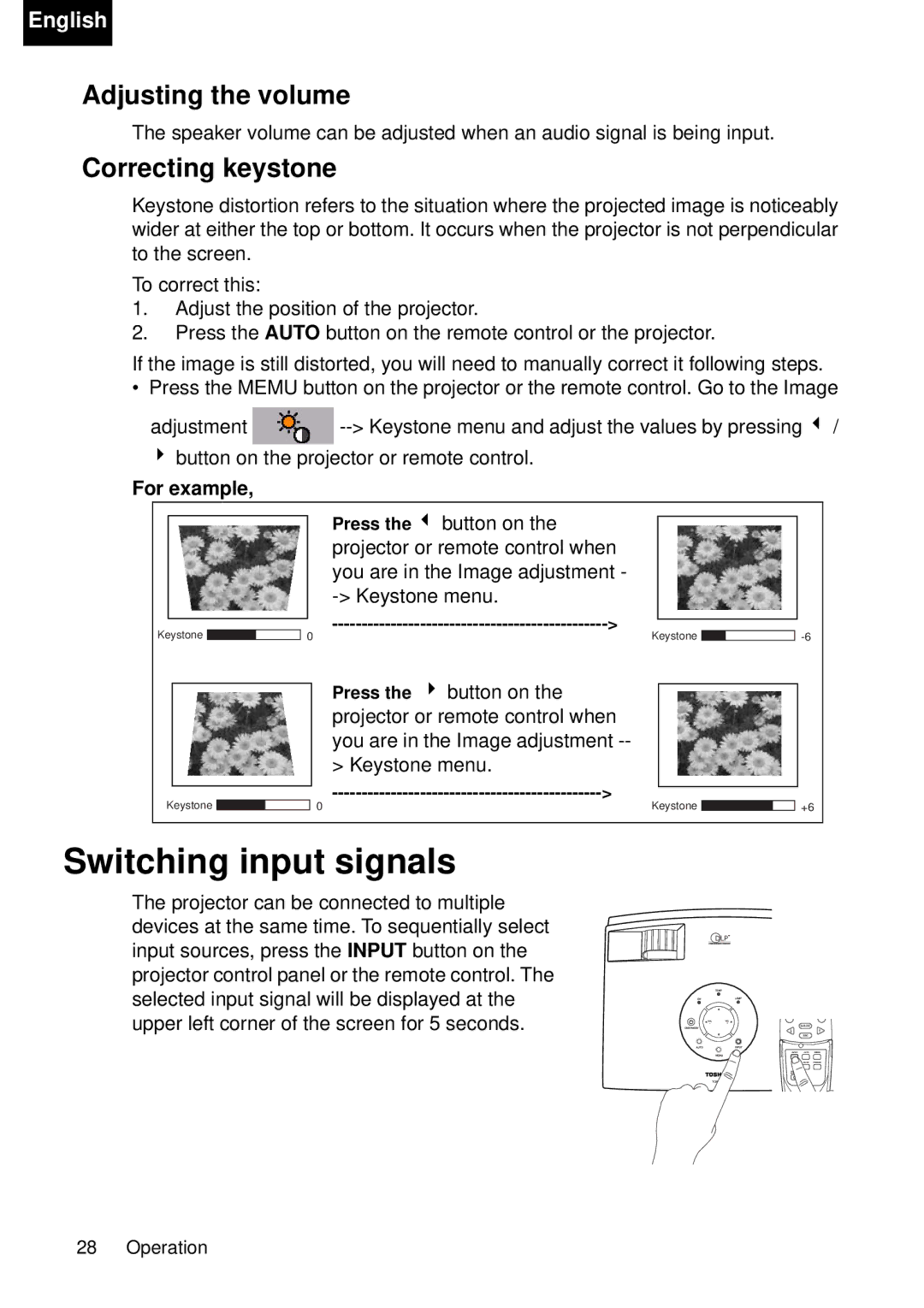English
Adjusting the volume
The speaker volume can be adjusted when an audio signal is being input.
Correcting keystone
Keystone distortion refers to the situation where the projected image is noticeably wider at either the top or bottom. It occurs when the projector is not perpendicular to the screen.
To correct this:
1.Adjust the position of the projector.
2.Press the AUTO button on the remote control or the projector.
If the image is still distorted, you will need to manually correct it following steps.
•Press the MEMU button on the projector or the remote control. Go to the Image
adjustment ![]()
4button on the projector or remote control.
For example,
|
|
|
|
|
| Press the 3 button on the |
|
|
|
|
|
|
|
|
|
|
|
| |
|
|
|
|
|
| projector or remote control when |
|
|
|
|
|
|
|
|
| you are in the Image adjustment - |
|
|
|
|
|
|
|
|
|
|
|
| |
|
|
|
|
|
| > |
|
|
|
Keystone |
|
|
|
|
|
|
| ||
|
| 0 | Keystone |
|
| ||||
Keystone ![]()
Press the | 4 button on the |
|
|
|
|
|
| ||
projector or remote control when |
|
|
| |
you are in the Image adjustment |
|
|
| |
> Keystone menu. |
|
|
| |
| > |
|
|
|
|
|
| ||
0 | Keystone |
|
| |
+6
Switching input signals
The projector can be connected to multiple devices at the same time. To sequentially select input sources, press the INPUT button on the projector control panel or the remote control. The selected input signal will be displayed at the upper left corner of the screen for 5 seconds.
28 Operation