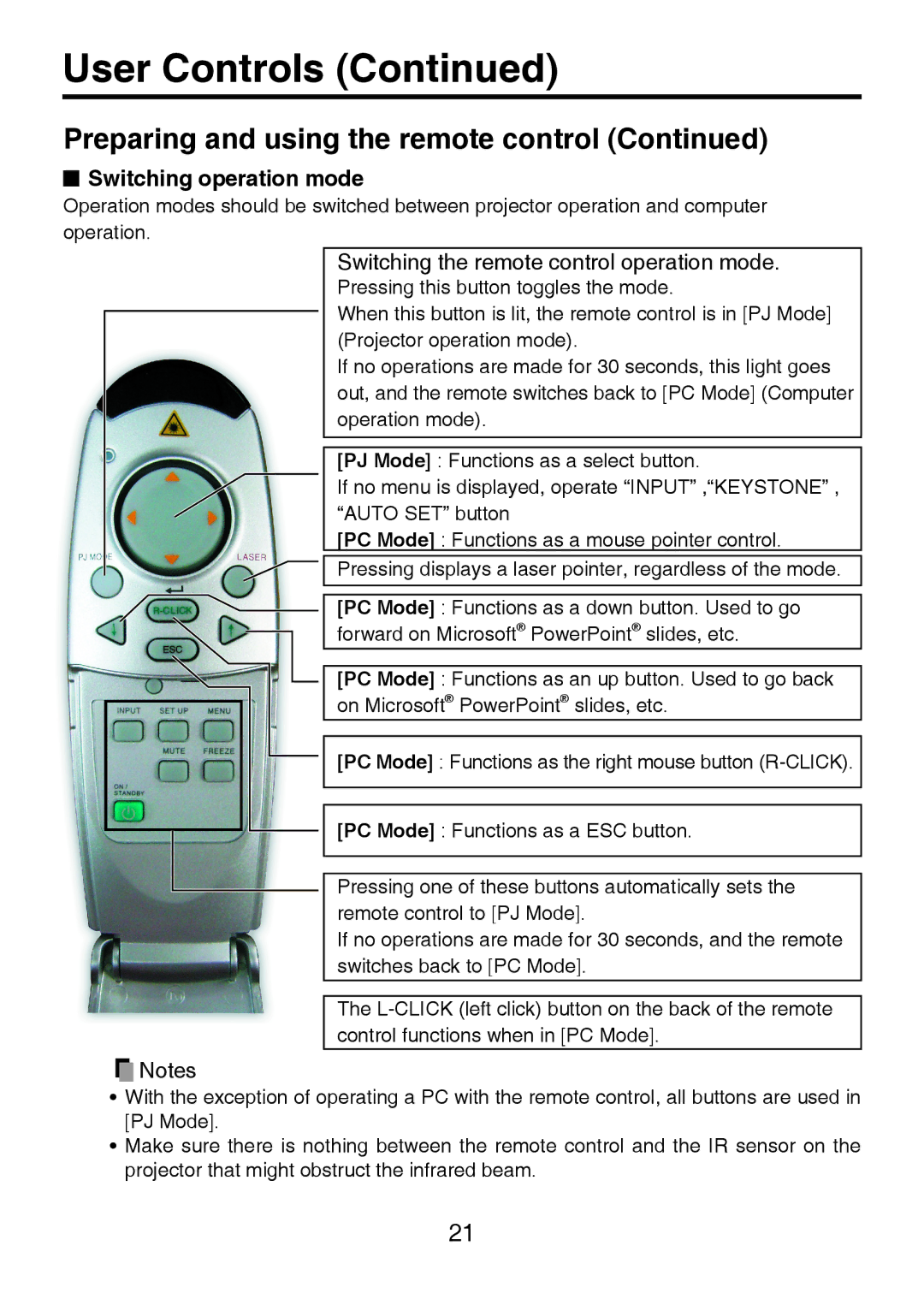User Controls (Continued)
Preparing and using the remote control (Continued)
 Switching operation mode
Switching operation mode
Operation modes should be switched between projector operation and computer operation.
Switching the remote control operation mode.
Pressing this button toggles the mode.
When this button is lit, the remote control is in [PJ Mode] (Projector operation mode).
If no operations are made for 30 seconds, this light goes out, and the remote switches back to [PC Mode] (Computer operation mode).
[PJ Mode] : Functions as a select button.
If no menu is displayed, operate “ INPUT” , “KEYSTONE” , “AUTO SET” button
[PC Mode] : Functions as a mouse pointer control. Pressing displays a laser pointer, regardless of the mode.
[PC Mode] : Functions as a down button. Used to go forward on Microsoft® PowerPoint® slides, etc.
[PC Mode] : Functions as an up button. Used to go back on Microsoft® PowerPoint® slides, etc.
[PC Mode] : Functions as the right mouse button
[PC Mode] : Functions as a ESC button.
Pressing one of these buttons automatically sets the remote control to [PJ Mode].
If no operations are made for 30 seconds, and the remote switches back to [PC Mode].
The
![]() Notes
Notes
•With the exception of operating a PC with the remote control, all buttons are used in [PJ Mode].
•Make sure there is nothing between the remote control and the IR sensor on the projector that might obstruct the infrared beam.
21