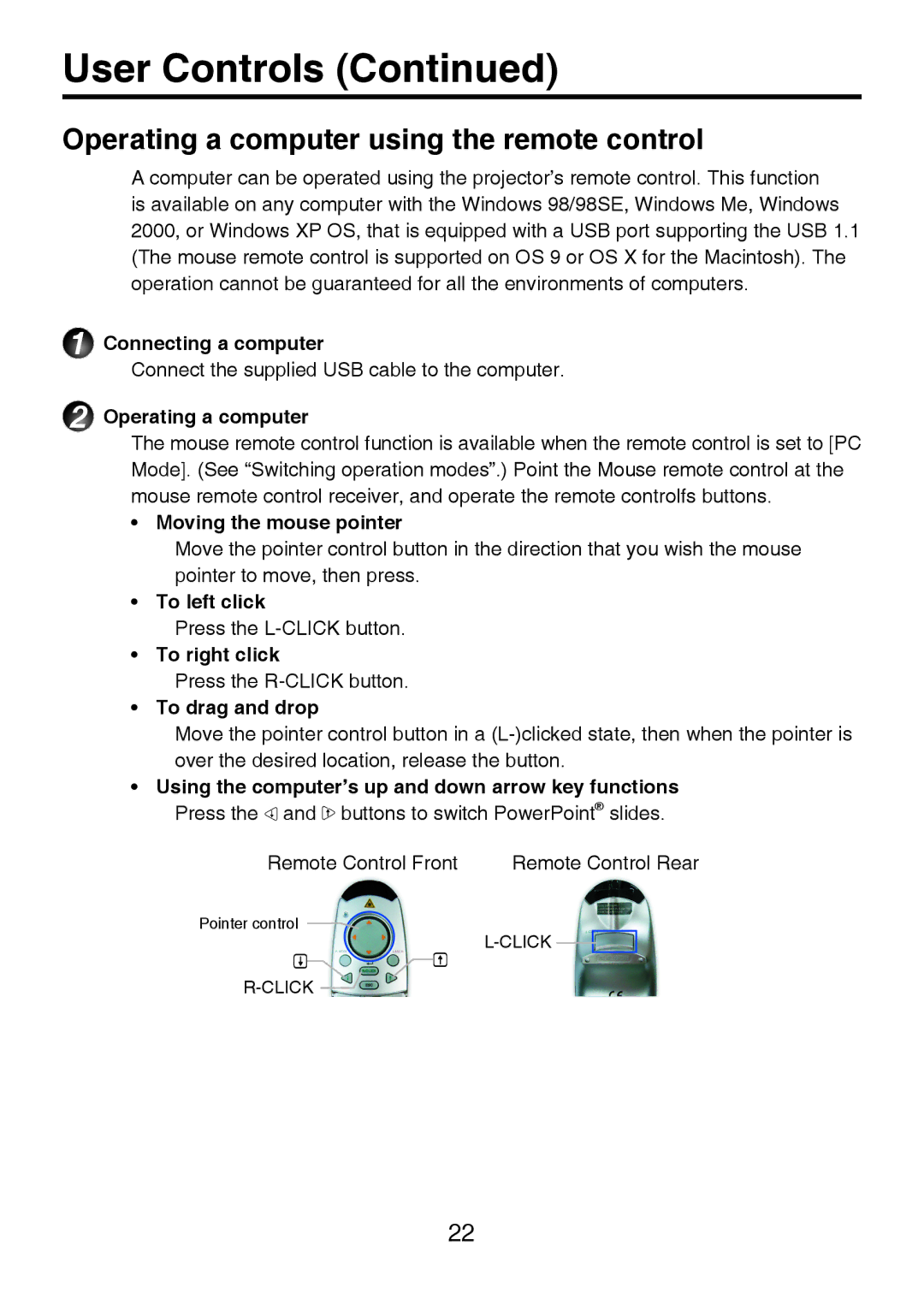User Controls (Continued)
Operating a computer using the remote control
A computer can be operated using the projector’s remote control. This function is available on any computer with the Windows 98/98SE, Windows Me, Windows 2000, or Windows XP OS, that is equipped with a USB port supporting the USB 1.1 (The mouse remote control is supported on OS 9 or OS X for the Macintosh). The operation cannot be guaranteed for all the environments of computers.
1Connecting a computer
Connect the supplied USB cable to the computer.
2Operating a computer
The mouse remote control function is available when the remote control is set to [PC Mode]. (See “Switching operation modes”.) Point the Mouse remote control at the mouse remote control receiver, and operate the remote controlfs buttons.
• Moving the mouse pointer
Move the pointer control button in the direction that you wish the mouse pointer to move, then press.
•To left click
Press the
•To right click
Press the
•To drag and drop
Move the pointer control button in a
•Using the computer’s up and down arrow key functions Press the ![]() and
and ![]() buttons to switch PowerPoint® slides.
buttons to switch PowerPoint® slides.
Remote Control Front | Remote Control Rear |
Pointer control
![]()
![]()
22