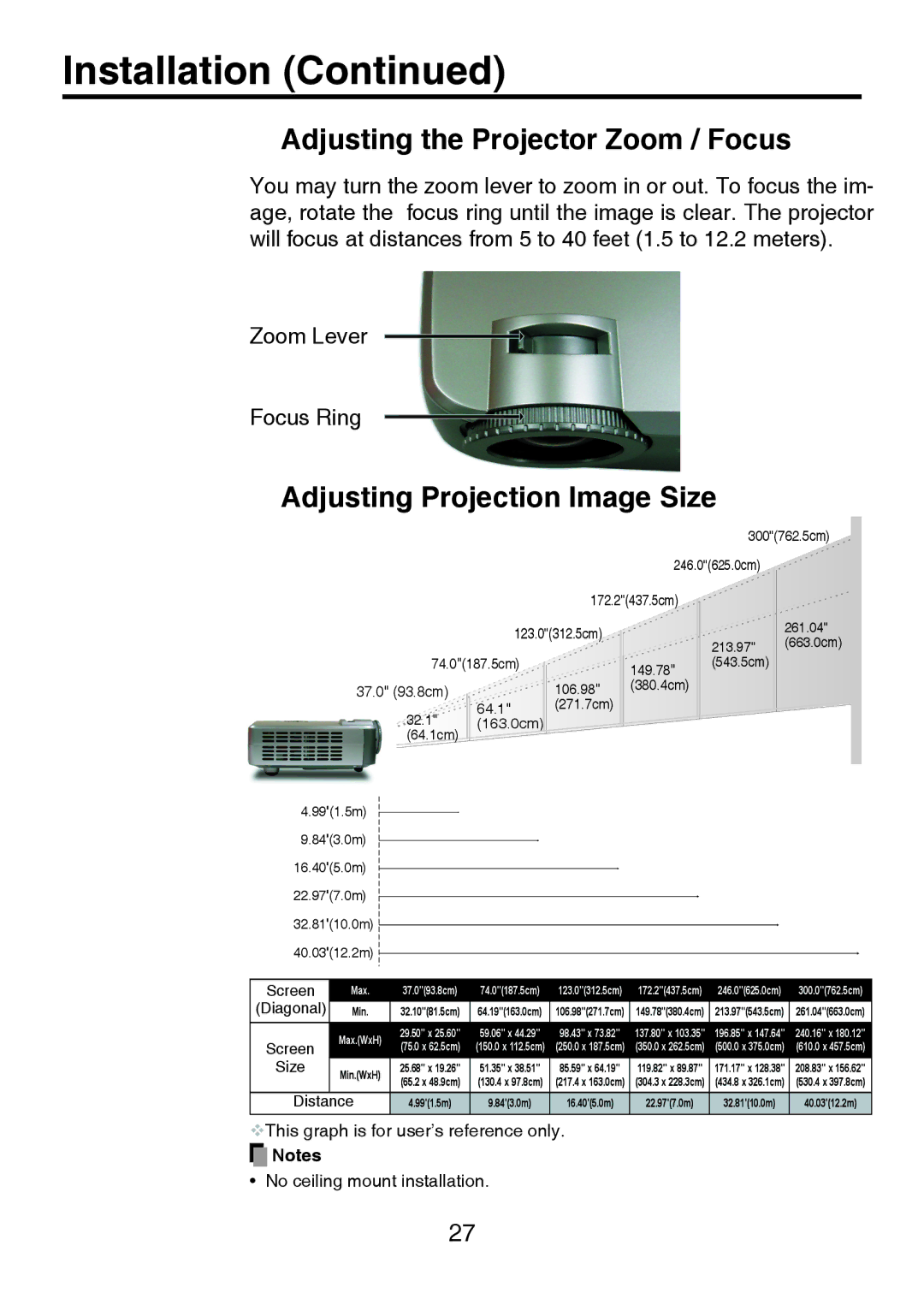Installation (Continued)
Adjusting the Projector Zoom / Focus
You may turn the zoom lever to zoom in or out. To focus the im- age, rotate the focus ring until the image is clear. The projector will focus at distances from 5 to 40 feet (1.5 to 12.2 meters).
Zoom Lever
Focus Ring
Adjusting Projection Image Size
|
|
|
| 300"(762.5cm) | |
|
|
| 246.0"(625.0cm) |
| |
|
| 172.2"(437.5cm) |
|
| |
| 123.0"(312.5cm) |
|
| 261.04" | |
|
| 213.97" | (663.0cm) | ||
|
|
|
| ||
74.0"(187.5cm) |
| 149.78" | (543.5cm) |
| |
|
|
|
|
| |
37.0" (93.8cm) |
| 106.98" | (380.4cm) |
|
|
32.1" | 64.1" | (271.7cm) |
|
|
|
(163.0cm) |
|
|
|
| |
(64.1cm) |
|
|
|
|
|
4.99'(1.5m)
9.84'(3.0m)
16.40'(5.0m)
22.97'(7.0m)
32.81'(10.0m)
40.03'(12.2m)
Screen
(Diagonal)
Screen
Size
Max. | 37.0"(93.8cm) | 74.0"(187.5cm) | 123.0"(312.5cm) | 172.2"(437.5cm) | 246.0"(625.0cm) | 300.0"(762.5cm) | |
Min. | 32.10"(81.5cm) | 64.19"(163.0cm) | 106.98"(271.7cm) | 149.78"(380.4cm) | 213.97"(543.5cm) | 261.04"(663.0cm) | |
Max.(WxH) | 29.50" x 25.60" | 59.06" x 44.29" | 98.43" x 73.82" | 137.80" x 103.35" | 196.85" x 147.64" | 240.16" x 180.12" | |
(75.0 x 62.5cm) | (150.0 x 112.5cm) | (250.0 x 187.5cm) | (350.0 x 262.5cm) | (500.0 x 375.0cm) | (610.0 x 457.5cm) | ||
| |||||||
Min.(WxH) | 25.68" x 19.26" | 51.35" x 38.51" | 85.59" x 64.19" | 119.82" x 89.87" | 171.17" x 128.38" | 208.83" x 156.62" | |
(65.2 x 48.9cm) | (130.4 x 97.8cm) | (217.4 x 163.0cm) | (304.3 x 228.3cm) | (434.8 x 326.1cm) | (530.4 x 397.8cm) | ||
|
Distance | 4.99'(1.5m) | 9.84'(3.0m) | 16.40'(5.0m) | 22.97'(7.0m) | 32.81'(10.0m) | 40.03'(12.2m) |
This graph is for user’s reference only.
![]() Notes
Notes
• N o ce iling mount installation.
27