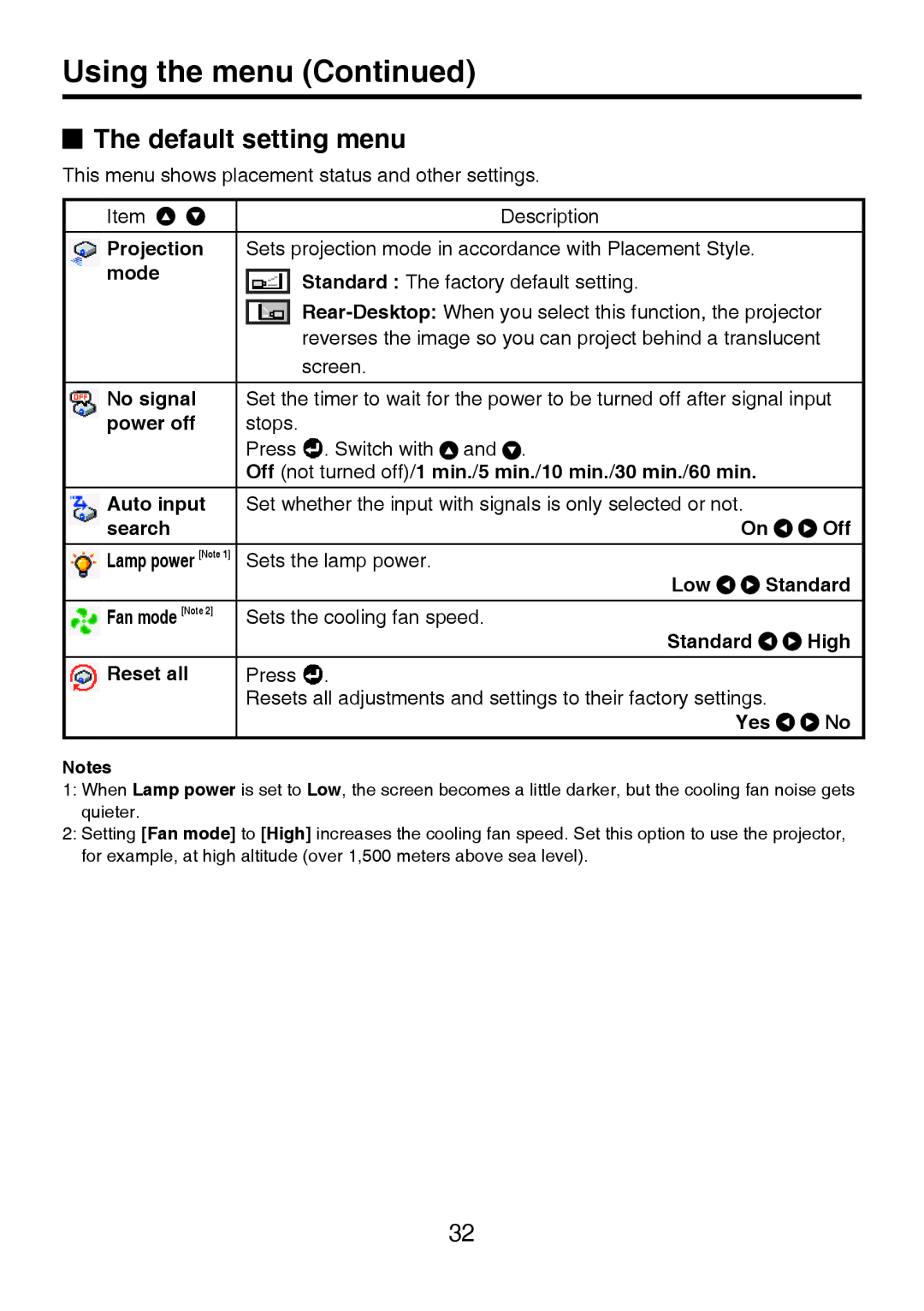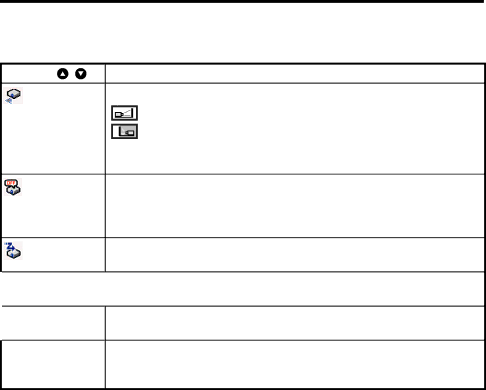
Using the menu (Continued)
 The default setting menu
The default setting menu
This menu shows placement status and other settings.
Item
Projection mode
No signal power off
Auto input search
![]()
![]() Lamp power [Note 1]
Lamp power [Note 1] ![]()

 Fan mode [Note 2]
Fan mode [Note 2]
 Reset all
Reset all
Description
Sets projection mode in accordance with Placement Style.
Standard : The factory default setting.
screen.
Set the timer to wait for the power to be turned off after signal input stops.
Press ![]() . Switch with
. Switch with ![]() and
and ![]()
Off (not turned off)/1 min./5 min./10 min./30 min./60 min.
Set whether the input with signals is only selected or not.
On ![]()
![]() Off
Off
Sets the lamp power.
Low ![]()
![]() Standard
Standard
Sets the cooling fan speed.
Standard ![]()
![]() High
High
Press ![]()
Resets all adjustments and settings to their factory settings.
Yes 
 No
No
Notes
1:When Lamp power is set to Low, the screen becomes a little darker, but the cooling fan noise gets quieter.
2:Setting [Fan mode] to [High] increases the cooling fan speed. Set this option to use the projector, for example, at high altitude (over 1,500 meters above sea level).
32